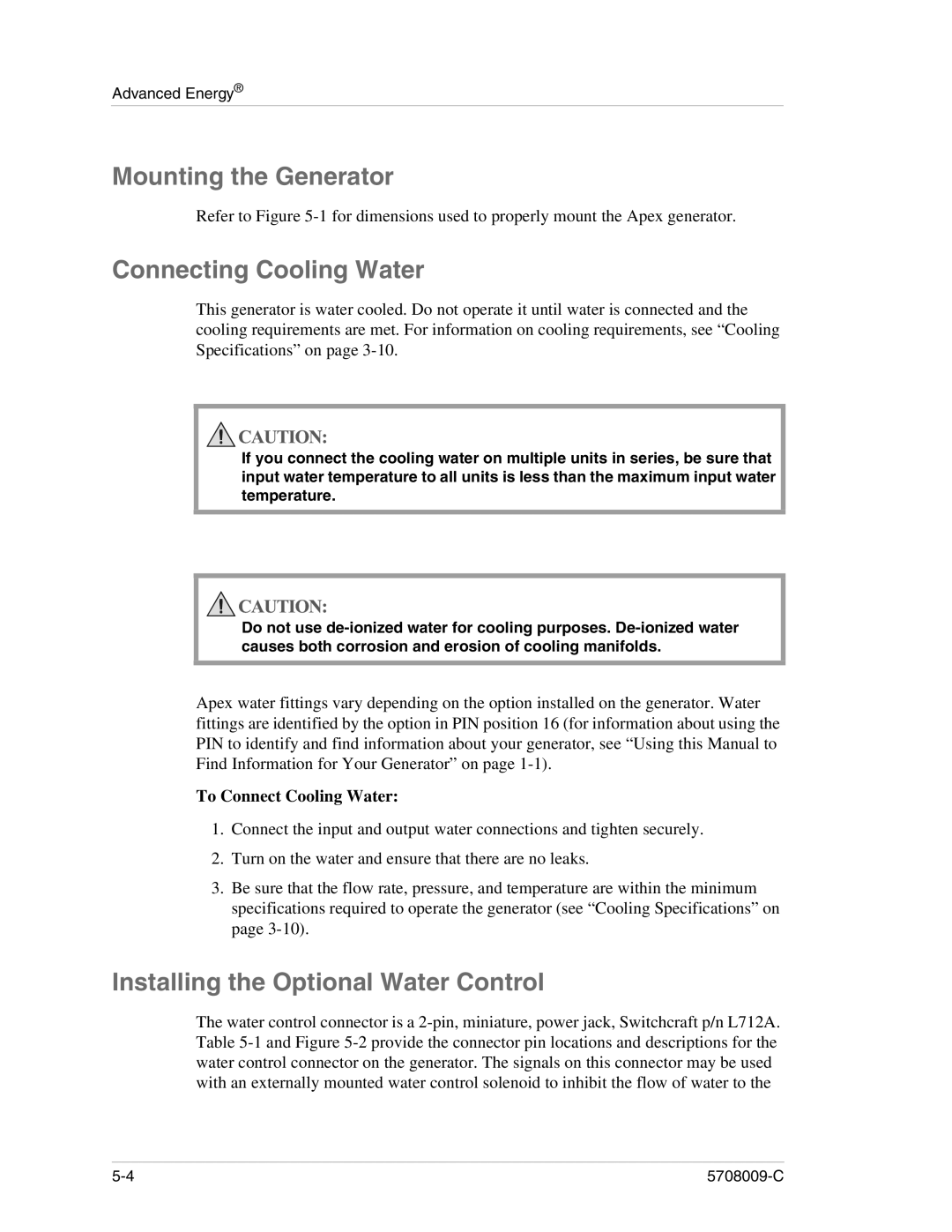Advanced Energy®
Mounting the Generator
Refer to Figure
Connecting Cooling Water
This generator is water cooled. Do not operate it until water is connected and the cooling requirements are met. For information on cooling requirements, see “Cooling Specifications” on page
If you connect the cooling water on multiple units in series, be sure that input water temperature to all units is less than the maximum input water temperature.
Do not use
Apex water fittings vary depending on the option installed on the generator. Water fittings are identified by the option in PIN position 16 (for information about using the PIN to identify and find information about your generator, see “Using this Manual to Find Information for Your Generator” on page
To Connect Cooling Water:
1.Connect the input and output water connections and tighten securely.
2.Turn on the water and ensure that there are no leaks.
3.Be sure that the flow rate, pressure, and temperature are within the minimum specifications required to operate the generator (see “Cooling Specifications” on page
Installing the Optional Water Control
The water control connector is a