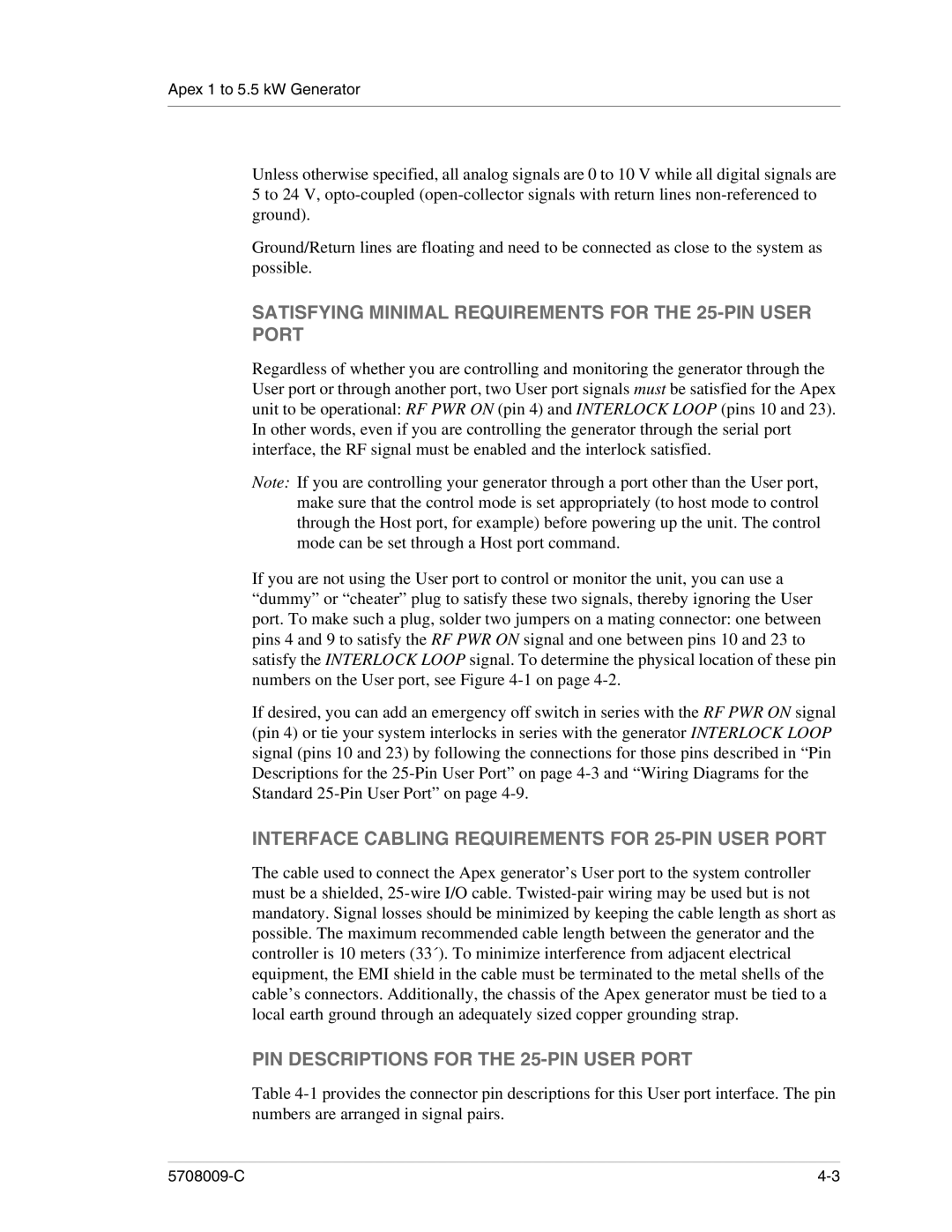Apex 1 to 5.5 kW Generator
Unless otherwise specified, all analog signals are 0 to 10 V while all digital signals are
5to 24 V,
Ground/Return lines are floating and need to be connected as close to the system as possible.
SATISFYING MINIMAL REQUIREMENTS FOR THE 25-PIN USER PORT
Regardless of whether you are controlling and monitoring the generator through the User port or through another port, two User port signals must be satisfied for the Apex unit to be operational: RF PWR ON (pin 4) and INTERLOCK LOOP (pins 10 and 23). In other words, even if you are controlling the generator through the serial port interface, the RF signal must be enabled and the interlock satisfied.
Note: If you are controlling your generator through a port other than the User port, make sure that the control mode is set appropriately (to host mode to control through the Host port, for example) before powering up the unit. The control mode can be set through a Host port command.
If you are not using the User port to control or monitor the unit, you can use a
“dummy” or “cheater” plug to satisfy these two signals, thereby ignoring the User port. To make such a plug, solder two jumpers on a mating connector: one between pins 4 and 9 to satisfy the RF PWR ON signal and one between pins 10 and 23 to satisfy the INTERLOCK LOOP signal. To determine the physical location of these pin numbers on the User port, see Figure
If desired, you can add an emergency off switch in series with the RF PWR ON signal (pin 4) or tie your system interlocks in series with the generator INTERLOCK LOOP signal (pins 10 and 23) by following the connections for those pins described in “Pin Descriptions for the
INTERFACE CABLING REQUIREMENTS FOR 25-PIN USER PORT
The cable used to connect the Apex generator’s User port to the system controller must be a shielded,
PIN DESCRIPTIONS FOR THE 25-PIN USER PORT
Table