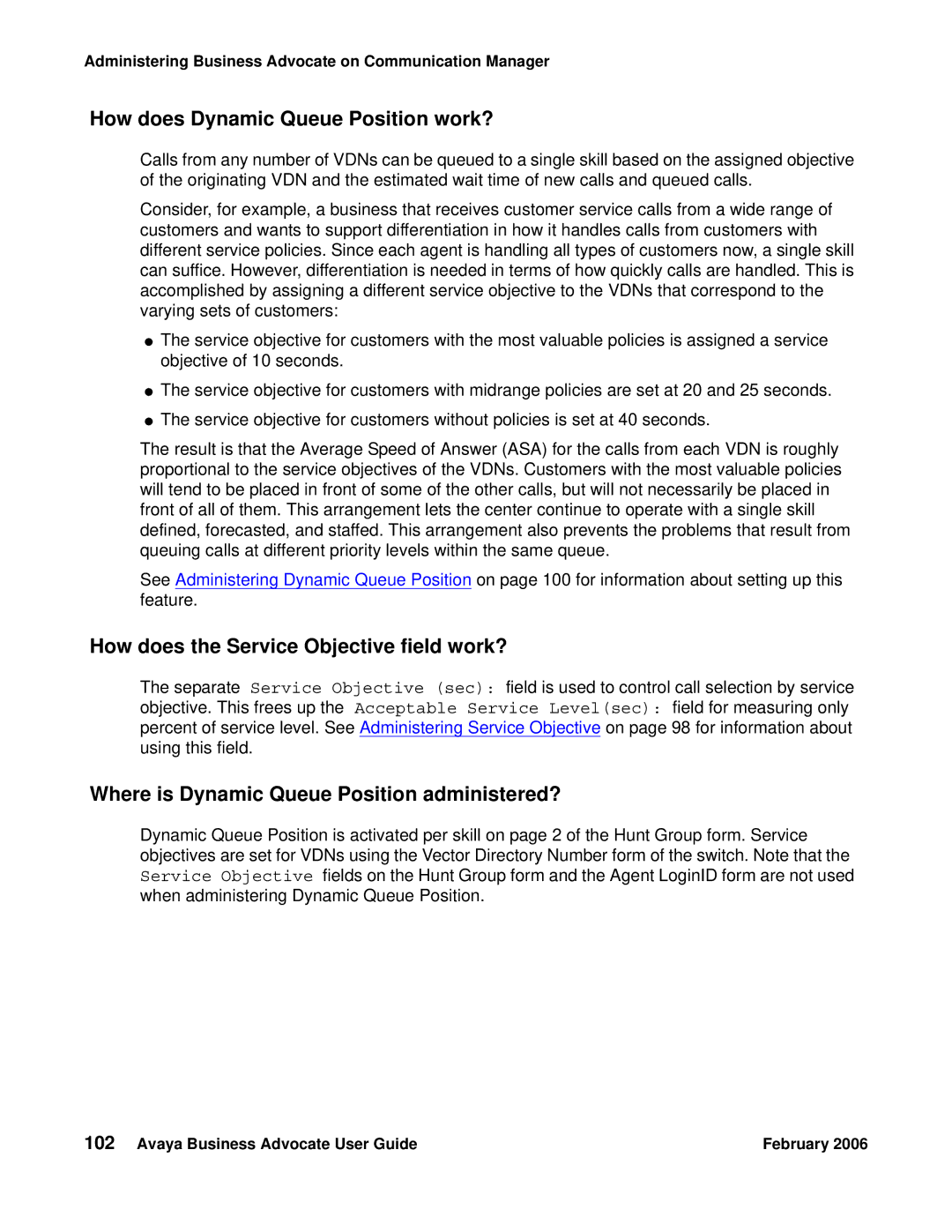Administering Business Advocate on Communication Manager
How does Dynamic Queue Position work?
Calls from any number of VDNs can be queued to a single skill based on the assigned objective of the originating VDN and the estimated wait time of new calls and queued calls.
Consider, for example, a business that receives customer service calls from a wide range of customers and wants to support differentiation in how it handles calls from customers with different service policies. Since each agent is handling all types of customers now, a single skill can suffice. However, differentiation is needed in terms of how quickly calls are handled. This is accomplished by assigning a different service objective to the VDNs that correspond to the varying sets of customers:
●The service objective for customers with the most valuable policies is assigned a service objective of 10 seconds.
●The service objective for customers with midrange policies are set at 20 and 25 seconds.
●The service objective for customers without policies is set at 40 seconds.
The result is that the Average Speed of Answer (ASA) for the calls from each VDN is roughly proportional to the service objectives of the VDNs. Customers with the most valuable policies will tend to be placed in front of some of the other calls, but will not necessarily be placed in front of all of them. This arrangement lets the center continue to operate with a single skill defined, forecasted, and staffed. This arrangement also prevents the problems that result from queuing calls at different priority levels within the same queue.
See Administering Dynamic Queue Position on page 100 for information about setting up this feature.
How does the Service Objective field work?
The separate Service Objective (sec): field is used to control call selection by service
objective. This frees up the Acceptable Service Level(sec): field for measuring only percent of service level. See Administering Service Objective on page 98 for information about using this field.
Where is Dynamic Queue Position administered?
Dynamic Queue Position is activated per skill on page 2 of the Hunt Group form. Service objectives are set for VDNs using the Vector Directory Number form of the switch. Note that the Service Objective fields on the Hunt Group form and the Agent LoginID form are not used when administering Dynamic Queue Position.
102 Avaya Business Advocate User Guide | February 2006 |