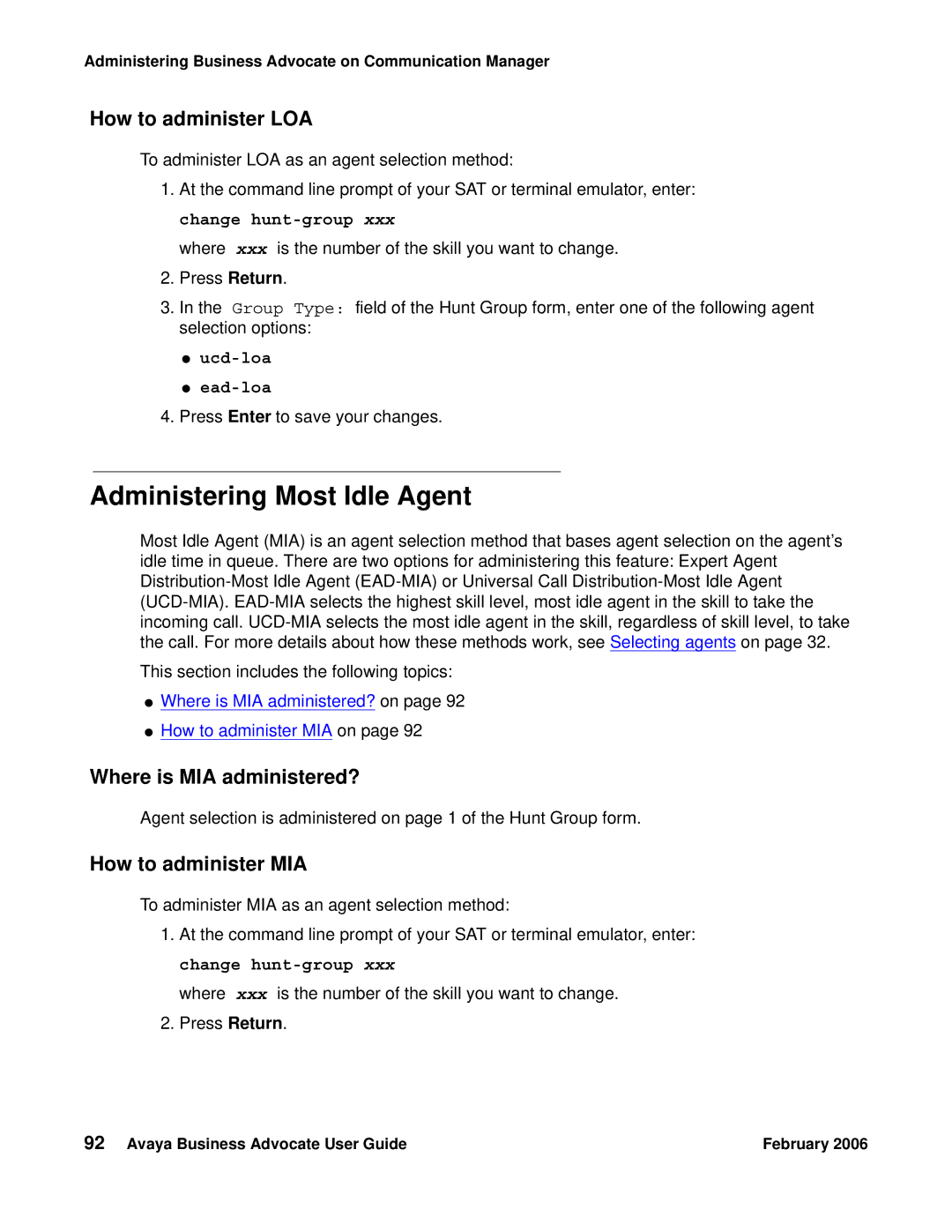Administering Business Advocate on Communication Manager
How to administer LOA
To administer LOA as an agent selection method:
1.At the command line prompt of your SAT or terminal emulator, enter: change
where xxx is the number of the skill you want to change.
2.Press Return.
3.In the Group Type: field of the Hunt Group form, enter one of the following agent selection options:
●
●
4.Press Enter to save your changes.
Administering Most Idle Agent
Most Idle Agent (MIA) is an agent selection method that bases agent selection on the agent’s idle time in queue. There are two options for administering this feature: Expert Agent
This section includes the following topics:
●Where is MIA administered? on page 92
●How to administer MIA on page 92
Where is MIA administered?
Agent selection is administered on page 1 of the Hunt Group form.
How to administer MIA
To administer MIA as an agent selection method:
1.At the command line prompt of your SAT or terminal emulator, enter: change
where xxx is the number of the skill you want to change.
2.Press Return.
92 Avaya Business Advocate User Guide | February 2006 |