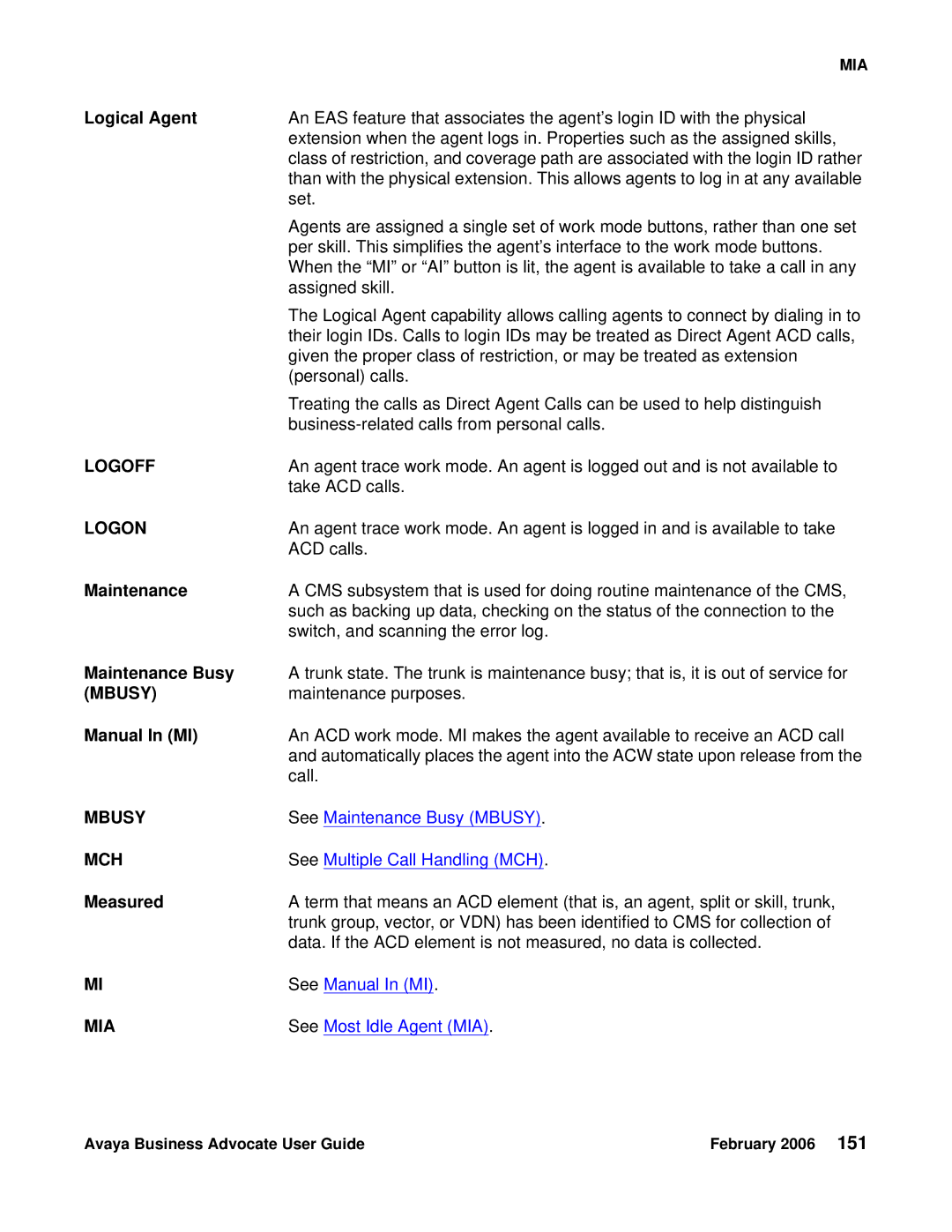| MIA |
Logical Agent | An EAS feature that associates the agent’s login ID with the physical |
| extension when the agent logs in. Properties such as the assigned skills, |
| class of restriction, and coverage path are associated with the login ID rather |
| than with the physical extension. This allows agents to log in at any available |
| set. |
| Agents are assigned a single set of work mode buttons, rather than one set |
| per skill. This simplifies the agent’s interface to the work mode buttons. |
| When the “MI” or “AI” button is lit, the agent is available to take a call in any |
| assigned skill. |
| The Logical Agent capability allows calling agents to connect by dialing in to |
| their login IDs. Calls to login IDs may be treated as Direct Agent ACD calls, |
| given the proper class of restriction, or may be treated as extension |
| (personal) calls. |
| Treating the calls as Direct Agent Calls can be used to help distinguish |
| |
LOGOFF | An agent trace work mode. An agent is logged out and is not available to |
| take ACD calls. |
LOGON | An agent trace work mode. An agent is logged in and is available to take |
| ACD calls. |
Maintenance | A CMS subsystem that is used for doing routine maintenance of the CMS, |
| such as backing up data, checking on the status of the connection to the |
| switch, and scanning the error log. |
Maintenance Busy | A trunk state. The trunk is maintenance busy; that is, it is out of service for |
(MBUSY) | maintenance purposes. |
Manual In (MI) | An ACD work mode. MI makes the agent available to receive an ACD call |
| and automatically places the agent into the ACW state upon release from the |
| call. |
MBUSY | See Maintenance Busy (MBUSY). |
MCH | See Multiple Call Handling (MCH). |
Measured | A term that means an ACD element (that is, an agent, split or skill, trunk, |
| trunk group, vector, or VDN) has been identified to CMS for collection of |
| data. If the ACD element is not measured, no data is collected. |
MI | See Manual In (MI). |
MIA | See Most Idle Agent (MIA). |
Avaya Business Advocate User Guide | February 2006 151 |