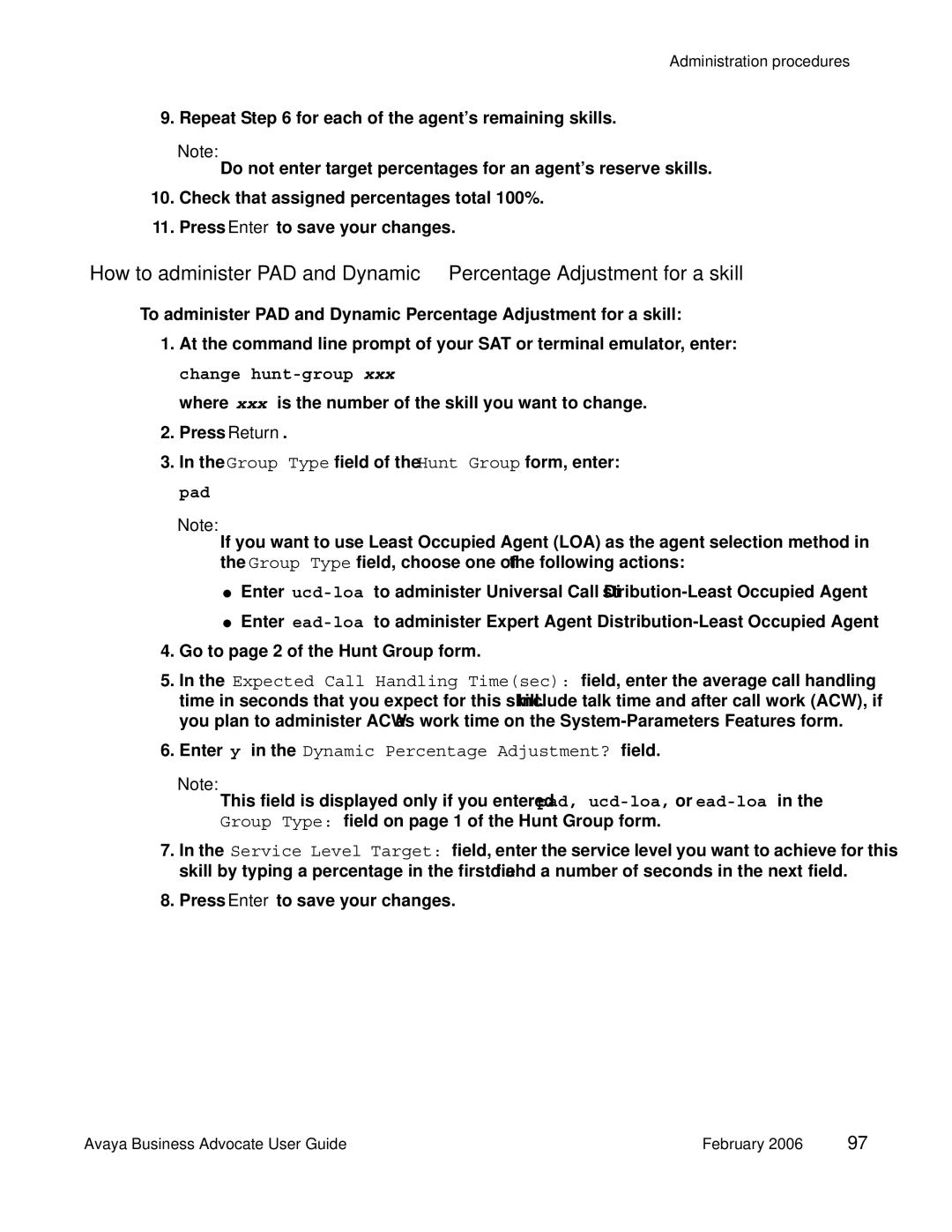Administration procedures
9. Repeat Step 6 for each of the agent’s remaining skills.
Note:
Do not enter target percentages for an agent’s reserve skills.
10.Check that assigned percentages total 100%.
11.Press Enter to save your changes.
How to administer PAD and Dynamic Percentage Adjustment for a skill
To administer PAD and Dynamic Percentage Adjustment for a skill:
1.At the command line prompt of your SAT or terminal emulator, enter: change
where xxx is the number of the skill you want to change.
2.Press Return.
3.In the Group Type field of the Hunt Group form, enter: pad
Note:
If you want to use Least Occupied Agent (LOA) as the agent selection method in the Group Type field, choose one of the following actions:
●Enter
●Enter
4.Go to page 2 of the Hunt Group form.
5.In the Expected Call Handling Time(sec): field, enter the average call handling time in seconds that you expect for this skill. Include talk time and after call work (ACW), if you plan to administer ACW as work time on the
6.Enter y in the Dynamic Percentage Adjustment? field.
Note:
This field is displayed only if you entered pad,
7.In the Service Level Target: field, enter the service level you want to achieve for this skill by typing a percentage in the first field and a number of seconds in the next field.
8.Press Enter to save your changes.
Avaya Business Advocate User Guide | February 2006 97 |