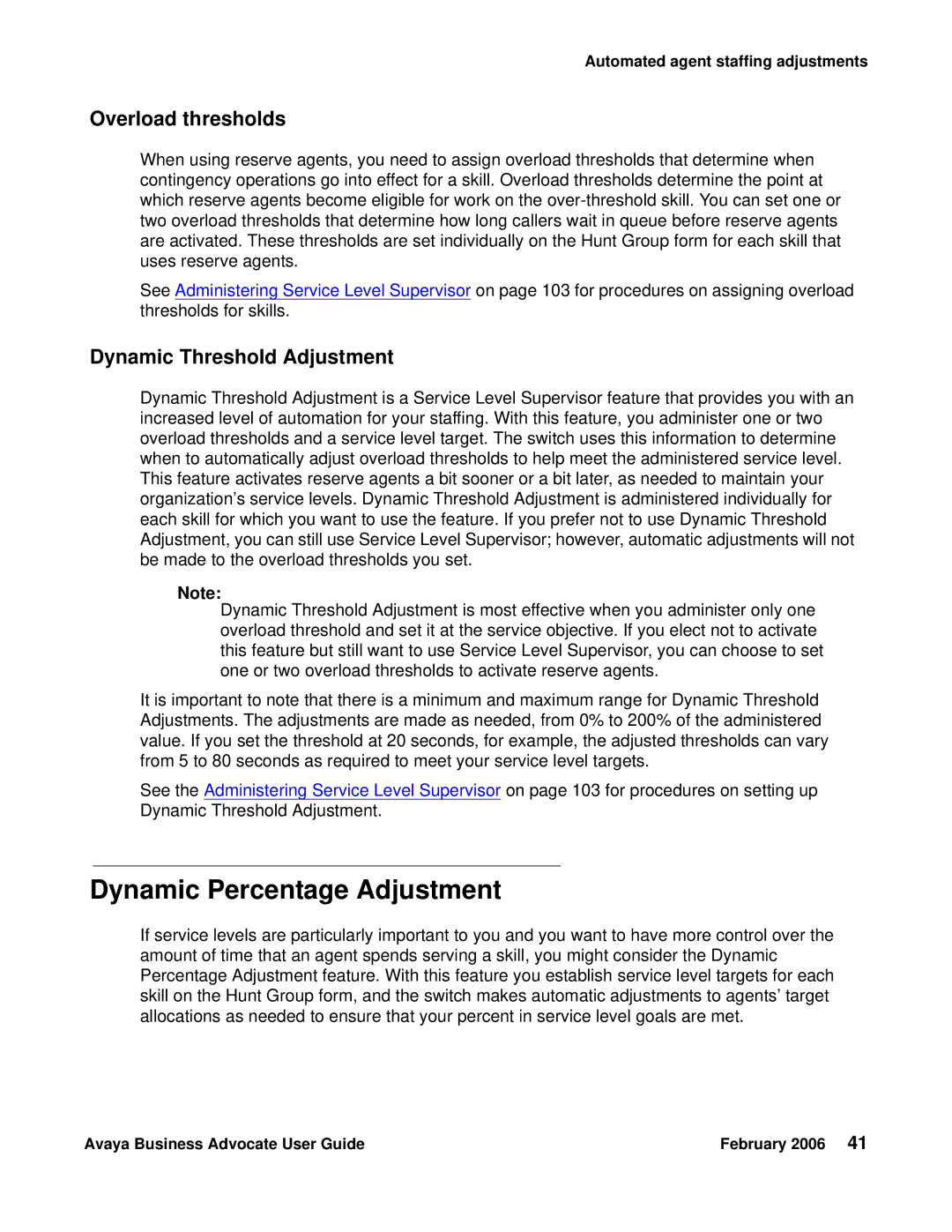Automated agent staffing adjustments
Overload thresholds
When using reserve agents, you need to assign overload thresholds that determine when contingency operations go into effect for a skill. Overload thresholds determine the point at which reserve agents become eligible for work on the
See Administering Service Level Supervisor on page 103 for procedures on assigning overload thresholds for skills.
Dynamic Threshold Adjustment
Dynamic Threshold Adjustment is a Service Level Supervisor feature that provides you with an increased level of automation for your staffing. With this feature, you administer one or two overload thresholds and a service level target. The switch uses this information to determine when to automatically adjust overload thresholds to help meet the administered service level. This feature activates reserve agents a bit sooner or a bit later, as needed to maintain your organization’s service levels. Dynamic Threshold Adjustment is administered individually for each skill for which you want to use the feature. If you prefer not to use Dynamic Threshold Adjustment, you can still use Service Level Supervisor; however, automatic adjustments will not be made to the overload thresholds you set.
Note:
Dynamic Threshold Adjustment is most effective when you administer only one overload threshold and set it at the service objective. If you elect not to activate this feature but still want to use Service Level Supervisor, you can choose to set one or two overload thresholds to activate reserve agents.
It is important to note that there is a minimum and maximum range for Dynamic Threshold Adjustments. The adjustments are made as needed, from 0% to 200% of the administered value. If you set the threshold at 20 seconds, for example, the adjusted thresholds can vary from 5 to 80 seconds as required to meet your service level targets.
See the Administering Service Level Supervisor on page 103 for procedures on setting up Dynamic Threshold Adjustment.
Dynamic Percentage Adjustment
If service levels are particularly important to you and you want to have more control over the amount of time that an agent spends serving a skill, you might consider the Dynamic Percentage Adjustment feature. With this feature you establish service level targets for each skill on the Hunt Group form, and the switch makes automatic adjustments to agents’ target allocations as needed to ensure that your percent in service level goals are met.
Avaya Business Advocate User Guide | February 2006 41 |