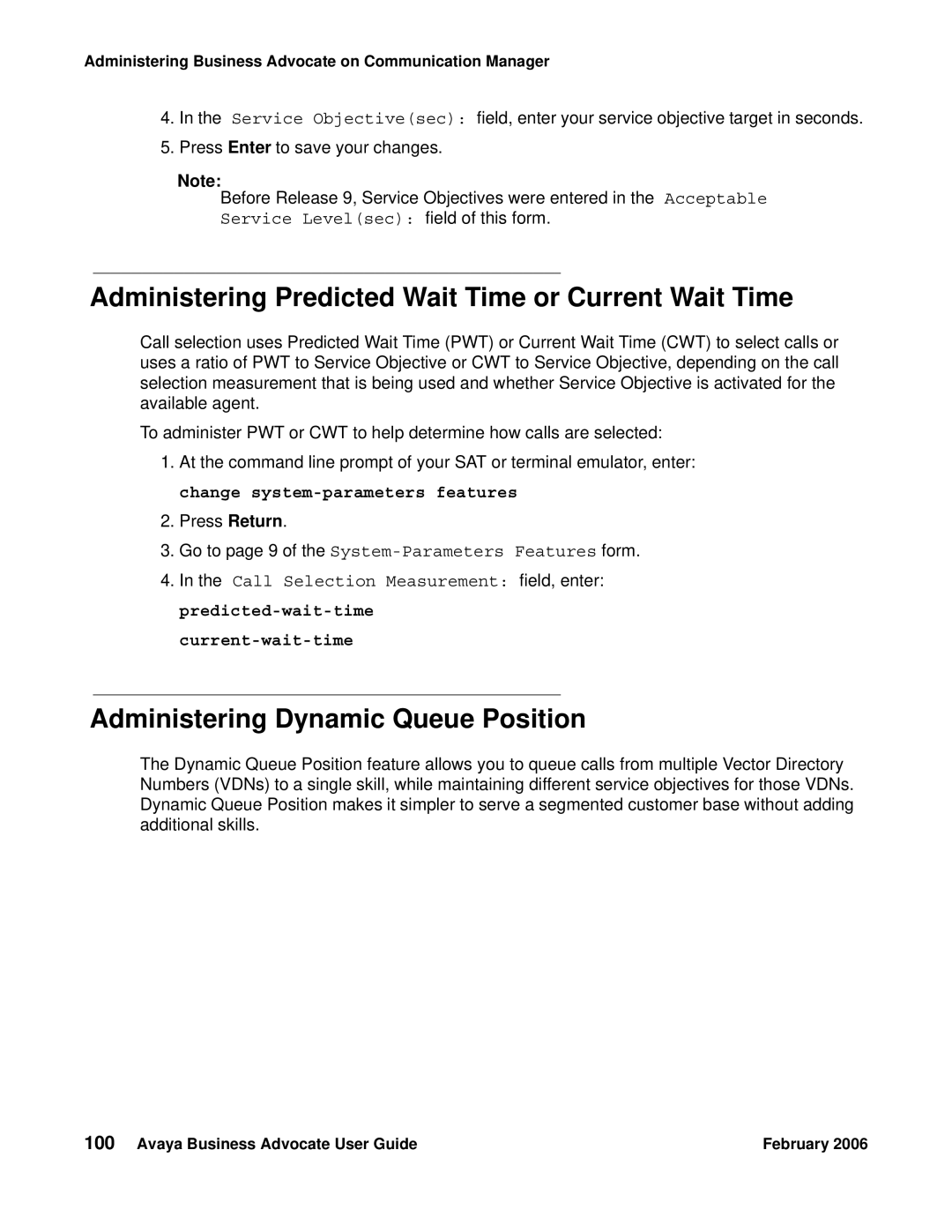Administering Business Advocate on Communication Manager
4.In the Service Objective(sec): field, enter your service objective target in seconds.
5.Press Enter to save your changes.
Note:
Before Release 9, Service Objectives were entered in the Acceptable
Service Level(sec): field of this form.
Administering Predicted Wait Time or Current Wait Time
Call selection uses Predicted Wait Time (PWT) or Current Wait Time (CWT) to select calls or uses a ratio of PWT to Service Objective or CWT to Service Objective, depending on the call selection measurement that is being used and whether Service Objective is activated for the available agent.
To administer PWT or CWT to help determine how calls are selected:
1.At the command line prompt of your SAT or terminal emulator, enter: change
2.Press Return.
3.Go to page 9 of the
4.In the Call Selection Measurement: field, enter:
Administering Dynamic Queue Position
The Dynamic Queue Position feature allows you to queue calls from multiple Vector Directory Numbers (VDNs) to a single skill, while maintaining different service objectives for those VDNs. Dynamic Queue Position makes it simpler to serve a segmented customer base without adding additional skills.
100 Avaya Business Advocate User Guide | February 2006 |