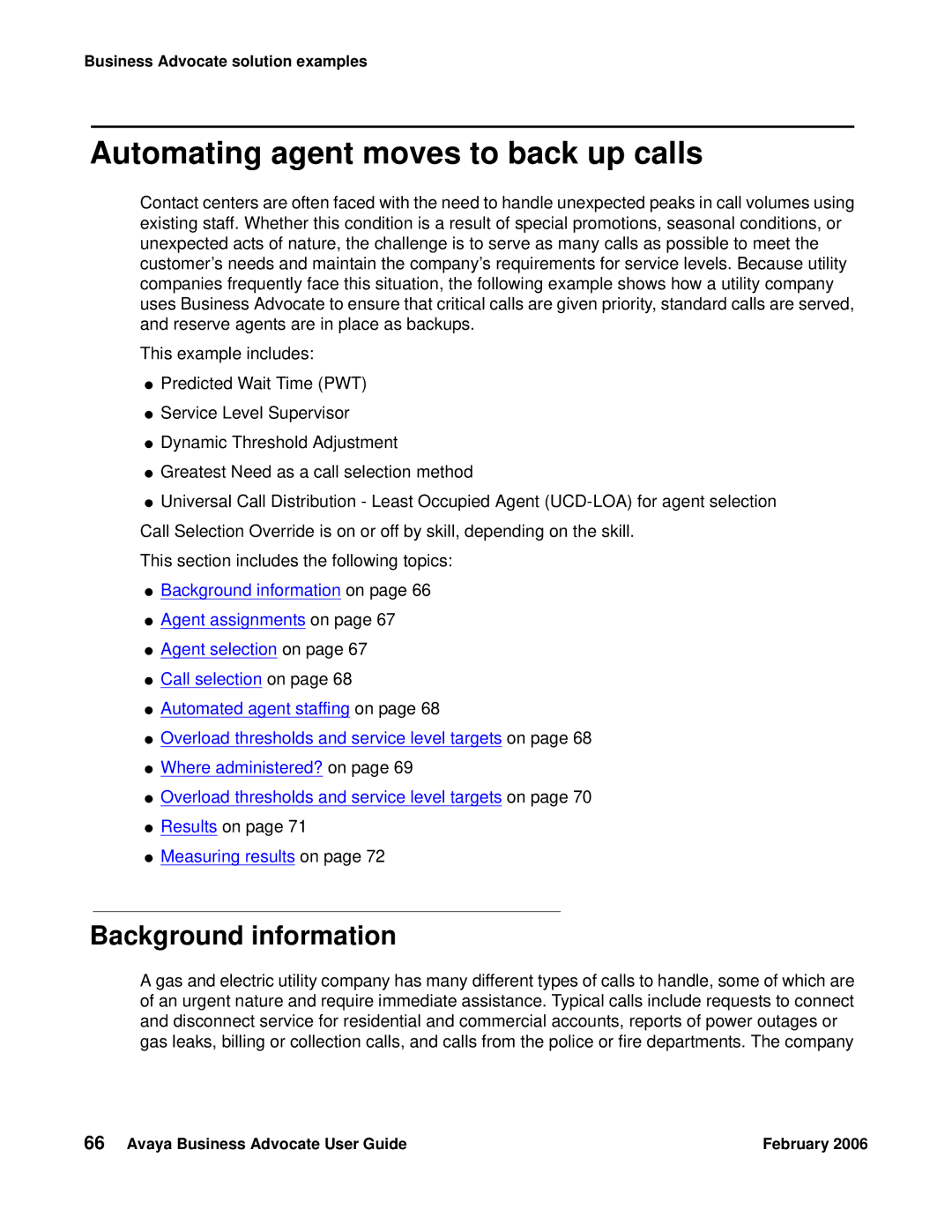Business Advocate solution examples
Automating agent moves to back up calls
Contact centers are often faced with the need to handle unexpected peaks in call volumes using existing staff. Whether this condition is a result of special promotions, seasonal conditions, or unexpected acts of nature, the challenge is to serve as many calls as possible to meet the customer’s needs and maintain the company’s requirements for service levels. Because utility companies frequently face this situation, the following example shows how a utility company uses Business Advocate to ensure that critical calls are given priority, standard calls are served, and reserve agents are in place as backups.
This example includes:
●Predicted Wait Time (PWT)
●Service Level Supervisor
●Dynamic Threshold Adjustment
●Greatest Need as a call selection method
●Universal Call Distribution - Least Occupied Agent
This section includes the following topics:
●Background information on page 66
●Agent assignments on page 67
●Agent selection on page 67
●Call selection on page 68
●Automated agent staffing on page 68
●Overload thresholds and service level targets on page 68
●Where administered? on page 69
●Overload thresholds and service level targets on page 70
●Results on page 71
●Measuring results on page 72
Background information
A gas and electric utility company has many different types of calls to handle, some of which are of an urgent nature and require immediate assistance. Typical calls include requests to connect and disconnect service for residential and commercial accounts, reports of power outages or gas leaks, billing or collection calls, and calls from the police or fire departments. The company
66 Avaya Business Advocate User Guide | February 2006 |