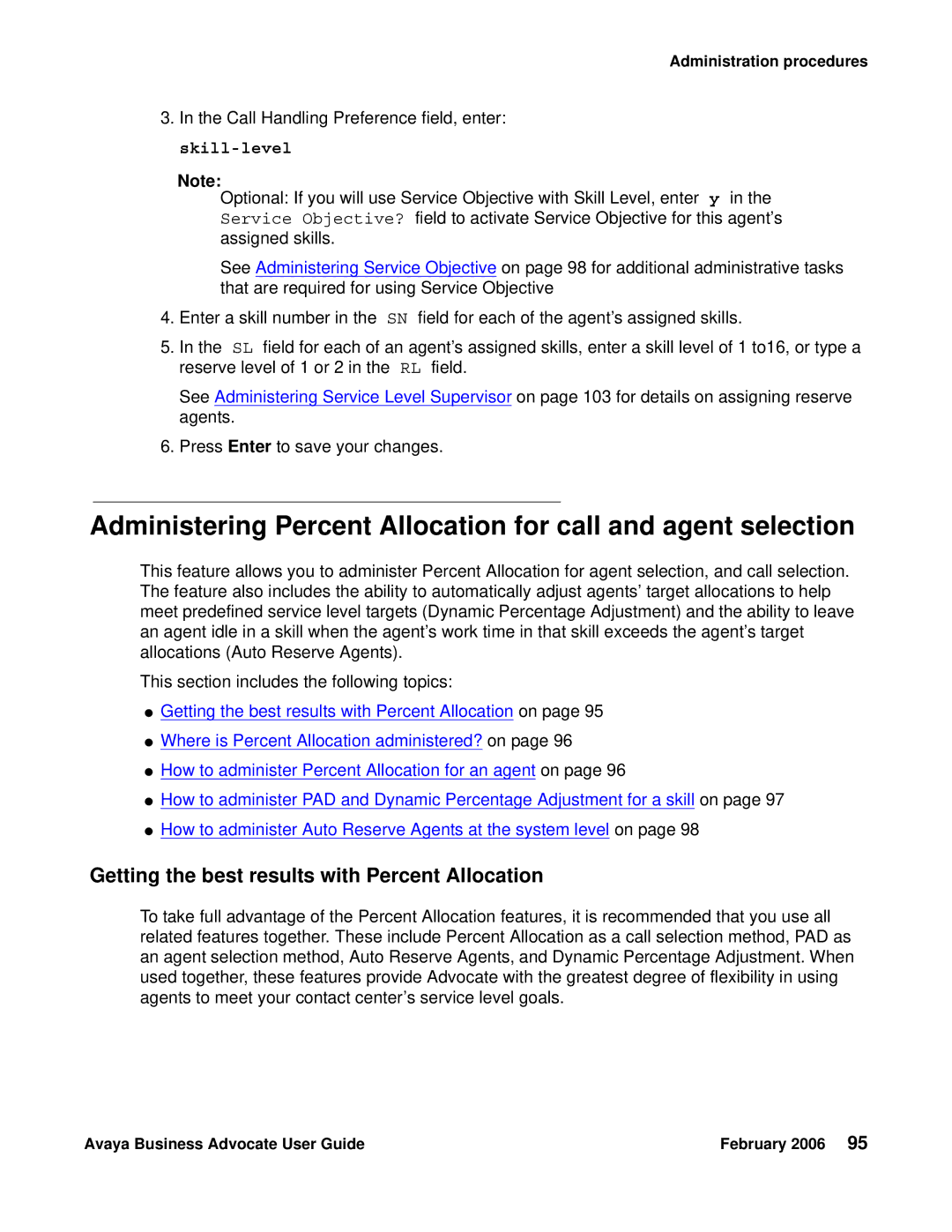Administration procedures
3.In the Call Handling Preference field, enter:
Note:
Optional: If you will use Service Objective with Skill Level, enter y in the Service Objective? field to activate Service Objective for this agent’s assigned skills.
See Administering Service Objective on page 98 for additional administrative tasks that are required for using Service Objective
4.Enter a skill number in the SN field for each of the agent’s assigned skills.
5.In the SL field for each of an agent’s assigned skills, enter a skill level of 1 to16, or type a reserve level of 1 or 2 in the RL field.
See Administering Service Level Supervisor on page 103 for details on assigning reserve agents.
6.Press Enter to save your changes.
Administering Percent Allocation for call and agent selection
This feature allows you to administer Percent Allocation for agent selection, and call selection. The feature also includes the ability to automatically adjust agents’ target allocations to help meet predefined service level targets (Dynamic Percentage Adjustment) and the ability to leave an agent idle in a skill when the agent’s work time in that skill exceeds the agent’s target allocations (Auto Reserve Agents).
This section includes the following topics:
●Getting the best results with Percent Allocation on page 95
●Where is Percent Allocation administered? on page 96
●How to administer Percent Allocation for an agent on page 96
●How to administer PAD and Dynamic Percentage Adjustment for a skill on page 97
●How to administer Auto Reserve Agents at the system level on page 98
Getting the best results with Percent Allocation
To take full advantage of the Percent Allocation features, it is recommended that you use all related features together. These include Percent Allocation as a call selection method, PAD as an agent selection method, Auto Reserve Agents, and Dynamic Percentage Adjustment. When used together, these features provide Advocate with the greatest degree of flexibility in using agents to meet your contact center’s service level goals.
Avaya Business Advocate User Guide | February 2006 95 |