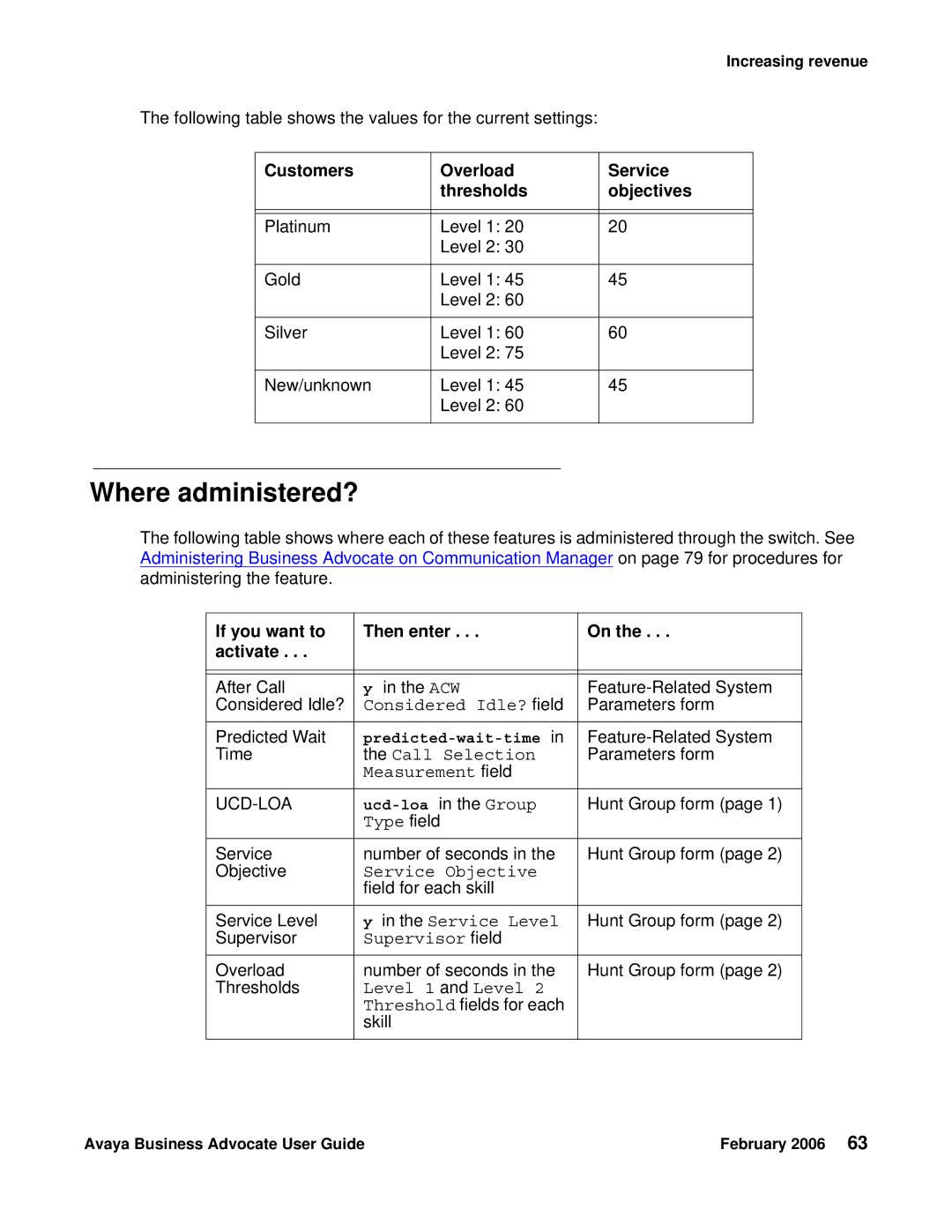Increasing revenue
The following table shows the values for the current settings:
Customers | Overload | Service |
| thresholds | objectives |
|
|
|
|
|
|
Platinum | Level 1: 20 | 20 |
| Level 2: 30 |
|
|
|
|
Gold | Level 1: 45 | 45 |
| Level 2: 60 |
|
|
|
|
Silver | Level 1: 60 | 60 |
| Level 2: 75 |
|
|
|
|
New/unknown | Level 1: 45 | 45 |
| Level 2: 60 |
|
|
|
|
Where administered?
The following table shows where each of these features is administered through the switch. See Administering Business Advocate on Communication Manager on page 79 for procedures for administering the feature.
If you want to | Then enter . . . | On the . . . |
activate . . . |
|
|
|
|
|
|
|
|
After Call | y in the ACW | |
Considered Idle? | Considered Idle? field | Parameters form |
|
|
|
Predicted Wait | ||
Time | the Call Selection | Parameters form |
| Measurement field |
|
|
|
|
Hunt Group form (page 1) | ||
| Type field |
|
|
|
|
Service | number of seconds in the | Hunt Group form (page 2) |
Objective | Service Objective |
|
| field for each skill |
|
|
|
|
Service Level | y in the Service Level | Hunt Group form (page 2) |
Supervisor | Supervisor field |
|
|
|
|
Overload | number of seconds in the | Hunt Group form (page 2) |
Thresholds | Level 1 and Level 2 |
|
| Threshold fields for each |
|
| skill |
|
|
|
|
Avaya Business Advocate User Guide | February 2006 63 |