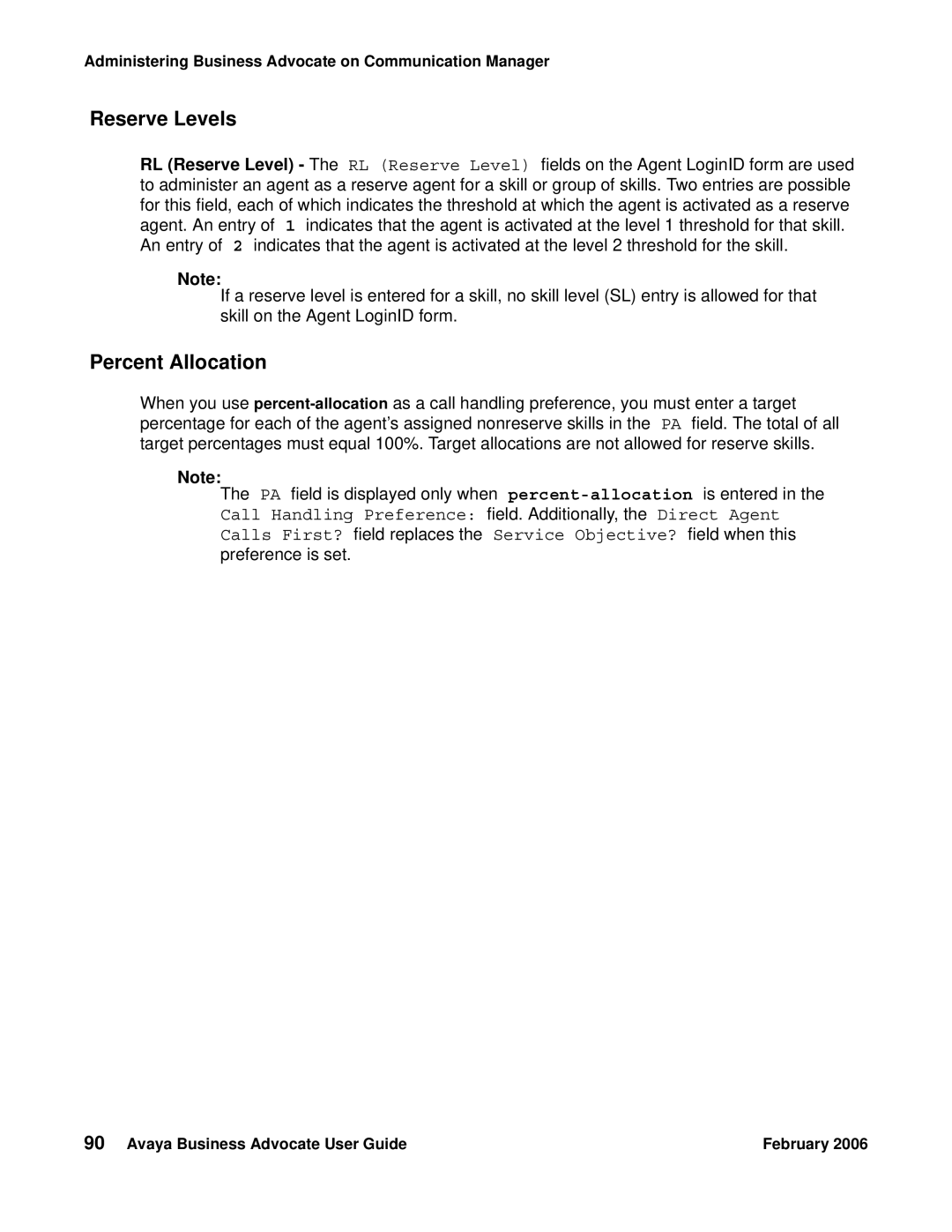Administering Business Advocate on Communication Manager
Reserve Levels
RL (Reserve Level) - The RL (Reserve Level) fields on the Agent LoginID form are used to administer an agent as a reserve agent for a skill or group of skills. Two entries are possible for this field, each of which indicates the threshold at which the agent is activated as a reserve agent. An entry of 1 indicates that the agent is activated at the level 1 threshold for that skill. An entry of 2 indicates that the agent is activated at the level 2 threshold for the skill.
Note:
If a reserve level is entered for a skill, no skill level (SL) entry is allowed for that skill on the Agent LoginID form.
Percent Allocation
When you use
Note:
The PA field is displayed only when
90 Avaya Business Advocate User Guide | February 2006 |