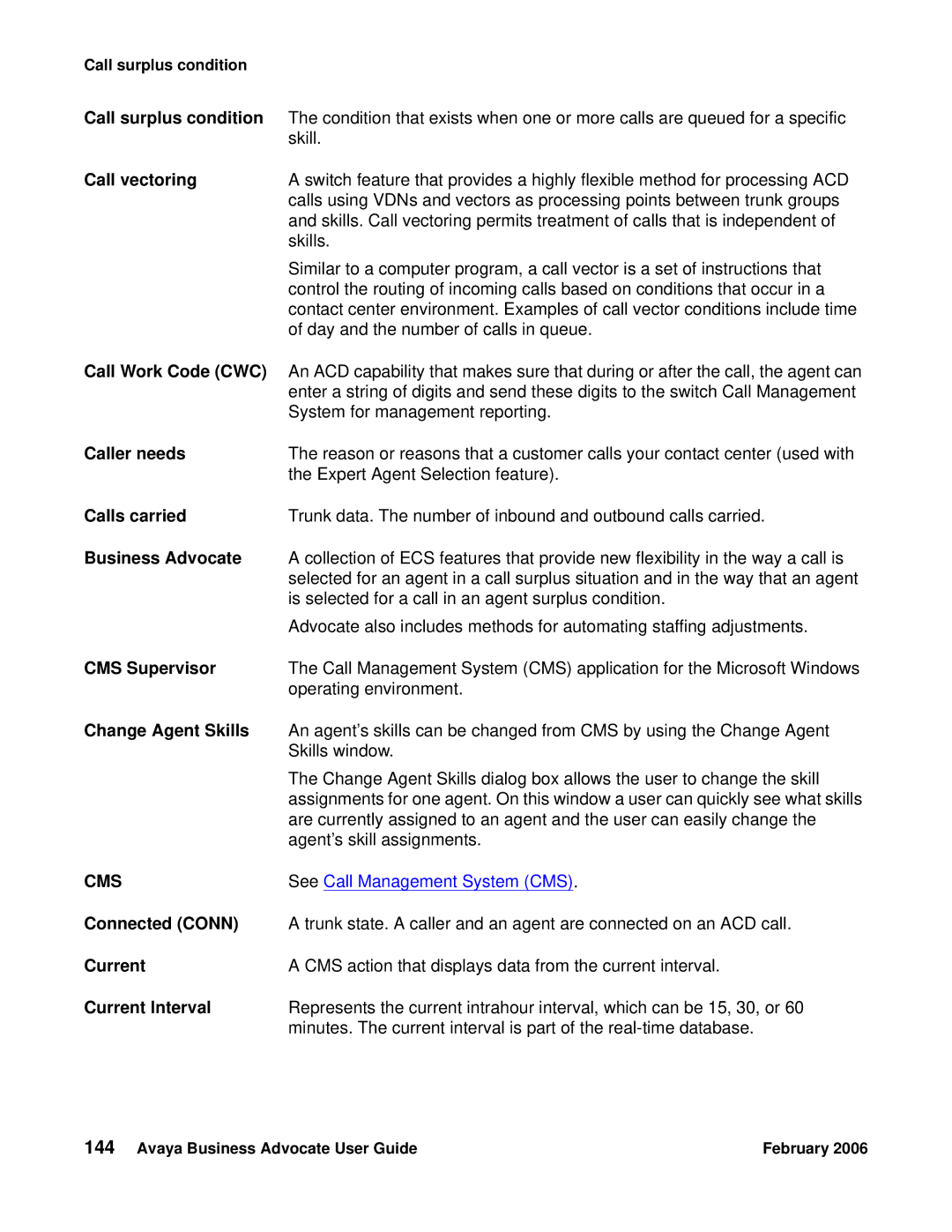Call surplus condition |
|
Call surplus condition | The condition that exists when one or more calls are queued for a specific |
| skill. |
Call vectoring | A switch feature that provides a highly flexible method for processing ACD |
| calls using VDNs and vectors as processing points between trunk groups |
| and skills. Call vectoring permits treatment of calls that is independent of |
| skills. |
| Similar to a computer program, a call vector is a set of instructions that |
| control the routing of incoming calls based on conditions that occur in a |
| contact center environment. Examples of call vector conditions include time |
| of day and the number of calls in queue. |
Call Work Code (CWC) | An ACD capability that makes sure that during or after the call, the agent can |
| enter a string of digits and send these digits to the switch Call Management |
| System for management reporting. |
Caller needs | The reason or reasons that a customer calls your contact center (used with |
| the Expert Agent Selection feature). |
Calls carried | Trunk data. The number of inbound and outbound calls carried. |
Business Advocate | A collection of ECS features that provide new flexibility in the way a call is |
| selected for an agent in a call surplus situation and in the way that an agent |
| is selected for a call in an agent surplus condition. |
| Advocate also includes methods for automating staffing adjustments. |
CMS Supervisor | The Call Management System (CMS) application for the Microsoft Windows |
| operating environment. |
Change Agent Skills | An agent’s skills can be changed from CMS by using the Change Agent |
| Skills window. |
| The Change Agent Skills dialog box allows the user to change the skill |
| assignments for one agent. On this window a user can quickly see what skills |
| are currently assigned to an agent and the user can easily change the |
| agent’s skill assignments. |
CMS | See Call Management System (CMS). |
Connected (CONN) | A trunk state. A caller and an agent are connected on an ACD call. |
Current | A CMS action that displays data from the current interval. |
Current Interval | Represents the current intrahour interval, which can be 15, 30, or 60 |
| minutes. The current interval is part of the |
144 Avaya Business Advocate User Guide | February 2006 |