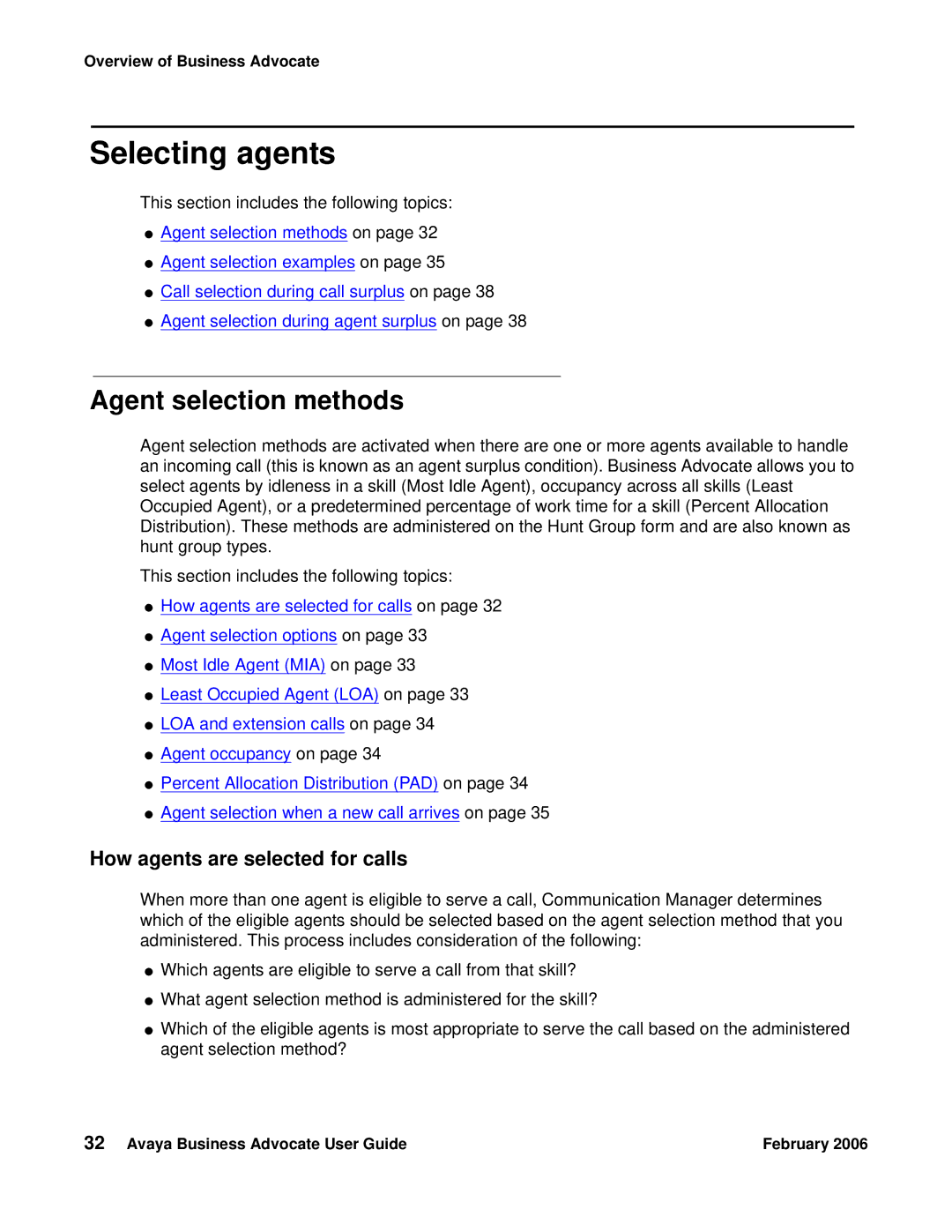Overview of Business Advocate
Selecting agents
This section includes the following topics:
●Agent selection methods on page 32
●Agent selection examples on page 35
●Call selection during call surplus on page 38
●Agent selection during agent surplus on page 38
Agent selection methods
Agent selection methods are activated when there are one or more agents available to handle an incoming call (this is known as an agent surplus condition). Business Advocate allows you to select agents by idleness in a skill (Most Idle Agent), occupancy across all skills (Least Occupied Agent), or a predetermined percentage of work time for a skill (Percent Allocation Distribution). These methods are administered on the Hunt Group form and are also known as hunt group types.
This section includes the following topics:
●How agents are selected for calls on page 32
●Agent selection options on page 33
●Most Idle Agent (MIA) on page 33
●Least Occupied Agent (LOA) on page 33
●LOA and extension calls on page 34
●Agent occupancy on page 34
●Percent Allocation Distribution (PAD) on page 34
●Agent selection when a new call arrives on page 35
How agents are selected for calls
When more than one agent is eligible to serve a call, Communication Manager determines which of the eligible agents should be selected based on the agent selection method that you administered. This process includes consideration of the following:
●Which agents are eligible to serve a call from that skill?
●What agent selection method is administered for the skill?
●Which of the eligible agents is most appropriate to serve the call based on the administered agent selection method?
32 Avaya Business Advocate User Guide | February 2006 |