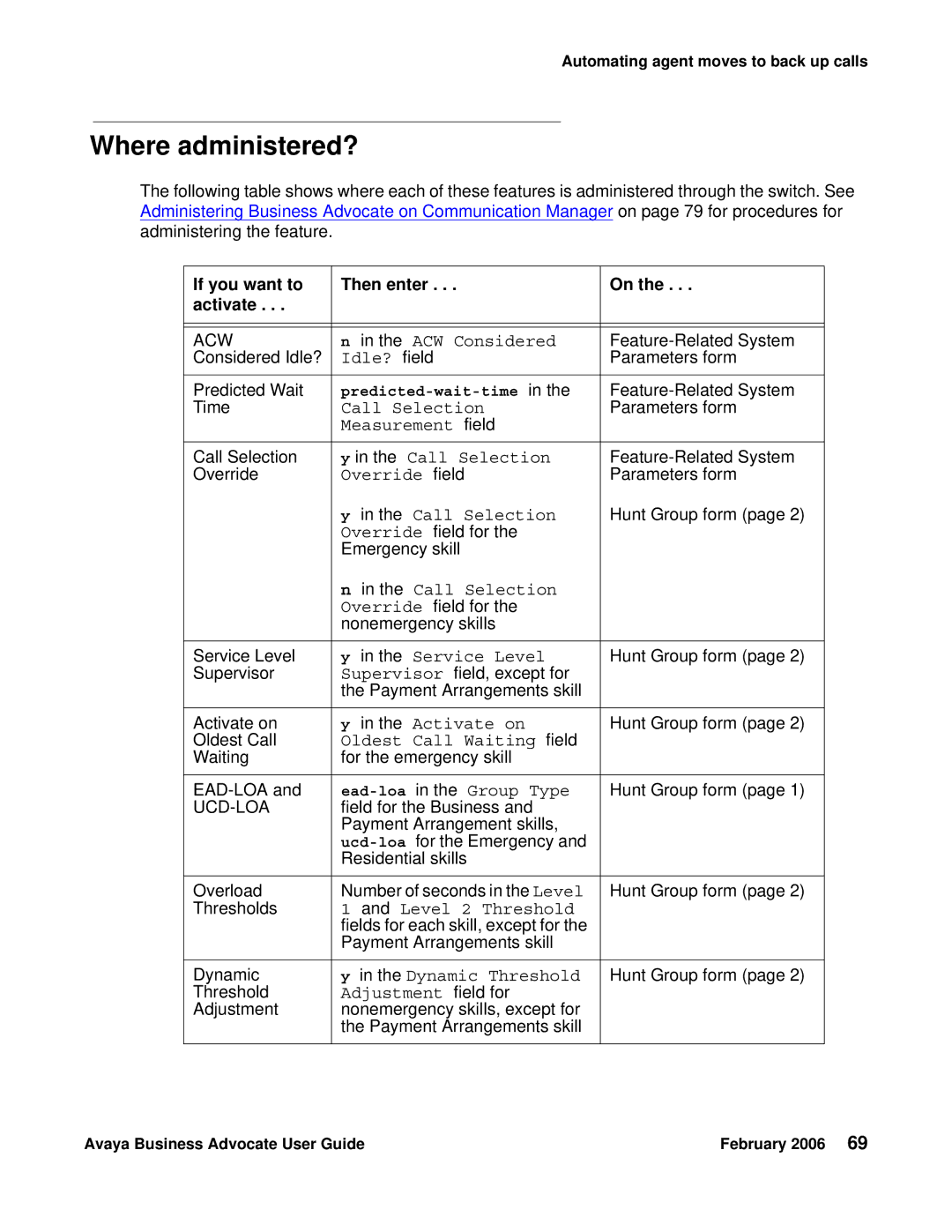Automating agent moves to back up calls
Where administered?
The following table shows where each of these features is administered through the switch. See Administering Business Advocate on Communication Manager on page 79 for procedures for administering the feature.
If you want to | Then enter . . . | On the . . . |
activate . . . |
|
|
|
|
|
|
|
|
ACW | n in the ACW Considered | |
Considered Idle? | Idle? field | Parameters form |
|
|
|
Predicted Wait | ||
Time | Call Selection | Parameters form |
| Measurement field |
|
|
|
|
Call Selection | y in the Call Selection | |
Override | Override field | Parameters form |
| y in the Call Selection | Hunt Group form (page 2) |
| Override field for the |
|
| Emergency skill |
|
| n in the Call Selection |
|
| Override field for the |
|
| nonemergency skills |
|
|
|
|
Service Level | y in the Service Level | Hunt Group form (page 2) |
Supervisor | Supervisor field, except for |
|
| the Payment Arrangements skill |
|
|
|
|
Activate on | y in the Activate on | Hunt Group form (page 2) |
Oldest Call | Oldest Call Waiting field |
|
Waiting | for the emergency skill |
|
|
|
|
| Hunt Group form (page 1) | |
field for the Business and |
| |
| Payment Arrangement skills, |
|
|
| |
| Residential skills |
|
|
|
|
Overload | Number of seconds in the Level | Hunt Group form (page 2) |
Thresholds | 1 and Level 2 Threshold |
|
| fields for each skill, except for the |
|
| Payment Arrangements skill |
|
|
|
|
Dynamic | y in the Dynamic Threshold | Hunt Group form (page 2) |
Threshold | Adjustment field for |
|
Adjustment | nonemergency skills, except for |
|
| the Payment Arrangements skill |
|
|
|
|
Avaya Business Advocate User Guide | February 2006 69 |