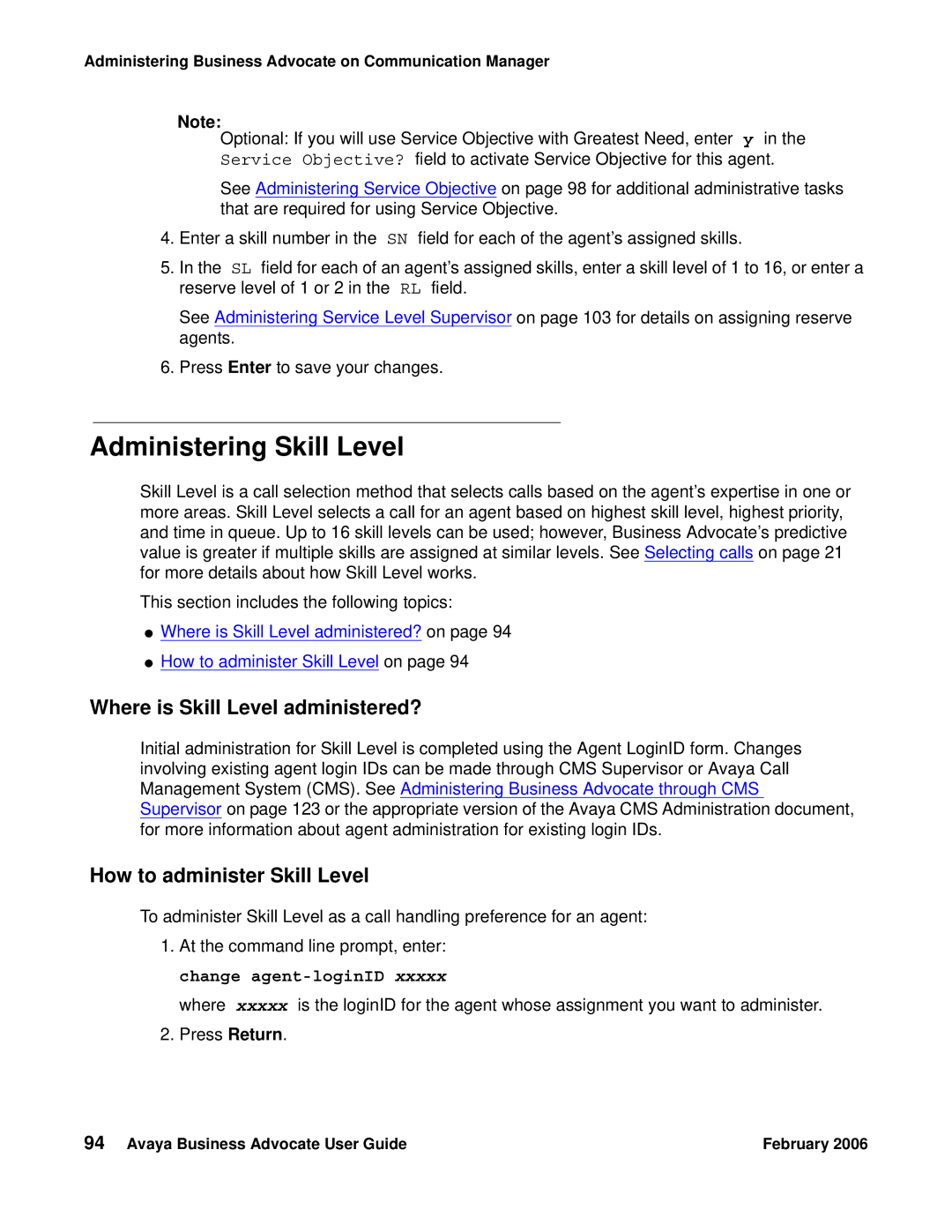Administering Business Advocate on Communication Manager
Note:
Optional: If you will use Service Objective with Greatest Need, enter y in the Service Objective? field to activate Service Objective for this agent.
See Administering Service Objective on page 98 for additional administrative tasks that are required for using Service Objective.
4.Enter a skill number in the SN field for each of the agent’s assigned skills.
5.In the SL field for each of an agent’s assigned skills, enter a skill level of 1 to 16, or enter a reserve level of 1 or 2 in the RL field.
See Administering Service Level Supervisor on page 103 for details on assigning reserve agents.
6.Press Enter to save your changes.
Administering Skill Level
Skill Level is a call selection method that selects calls based on the agent’s expertise in one or more areas. Skill Level selects a call for an agent based on highest skill level, highest priority, and time in queue. Up to 16 skill levels can be used; however, Business Advocate’s predictive value is greater if multiple skills are assigned at similar levels. See Selecting calls on page 21 for more details about how Skill Level works.
This section includes the following topics:
●Where is Skill Level administered? on page 94
●How to administer Skill Level on page 94
Where is Skill Level administered?
Initial administration for Skill Level is completed using the Agent LoginID form. Changes involving existing agent login IDs can be made through CMS Supervisor or Avaya Call Management System (CMS). See Administering Business Advocate through CMS Supervisor on page 123 or the appropriate version of the Avaya CMS Administration document, for more information about agent administration for existing login IDs.
How to administer Skill Level
To administer Skill Level as a call handling preference for an agent:
1.At the command line prompt, enter: change
where xxxxx is the loginID for the agent whose assignment you want to administer.
2.Press Return.
94 Avaya Business Advocate User Guide | February 2006 |