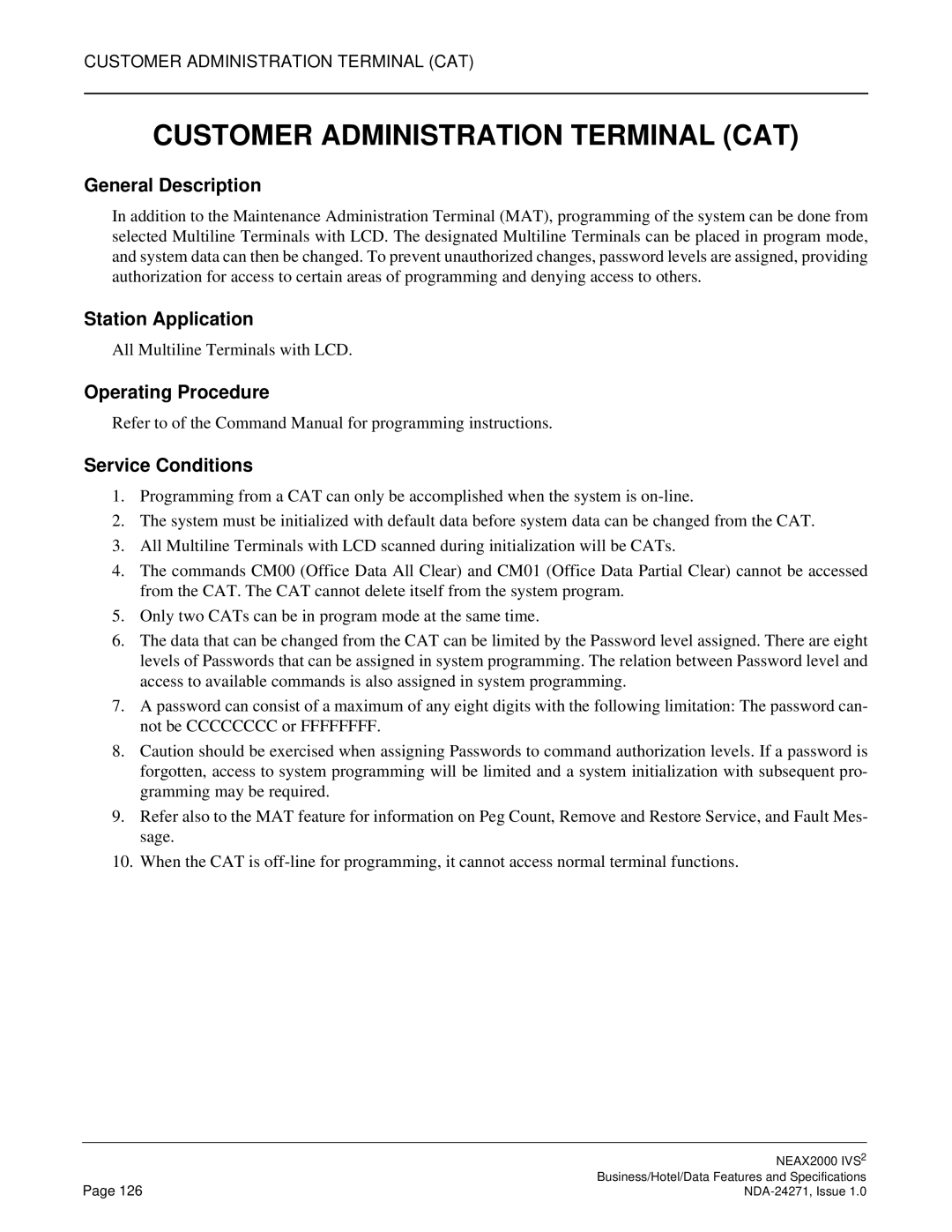CUSTOMER ADMINISTRATION TERMINAL (CAT)
CUSTOMER ADMINISTRATION TERMINAL (CAT)
General Description
In addition to the Maintenance Administration Terminal (MAT), programming of the system can be done from selected Multiline Terminals with LCD. The designated Multiline Terminals can be placed in program mode, and system data can then be changed. To prevent unauthorized changes, password levels are assigned, providing authorization for access to certain areas of programming and denying access to others.
Station Application
All Multiline Terminals with LCD.
Operating Procedure
Refer to of the Command Manual for programming instructions.
Service Conditions
1.Programming from a CAT can only be accomplished when the system is
2.The system must be initialized with default data before system data can be changed from the CAT.
3.All Multiline Terminals with LCD scanned during initialization will be CATs.
4.The commands CM00 (Office Data All Clear) and CM01 (Office Data Partial Clear) cannot be accessed from the CAT. The CAT cannot delete itself from the system program.
5.Only two CATs can be in program mode at the same time.
6.The data that can be changed from the CAT can be limited by the Password level assigned. There are eight levels of Passwords that can be assigned in system programming. The relation between Password level and access to available commands is also assigned in system programming.
7.A password can consist of a maximum of any eight digits with the following limitation: The password can- not be CCCCCCCC or FFFFFFFF.
8.Caution should be exercised when assigning Passwords to command authorization levels. If a password is forgotten, access to system programming will be limited and a system initialization with subsequent pro- gramming may be required.
9.Refer also to the MAT feature for information on Peg Count, Remove and Restore Service, and Fault Mes- sage.
10.When the CAT is
| NEAX2000 IVS2 |
Page 126 | Business/Hotel/Data Features and Specifications |