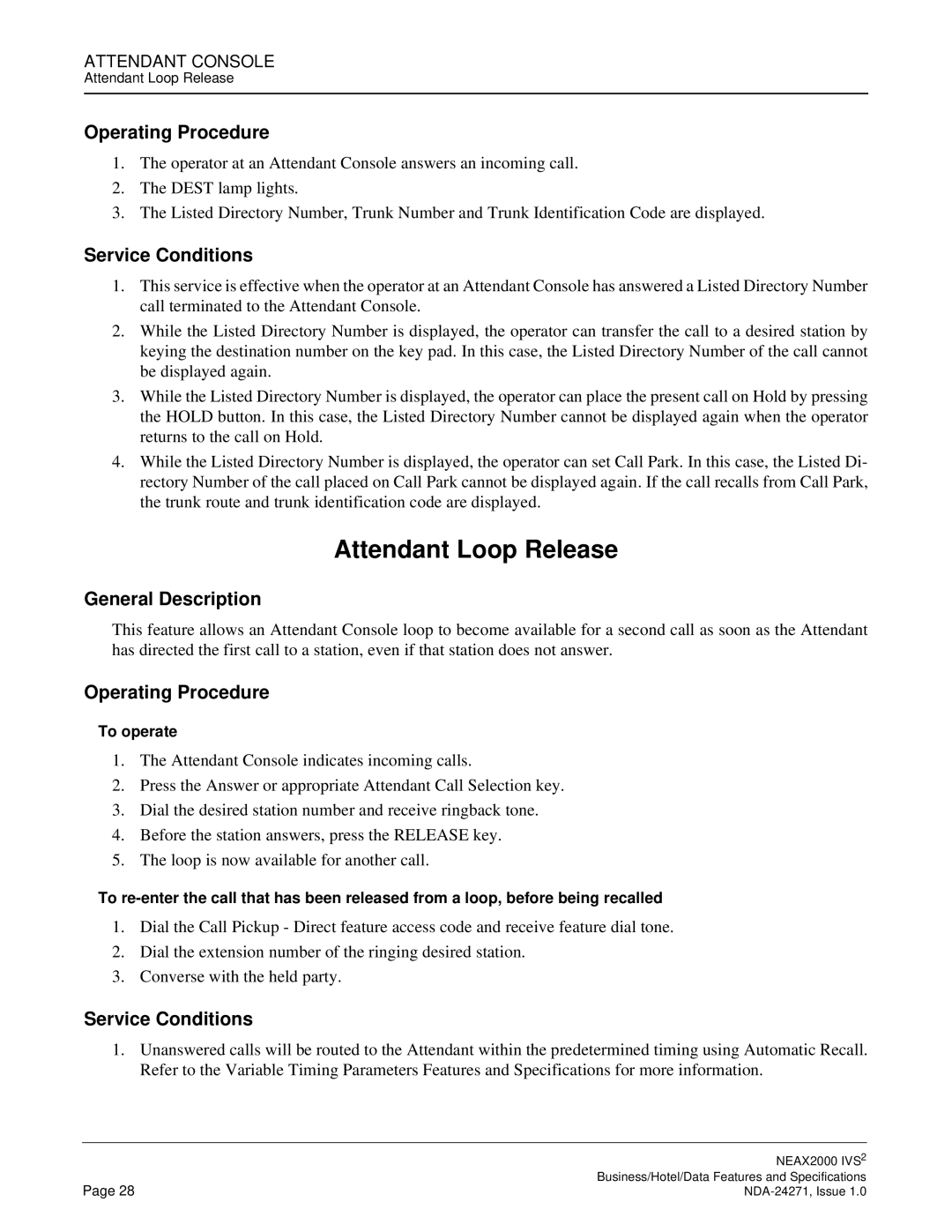ATTENDANT CONSOLE
Attendant Loop Release
Operating Procedure
1.The operator at an Attendant Console answers an incoming call.
2.The DEST lamp lights.
3.The Listed Directory Number, Trunk Number and Trunk Identification Code are displayed.
Service Conditions
1.This service is effective when the operator at an Attendant Console has answered a Listed Directory Number call terminated to the Attendant Console.
2.While the Listed Directory Number is displayed, the operator can transfer the call to a desired station by keying the destination number on the key pad. In this case, the Listed Directory Number of the call cannot be displayed again.
3.While the Listed Directory Number is displayed, the operator can place the present call on Hold by pressing the HOLD button. In this case, the Listed Directory Number cannot be displayed again when the operator returns to the call on Hold.
4.While the Listed Directory Number is displayed, the operator can set Call Park. In this case, the Listed Di- rectory Number of the call placed on Call Park cannot be displayed again. If the call recalls from Call Park, the trunk route and trunk identification code are displayed.
Attendant Loop Release
General Description
This feature allows an Attendant Console loop to become available for a second call as soon as the Attendant has directed the first call to a station, even if that station does not answer.
Operating Procedure
To operate
1.The Attendant Console indicates incoming calls.
2.Press the Answer or appropriate Attendant Call Selection key.
3.Dial the desired station number and receive ringback tone.
4.Before the station answers, press the RELEASE key.
5.The loop is now available for another call.
To
1.Dial the Call Pickup - Direct feature access code and receive feature dial tone.
2.Dial the extension number of the ringing desired station.
3.Converse with the held party.
Service Conditions
1.Unanswered calls will be routed to the Attendant within the predetermined timing using Automatic Recall. Refer to the Variable Timing Parameters Features and Specifications for more information.
| NEAX2000 IVS2 |
Page 28 | Business/Hotel/Data Features and Specifications |