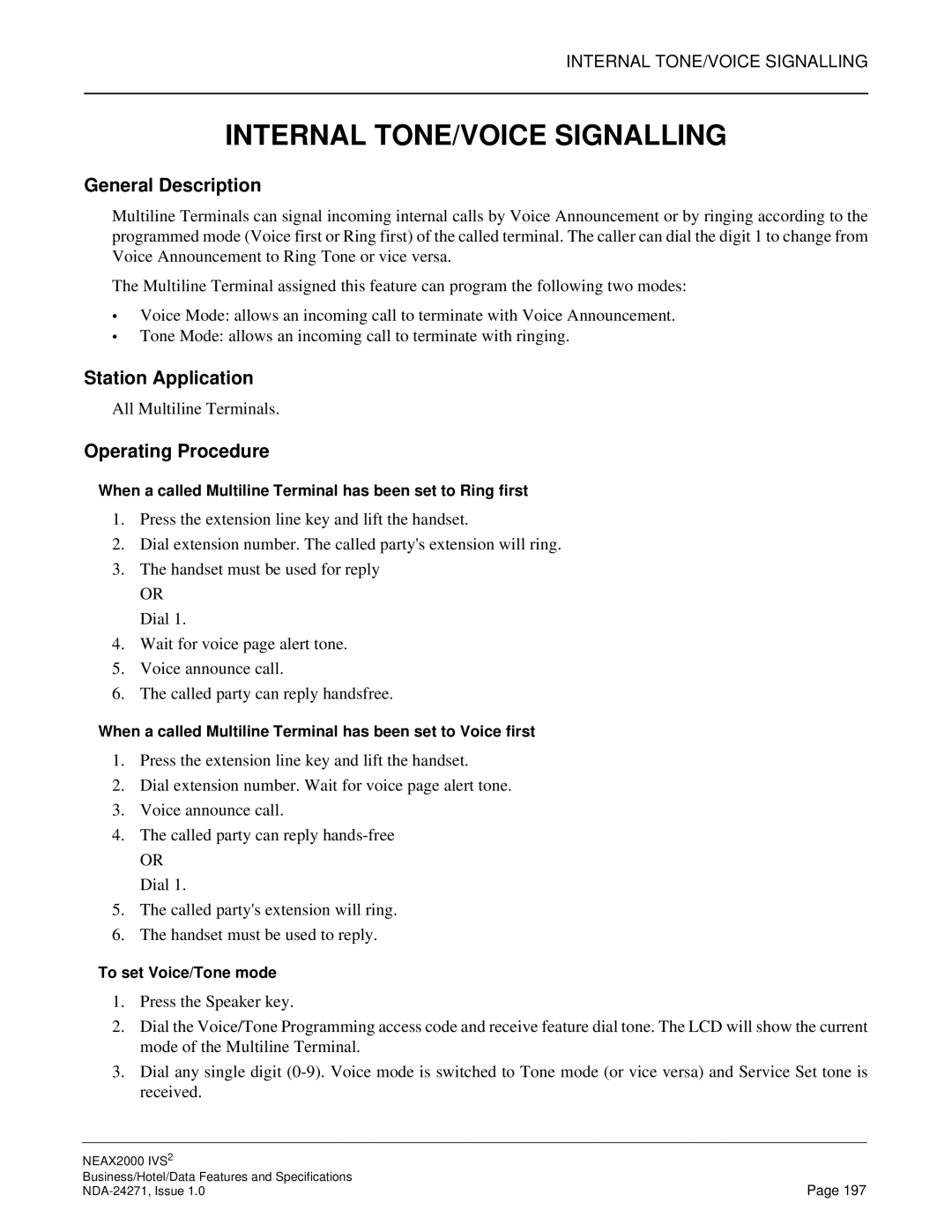INTERNAL TONE/VOICE SIGNALLING
INTERNAL TONE/VOICE SIGNALLING
General Description
Multiline Terminals can signal incoming internal calls by Voice Announcement or by ringing according to the programmed mode (Voice first or Ring first) of the called terminal. The caller can dial the digit 1 to change from Voice Announcement to Ring Tone or vice versa.
The Multiline Terminal assigned this feature can program the following two modes:
•Voice Mode: allows an incoming call to terminate with Voice Announcement.
•Tone Mode: allows an incoming call to terminate with ringing.
Station Application
All Multiline Terminals.
Operating Procedure
When a called Multiline Terminal has been set to Ring first
1.Press the extension line key and lift the handset.
2.Dial extension number. The called party's extension will ring.
3.The handset must be used for reply
OR Dial 1.
4.Wait for voice page alert tone.
5.Voice announce call.
6.The called party can reply handsfree.
When a called Multiline Terminal has been set to Voice first
1.Press the extension line key and lift the handset.
2.Dial extension number. Wait for voice page alert tone.
3.Voice announce call.
4.The called party can reply
OR Dial 1.
5.The called party's extension will ring.
6.The handset must be used to reply.
To set Voice/Tone mode
1.Press the Speaker key.
2.Dial the Voice/Tone Programming access code and receive feature dial tone. The LCD will show the current mode of the Multiline Terminal.
3.Dial any single digit
NEAX2000 IVS2 |
|
Business/Hotel/Data Features and Specifications | Page 197 |