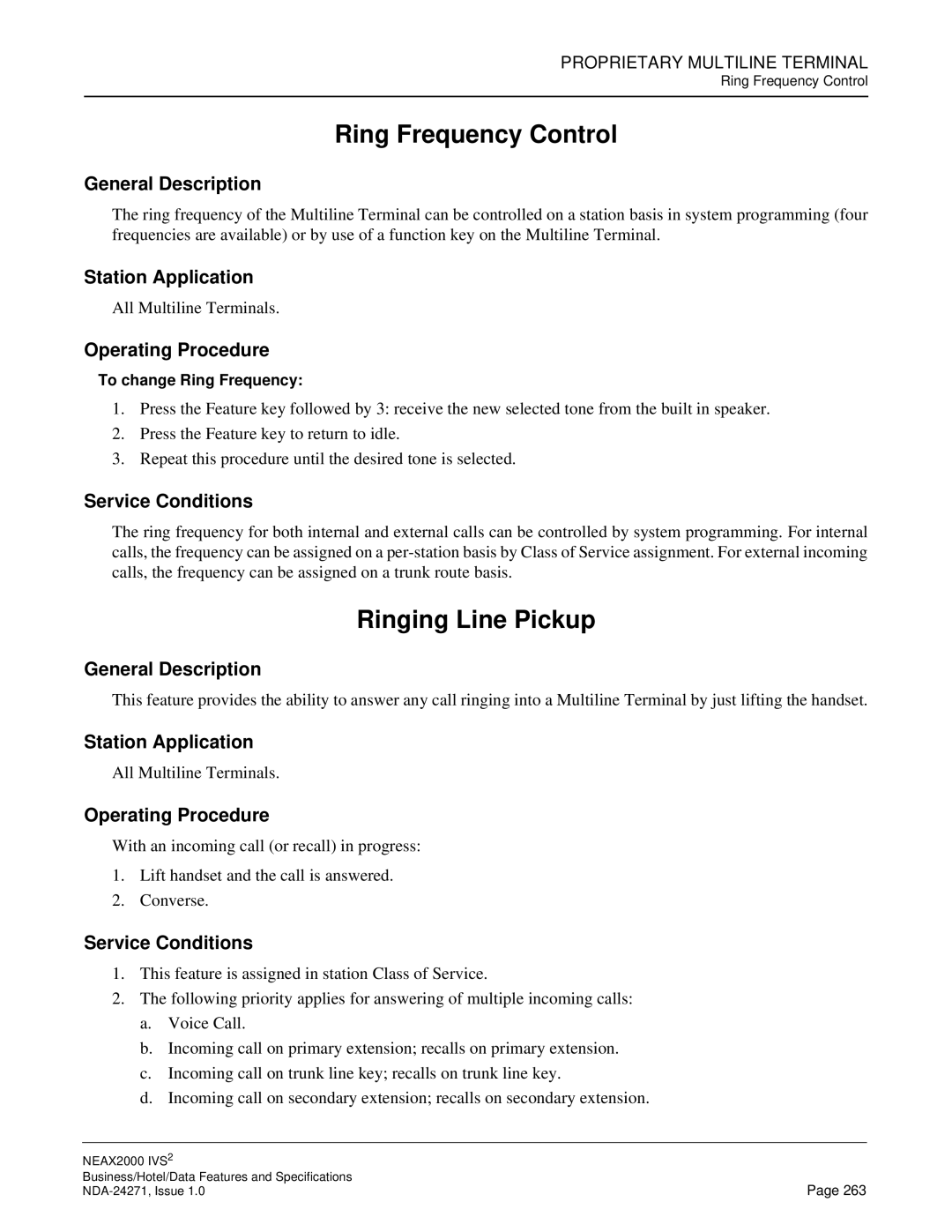PROPRIETARY MULTILINE TERMINAL
Ring Frequency Control
Ring Frequency Control
General Description
The ring frequency of the Multiline Terminal can be controlled on a station basis in system programming (four frequencies are available) or by use of a function key on the Multiline Terminal.
Station Application
All Multiline Terminals.
Operating Procedure
To change Ring Frequency:
1.Press the Feature key followed by 3: receive the new selected tone from the built in speaker.
2.Press the Feature key to return to idle.
3.Repeat this procedure until the desired tone is selected.
Service Conditions
The ring frequency for both internal and external calls can be controlled by system programming. For internal calls, the frequency can be assigned on a
Ringing Line Pickup
General Description
This feature provides the ability to answer any call ringing into a Multiline Terminal by just lifting the handset.
Station Application
All Multiline Terminals.
Operating Procedure
With an incoming call (or recall) in progress:
1.Lift handset and the call is answered.
2.Converse.
Service Conditions
1.This feature is assigned in station Class of Service.
2.The following priority applies for answering of multiple incoming calls:
a.Voice Call.
b.Incoming call on primary extension; recalls on primary extension.
c.Incoming call on trunk line key; recalls on trunk line key.
d.Incoming call on secondary extension; recalls on secondary extension.
NEAX2000 IVS2 |
|
Business/Hotel/Data Features and Specifications | Page 263 |