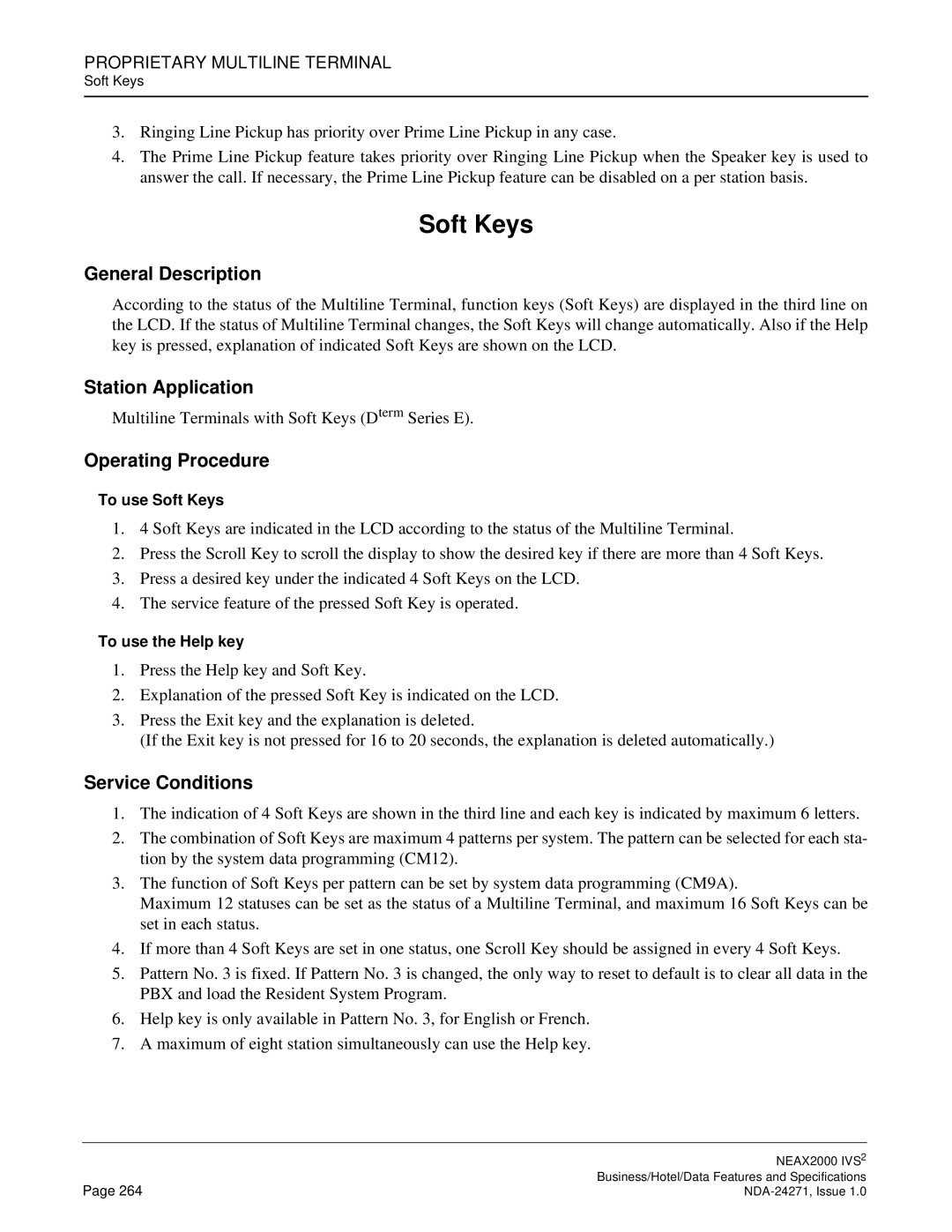PROPRIETARY MULTILINE TERMINAL
Soft Keys
3.Ringing Line Pickup has priority over Prime Line Pickup in any case.
4.The Prime Line Pickup feature takes priority over Ringing Line Pickup when the Speaker key is used to answer the call. If necessary, the Prime Line Pickup feature can be disabled on a per station basis.
Soft Keys
General Description
According to the status of the Multiline Terminal, function keys (Soft Keys) are displayed in the third line on the LCD. If the status of Multiline Terminal changes, the Soft Keys will change automatically. Also if the Help key is pressed, explanation of indicated Soft Keys are shown on the LCD.
Station Application
Multiline Terminals with Soft Keys (Dterm Series E).
Operating Procedure
To use Soft Keys
1.4 Soft Keys are indicated in the LCD according to the status of the Multiline Terminal.
2.Press the Scroll Key to scroll the display to show the desired key if there are more than 4 Soft Keys.
3.Press a desired key under the indicated 4 Soft Keys on the LCD.
4.The service feature of the pressed Soft Key is operated.
To use the Help key
1.Press the Help key and Soft Key.
2.Explanation of the pressed Soft Key is indicated on the LCD.
3.Press the Exit key and the explanation is deleted.
(If the Exit key is not pressed for 16 to 20 seconds, the explanation is deleted automatically.)
Service Conditions
1.The indication of 4 Soft Keys are shown in the third line and each key is indicated by maximum 6 letters.
2.The combination of Soft Keys are maximum 4 patterns per system. The pattern can be selected for each sta- tion by the system data programming (CM12).
3.The function of Soft Keys per pattern can be set by system data programming (CM9A).
Maximum 12 statuses can be set as the status of a Multiline Terminal, and maximum 16 Soft Keys can be set in each status.
4.If more than 4 Soft Keys are set in one status, one Scroll Key should be assigned in every 4 Soft Keys.
5.Pattern No. 3 is fixed. If Pattern No. 3 is changed, the only way to reset to default is to clear all data in the PBX and load the Resident System Program.
6.Help key is only available in Pattern No. 3, for English or French.
7.A maximum of eight station simultaneously can use the Help key.
| NEAX2000 IVS2 |
Page 264 | Business/Hotel/Data Features and Specifications |