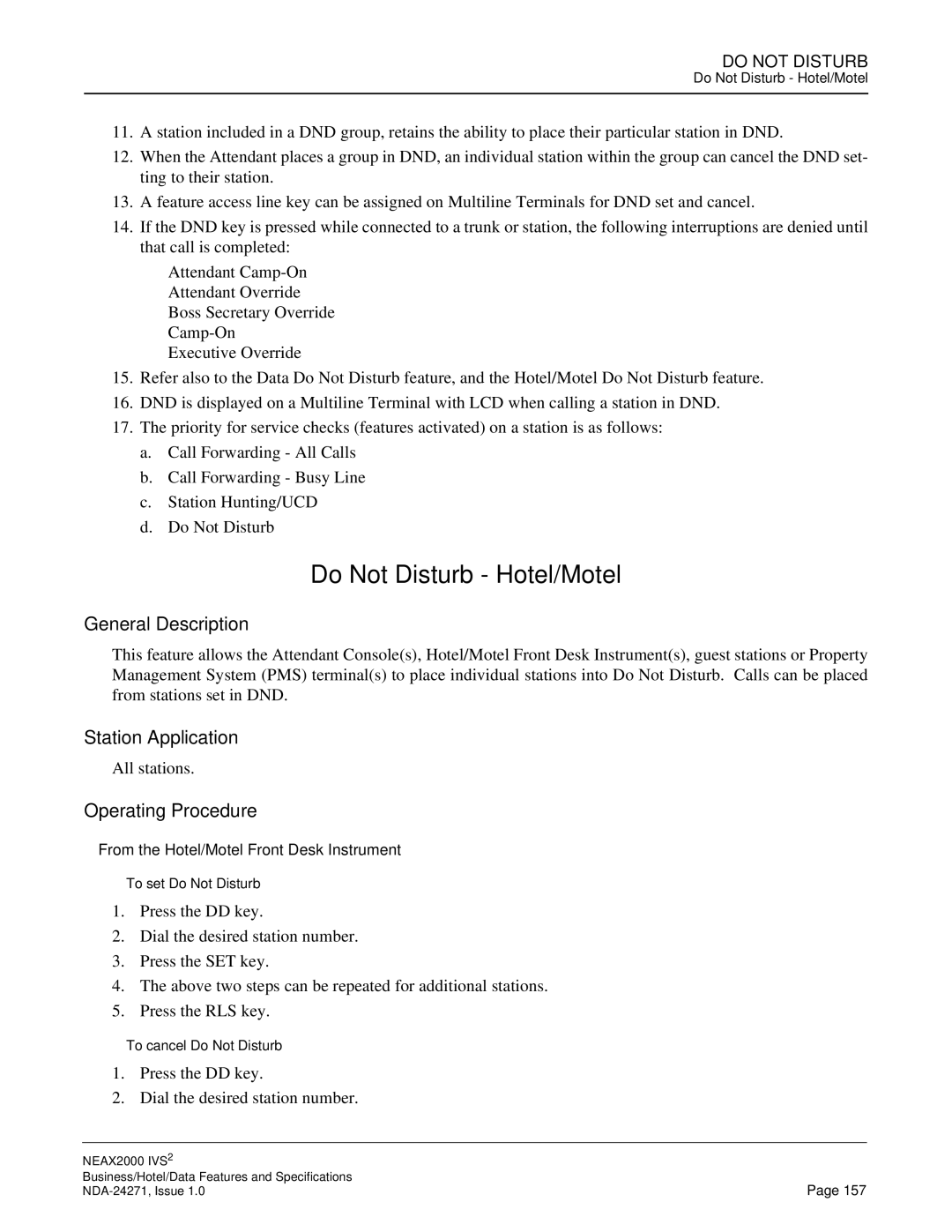DO NOT DISTURB
Do Not Disturb - Hotel/Motel
11.A station included in a DND group, retains the ability to place their particular station in DND.
12.When the Attendant places a group in DND, an individual station within the group can cancel the DND set- ting to their station.
13.A feature access line key can be assigned on Multiline Terminals for DND set and cancel.
14.If the DND key is pressed while connected to a trunk or station, the following interruptions are denied until that call is completed:
•Attendant
•Attendant Override
•Boss Secretary Override
•
•Executive Override
15.Refer also to the Data Do Not Disturb feature, and the Hotel/Motel Do Not Disturb feature.
16.DND is displayed on a Multiline Terminal with LCD when calling a station in DND.
17.The priority for service checks (features activated) on a station is as follows:
a.Call Forwarding - All Calls
b.Call Forwarding - Busy Line
c.Station Hunting/UCD
d.Do Not Disturb
Do Not Disturb - Hotel/Motel
General Description
This feature allows the Attendant Console(s), Hotel/Motel Front Desk Instrument(s), guest stations or Property Management System (PMS) terminal(s) to place individual stations into Do Not Disturb. Calls can be placed from stations set in DND.
Station Application
All stations.
Operating Procedure
From the Hotel/Motel Front Desk Instrument
• To set Do Not Disturb
1.Press the DD key.
2.Dial the desired station number.
3.Press the SET key.
4.The above two steps can be repeated for additional stations.
5.Press the RLS key.
• To cancel Do Not Disturb
1.Press the DD key.
2.Dial the desired station number.
NEAX2000 IVS2 |
|
Business/Hotel/Data Features and Specifications | Page 157 |