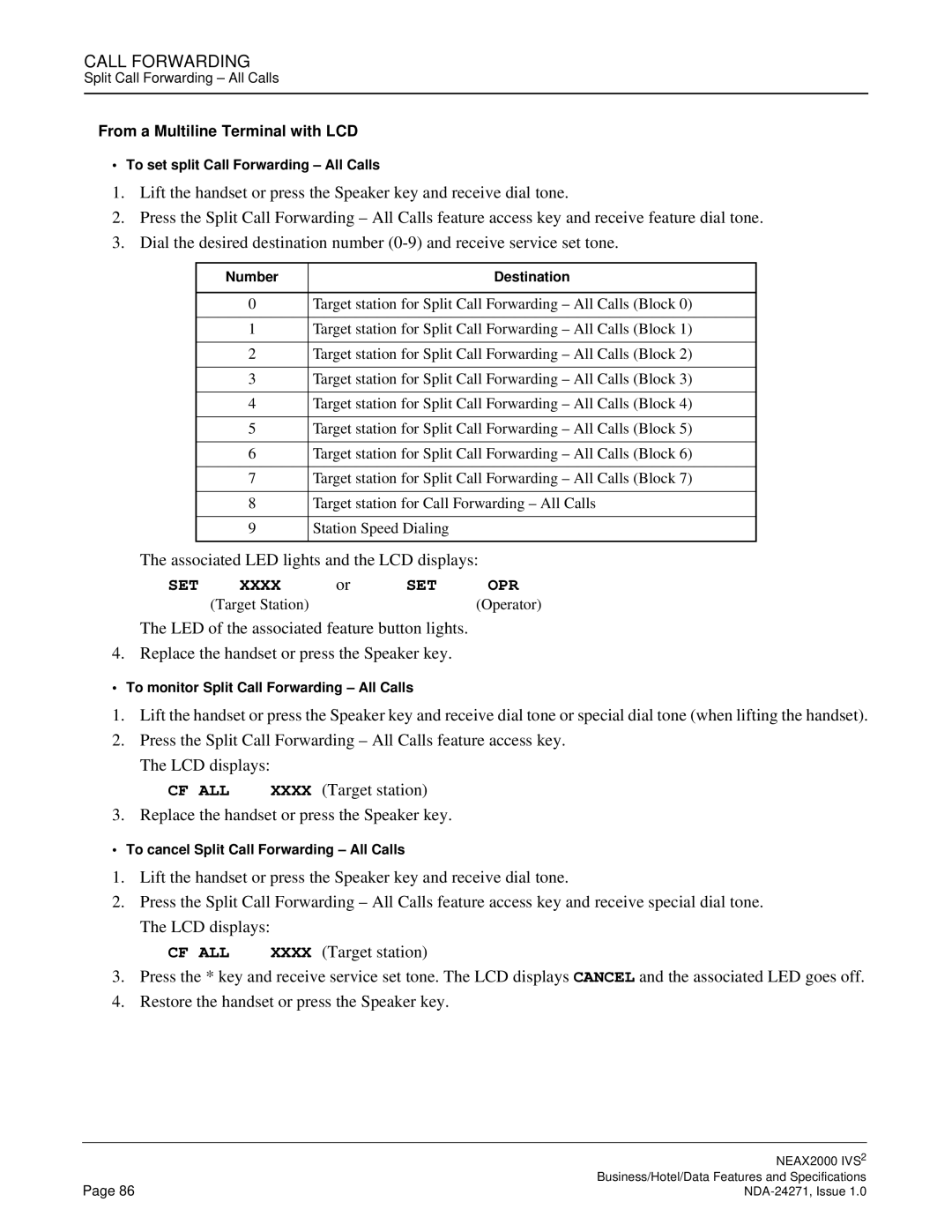CALL FORWARDING
Split Call Forwarding – All Calls
From a Multiline Terminal with LCD
• To set split Call Forwarding – All Calls
1.Lift the handset or press the Speaker key and receive dial tone.
2.Press the Split Call Forwarding – All Calls feature access key and receive feature dial tone.
3.Dial the desired destination number
Number | Destination |
|
|
0 | Target station for Split Call Forwarding – All Calls (Block 0) |
|
|
1 | Target station for Split Call Forwarding – All Calls (Block 1) |
|
|
2 | Target station for Split Call Forwarding – All Calls (Block 2) |
|
|
3 | Target station for Split Call Forwarding – All Calls (Block 3) |
|
|
4 | Target station for Split Call Forwarding – All Calls (Block 4) |
|
|
5 | Target station for Split Call Forwarding – All Calls (Block 5) |
|
|
6 | Target station for Split Call Forwarding – All Calls (Block 6) |
|
|
7 | Target station for Split Call Forwarding – All Calls (Block 7) |
|
|
8 | Target station for Call Forwarding – All Calls |
|
|
9 | Station Speed Dialing |
|
|
The associated LED lights and the LCD displays:
SET | XXXX | or | SET | OPR |
| (Target Station) |
|
| (Operator) |
The LED of the associated feature button lights.
4. Replace the handset or press the Speaker key.
• To monitor Split Call Forwarding – All Calls
1.Lift the handset or press the Speaker key and receive dial tone or special dial tone (when lifting the handset).
2.Press the Split Call Forwarding – All Calls feature access key.
The LCD displays:
CF ALL XXXX (Target station)
3. Replace the handset or press the Speaker key.
• To cancel Split Call Forwarding – All Calls
1.Lift the handset or press the Speaker key and receive dial tone.
2.Press the Split Call Forwarding – All Calls feature access key and receive special dial tone.
The LCD displays:
CF ALL | XXXX (Target station) |
3.Press the * key and receive service set tone. The LCD displays CANCEL and the associated LED goes off.
4.Restore the handset or press the Speaker key.
| NEAX2000 IVS2 |
Page 86 | Business/Hotel/Data Features and Specifications |