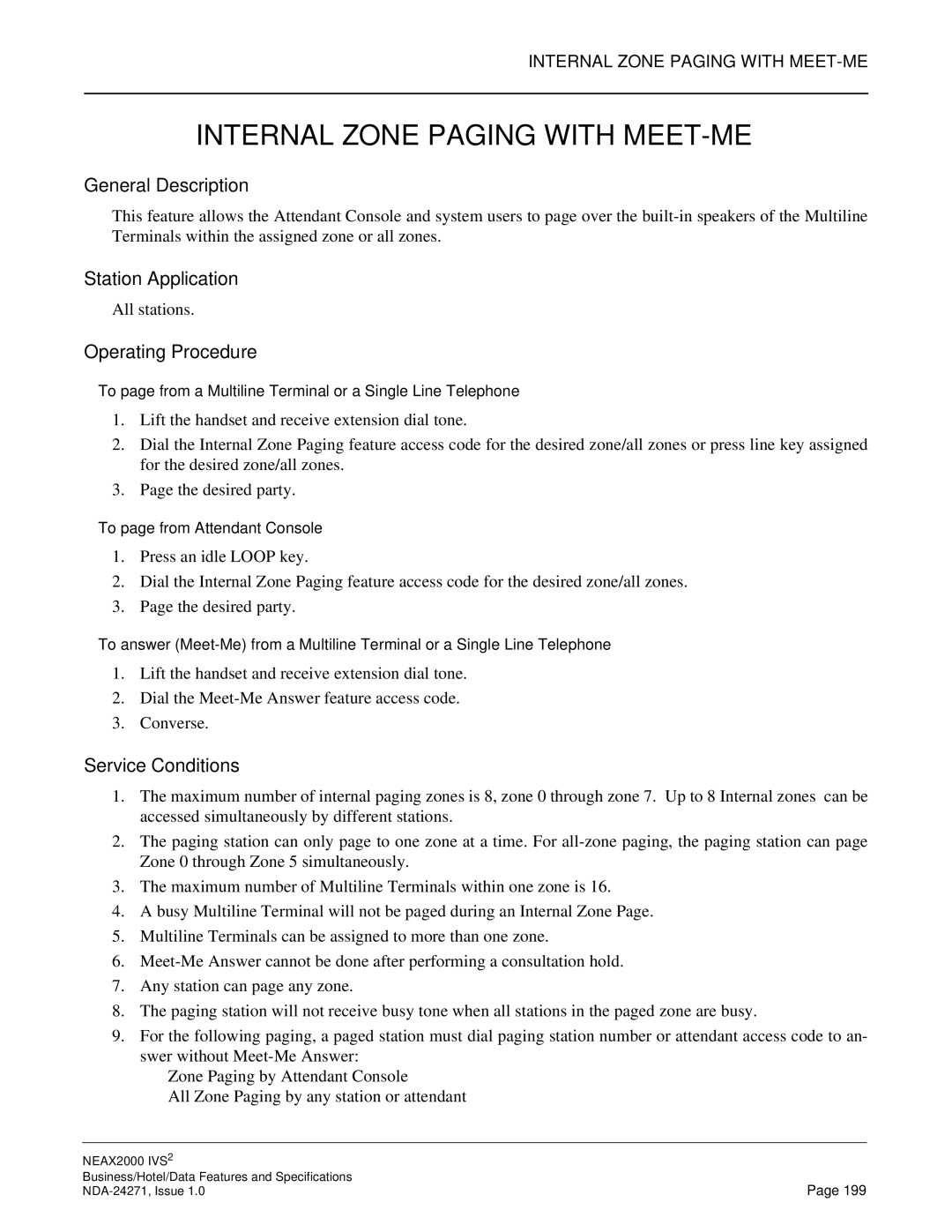INTERNAL ZONE PAGING WITH
INTERNAL ZONE PAGING WITH MEET-ME
General Description
This feature allows the Attendant Console and system users to page over the
Station Application
All stations.
Operating Procedure
To page from a Multiline Terminal or a Single Line Telephone
1.Lift the handset and receive extension dial tone.
2.Dial the Internal Zone Paging feature access code for the desired zone/all zones or press line key assigned for the desired zone/all zones.
3.Page the desired party.
To page from Attendant Console
1.Press an idle LOOP key.
2.Dial the Internal Zone Paging feature access code for the desired zone/all zones.
3.Page the desired party.
To answer
1.Lift the handset and receive extension dial tone.
2.Dial the
3.Converse.
Service Conditions
1.The maximum number of internal paging zones is 8, zone 0 through zone 7. Up to 8 Internal zones can be accessed simultaneously by different stations.
2.The paging station can only page to one zone at a time. For
3.The maximum number of Multiline Terminals within one zone is 16.
4.A busy Multiline Terminal will not be paged during an Internal Zone Page.
5.Multiline Terminals can be assigned to more than one zone.
6.
7.Any station can page any zone.
8.The paging station will not receive busy tone when all stations in the paged zone are busy.
9.For the following paging, a paged station must dial paging station number or attendant access code to an- swer without
•Zone Paging by Attendant Console
•All Zone Paging by any station or attendant
NEAX2000 IVS2 |
|
Business/Hotel/Data Features and Specifications | Page 199 |