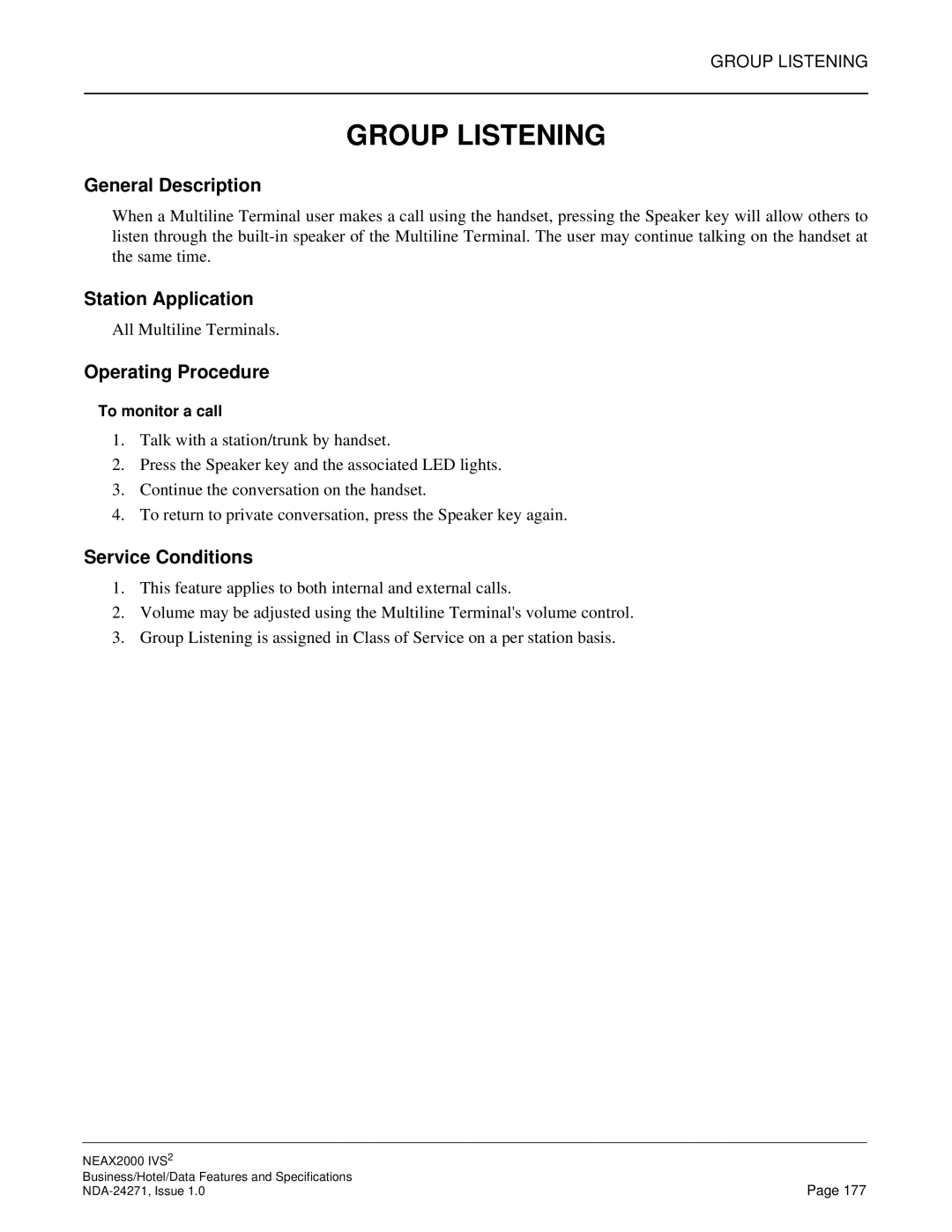GROUP LISTENING
GROUP LISTENING
General Description
When a Multiline Terminal user makes a call using the handset, pressing the Speaker key will allow others to listen through the
Station Application
All Multiline Terminals.
Operating Procedure
To monitor a call
1.Talk with a station/trunk by handset.
2.Press the Speaker key and the associated LED lights.
3.Continue the conversation on the handset.
4.To return to private conversation, press the Speaker key again.
Service Conditions
1.This feature applies to both internal and external calls.
2.Volume may be adjusted using the Multiline Terminal's volume control.
3.Group Listening is assigned in Class of Service on a per station basis.
NEAX2000 IVS2 |
|
Business/Hotel/Data Features and Specifications | Page 177 |