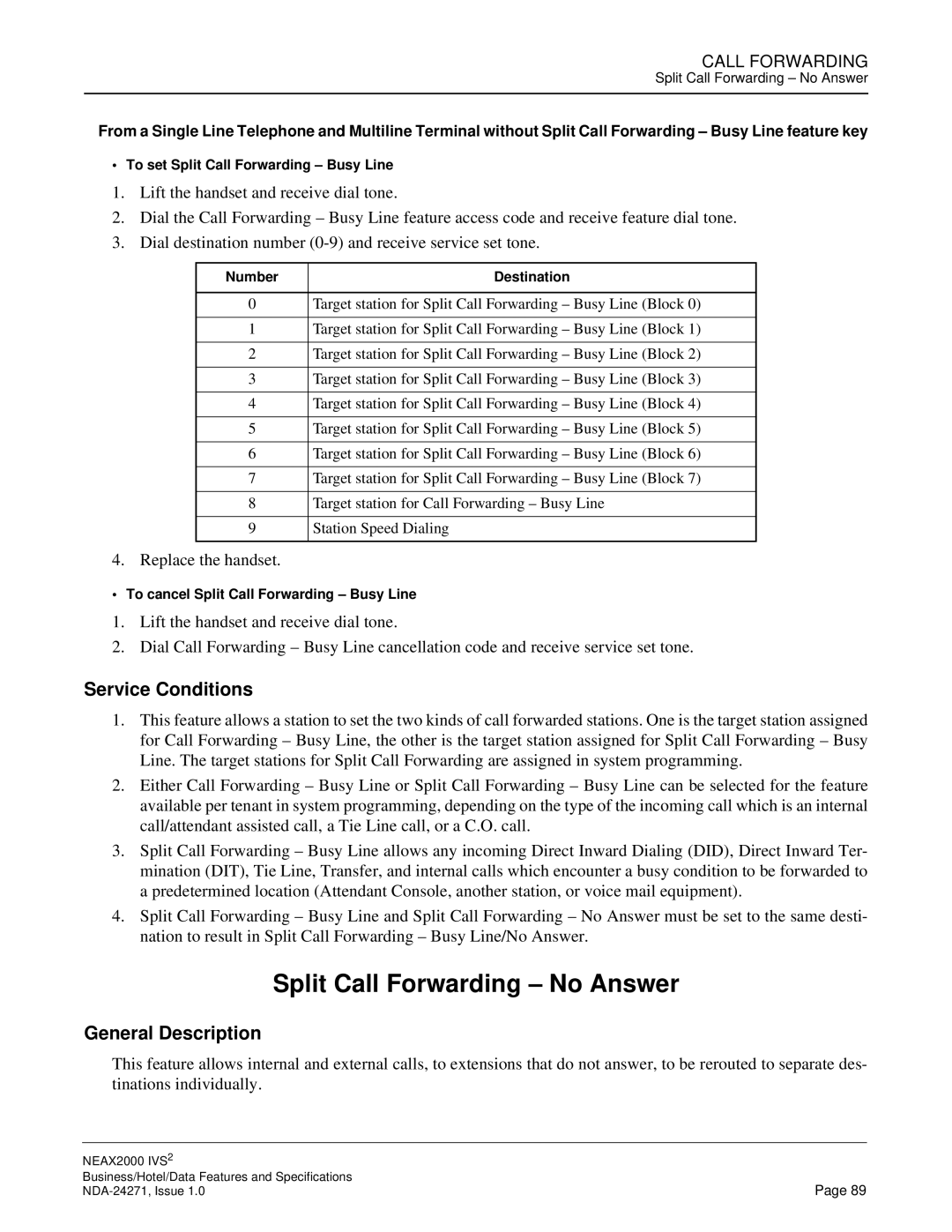CALL FORWARDING
Split Call Forwarding – No Answer
From a Single Line Telephone and Multiline Terminal without Split Call Forwarding – Busy Line feature key
• To set Split Call Forwarding – Busy Line
1.Lift the handset and receive dial tone.
2.Dial the Call Forwarding – Busy Line feature access code and receive feature dial tone.
3.Dial destination number
Number | Destination |
|
|
0 | Target station for Split Call Forwarding – Busy Line (Block 0) |
|
|
1 | Target station for Split Call Forwarding – Busy Line (Block 1) |
|
|
2 | Target station for Split Call Forwarding – Busy Line (Block 2) |
|
|
3 | Target station for Split Call Forwarding – Busy Line (Block 3) |
|
|
4 | Target station for Split Call Forwarding – Busy Line (Block 4) |
|
|
5 | Target station for Split Call Forwarding – Busy Line (Block 5) |
|
|
6 | Target station for Split Call Forwarding – Busy Line (Block 6) |
|
|
7 | Target station for Split Call Forwarding – Busy Line (Block 7) |
|
|
8 | Target station for Call Forwarding – Busy Line |
|
|
9 | Station Speed Dialing |
|
|
4. Replace the handset.
• To cancel Split Call Forwarding – Busy Line
1.Lift the handset and receive dial tone.
2.Dial Call Forwarding – Busy Line cancellation code and receive service set tone.
Service Conditions
1.This feature allows a station to set the two kinds of call forwarded stations. One is the target station assigned for Call Forwarding – Busy Line, the other is the target station assigned for Split Call Forwarding – Busy Line. The target stations for Split Call Forwarding are assigned in system programming.
2.Either Call Forwarding – Busy Line or Split Call Forwarding – Busy Line can be selected for the feature available per tenant in system programming, depending on the type of the incoming call which is an internal call/attendant assisted call, a Tie Line call, or a C.O. call.
3.Split Call Forwarding – Busy Line allows any incoming Direct Inward Dialing (DID), Direct Inward Ter- mination (DIT), Tie Line, Transfer, and internal calls which encounter a busy condition to be forwarded to a predetermined location (Attendant Console, another station, or voice mail equipment).
4.Split Call Forwarding – Busy Line and Split Call Forwarding – No Answer must be set to the same desti- nation to result in Split Call Forwarding – Busy Line/No Answer.
Split Call Forwarding – No Answer
General Description
This feature allows internal and external calls, to extensions that do not answer, to be rerouted to separate des- tinations individually.
NEAX2000 IVS2 |
|
Business/Hotel/Data Features and Specifications | Page 89 |