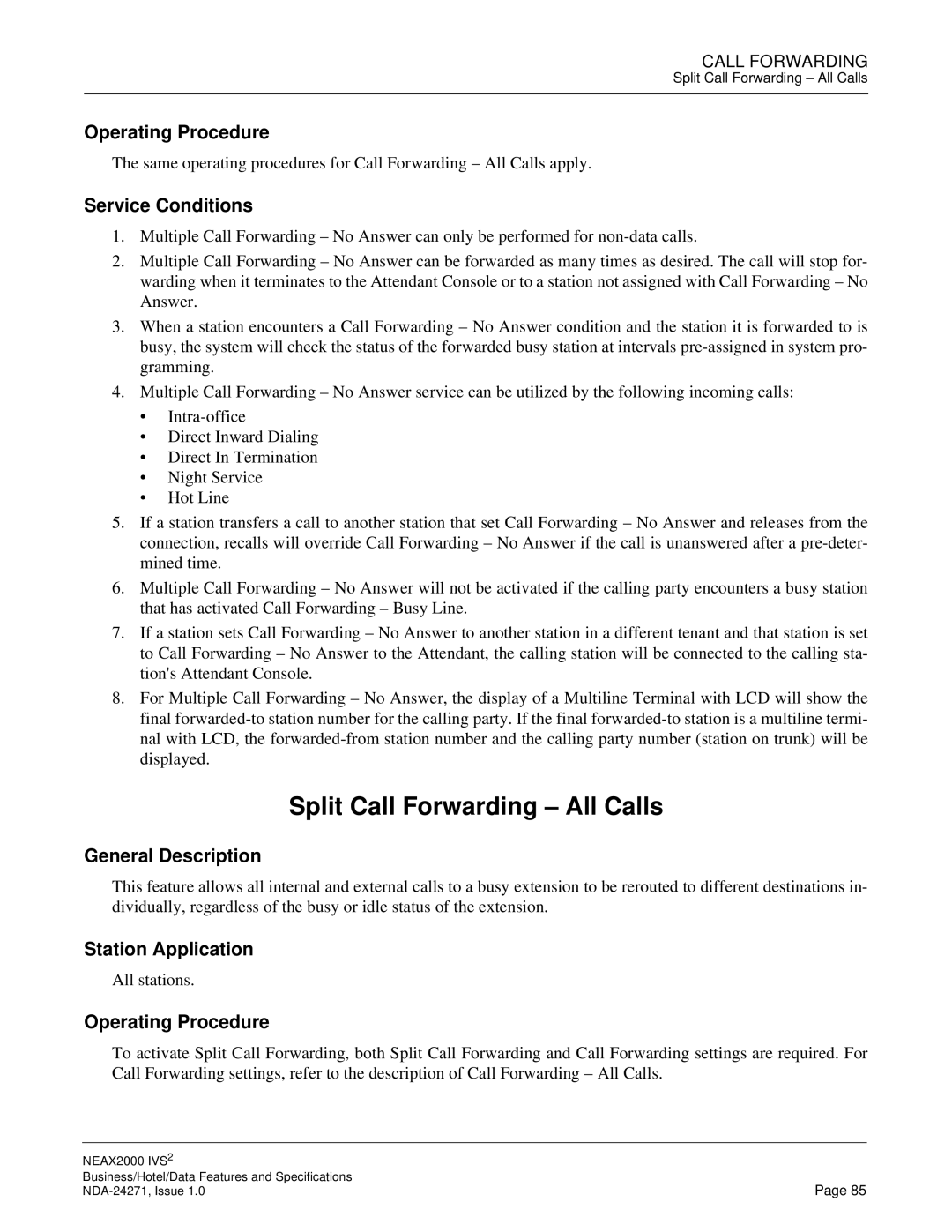CALL FORWARDING
Split Call Forwarding – All Calls
Operating Procedure
The same operating procedures for Call Forwarding – All Calls apply.
Service Conditions
1.Multiple Call Forwarding – No Answer can only be performed for
2.Multiple Call Forwarding – No Answer can be forwarded as many times as desired. The call will stop for- warding when it terminates to the Attendant Console or to a station not assigned with Call Forwarding – No Answer.
3.When a station encounters a Call Forwarding – No Answer condition and the station it is forwarded to is busy, the system will check the status of the forwarded busy station at intervals
4.Multiple Call Forwarding – No Answer service can be utilized by the following incoming calls:
•
•Direct Inward Dialing
•Direct In Termination
•Night Service
•Hot Line
5.If a station transfers a call to another station that set Call Forwarding – No Answer and releases from the connection, recalls will override Call Forwarding – No Answer if the call is unanswered after a
6.Multiple Call Forwarding – No Answer will not be activated if the calling party encounters a busy station that has activated Call Forwarding – Busy Line.
7.If a station sets Call Forwarding – No Answer to another station in a different tenant and that station is set to Call Forwarding – No Answer to the Attendant, the calling station will be connected to the calling sta- tion's Attendant Console.
8.For Multiple Call Forwarding – No Answer, the display of a Multiline Terminal with LCD will show the final
Split Call Forwarding – All Calls
General Description
This feature allows all internal and external calls to a busy extension to be rerouted to different destinations in- dividually, regardless of the busy or idle status of the extension.
Station Application
All stations.
Operating Procedure
To activate Split Call Forwarding, both Split Call Forwarding and Call Forwarding settings are required. For Call Forwarding settings, refer to the description of Call Forwarding – All Calls.
NEAX2000 IVS2 |
|
Business/Hotel/Data Features and Specifications | Page 85 |