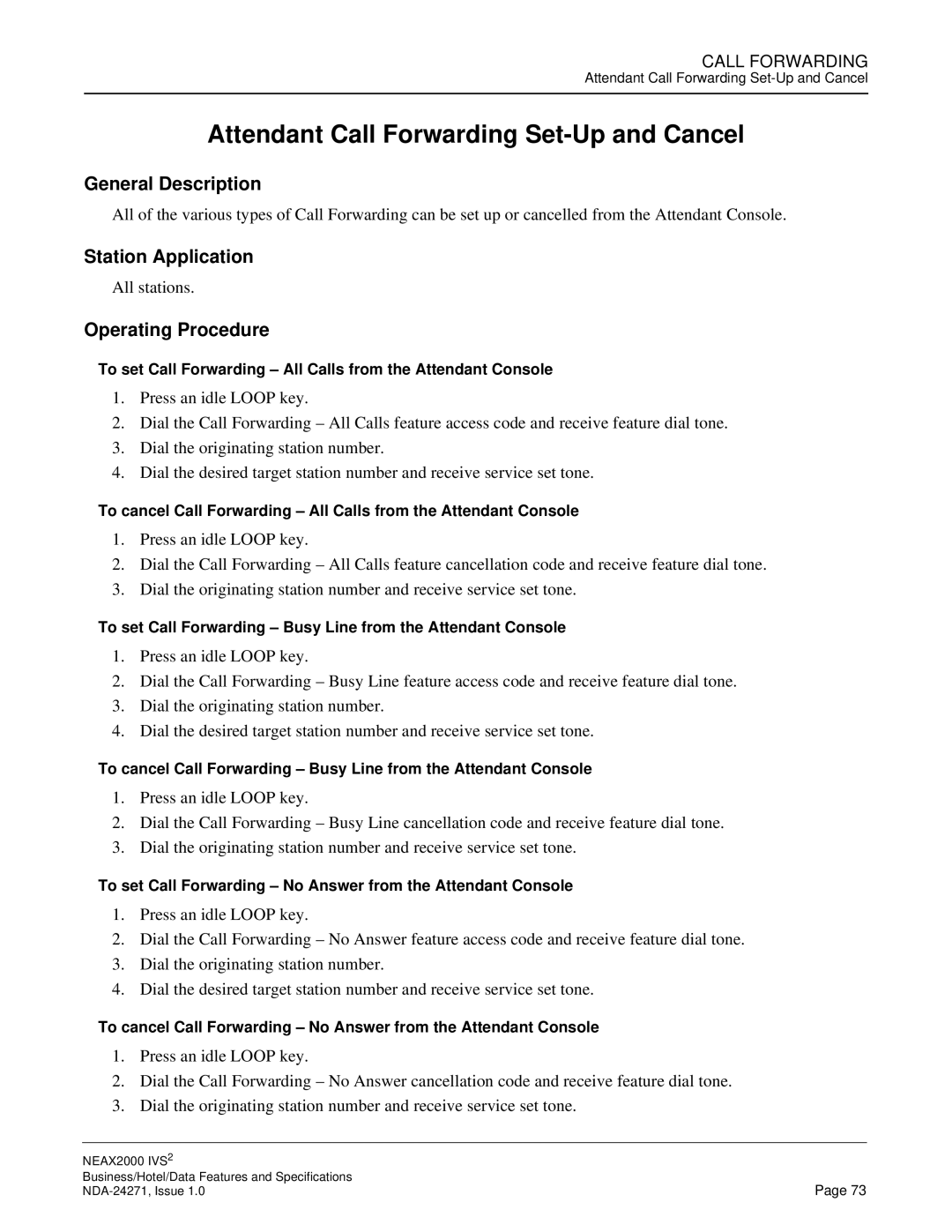CALL FORWARDING
Attendant Call Forwarding
Attendant Call Forwarding Set-Up and Cancel
General Description
All of the various types of Call Forwarding can be set up or cancelled from the Attendant Console.
Station Application
All stations.
Operating Procedure
To set Call Forwarding – All Calls from the Attendant Console
1.Press an idle LOOP key.
2.Dial the Call Forwarding – All Calls feature access code and receive feature dial tone.
3.Dial the originating station number.
4.Dial the desired target station number and receive service set tone.
To cancel Call Forwarding – All Calls from the Attendant Console
1.Press an idle LOOP key.
2.Dial the Call Forwarding – All Calls feature cancellation code and receive feature dial tone.
3.Dial the originating station number and receive service set tone.
To set Call Forwarding – Busy Line from the Attendant Console
1.Press an idle LOOP key.
2.Dial the Call Forwarding – Busy Line feature access code and receive feature dial tone.
3.Dial the originating station number.
4.Dial the desired target station number and receive service set tone.
To cancel Call Forwarding – Busy Line from the Attendant Console
1.Press an idle LOOP key.
2.Dial the Call Forwarding – Busy Line cancellation code and receive feature dial tone.
3.Dial the originating station number and receive service set tone.
To set Call Forwarding – No Answer from the Attendant Console
1.Press an idle LOOP key.
2.Dial the Call Forwarding – No Answer feature access code and receive feature dial tone.
3.Dial the originating station number.
4.Dial the desired target station number and receive service set tone.
To cancel Call Forwarding – No Answer from the Attendant Console
1.Press an idle LOOP key.
2.Dial the Call Forwarding – No Answer cancellation code and receive feature dial tone.
3.Dial the originating station number and receive service set tone.
NEAX2000 IVS2 |
|
Business/Hotel/Data Features and Specifications | Page 73 |