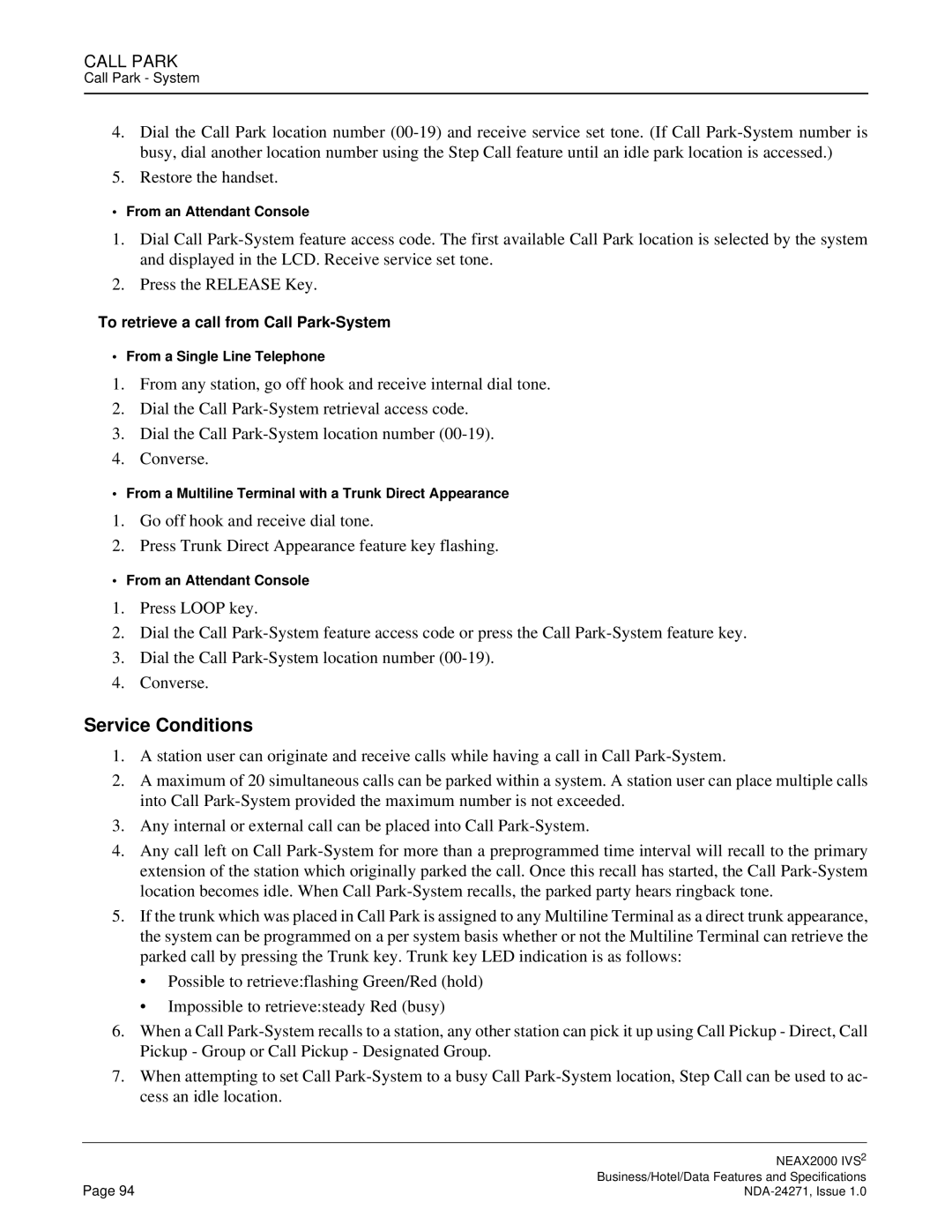CALL PARK
Call Park - System
4.Dial the Call Park location number
5.Restore the handset.
• From an Attendant Console
1.Dial Call
2.Press the RELEASE Key.
To retrieve a call from Call Park-System
• From a Single Line Telephone
1.From any station, go off hook and receive internal dial tone.
2.Dial the Call
3.Dial the Call
4.Converse.
• From a Multiline Terminal with a Trunk Direct Appearance
1.Go off hook and receive dial tone.
2.Press Trunk Direct Appearance feature key flashing.
• From an Attendant Console
1.Press LOOP key.
2.Dial the Call
3.Dial the Call
4.Converse.
Service Conditions
1.A station user can originate and receive calls while having a call in Call
2.A maximum of 20 simultaneous calls can be parked within a system. A station user can place multiple calls into Call
3.Any internal or external call can be placed into Call
4.Any call left on Call
5.If the trunk which was placed in Call Park is assigned to any Multiline Terminal as a direct trunk appearance, the system can be programmed on a per system basis whether or not the Multiline Terminal can retrieve the parked call by pressing the Trunk key. Trunk key LED indication is as follows:
•Possible to retrieve:flashing Green/Red (hold)
•Impossible to retrieve:steady Red (busy)
6.When a Call
7.When attempting to set Call
| NEAX2000 IVS2 |
Page 94 | Business/Hotel/Data Features and Specifications |