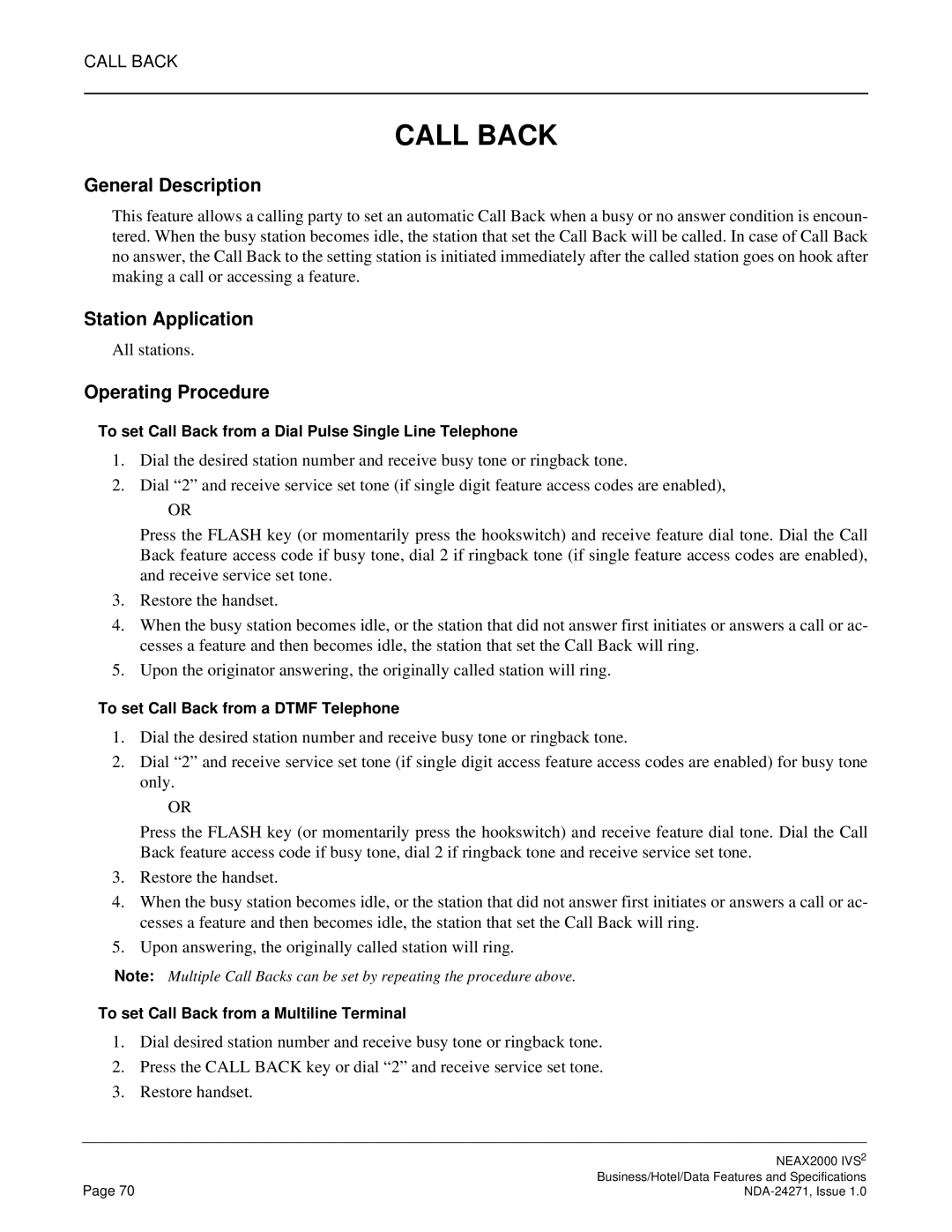CALL BACK
CALL BACK
General Description
This feature allows a calling party to set an automatic Call Back when a busy or no answer condition is encoun- tered. When the busy station becomes idle, the station that set the Call Back will be called. In case of Call Back no answer, the Call Back to the setting station is initiated immediately after the called station goes on hook after making a call or accessing a feature.
Station Application
All stations.
Operating Procedure
To set Call Back from a Dial Pulse Single Line Telephone
1.Dial the desired station number and receive busy tone or ringback tone.
2.Dial “2” and receive service set tone (if single digit feature access codes are enabled),
OR
Press the FLASH key (or momentarily press the hookswitch) and receive feature dial tone. Dial the Call Back feature access code if busy tone, dial 2 if ringback tone (if single feature access codes are enabled), and receive service set tone.
3.Restore the handset.
4.When the busy station becomes idle, or the station that did not answer first initiates or answers a call or ac- cesses a feature and then becomes idle, the station that set the Call Back will ring.
5.Upon the originator answering, the originally called station will ring.
To set Call Back from a DTMF Telephone
1.Dial the desired station number and receive busy tone or ringback tone.
2.Dial “2” and receive service set tone (if single digit access feature access codes are enabled) for busy tone only.
OR
Press the FLASH key (or momentarily press the hookswitch) and receive feature dial tone. Dial the Call Back feature access code if busy tone, dial 2 if ringback tone and receive service set tone.
3.Restore the handset.
4.When the busy station becomes idle, or the station that did not answer first initiates or answers a call or ac- cesses a feature and then becomes idle, the station that set the Call Back will ring.
5.Upon answering, the originally called station will ring.
Note: Multiple Call Backs can be set by repeating the procedure above.
To set Call Back from a Multiline Terminal
1.Dial desired station number and receive busy tone or ringback tone.
2.Press the CALL BACK key or dial “2” and receive service set tone.
3.Restore handset.
| NEAX2000 IVS2 |
Page 70 | Business/Hotel/Data Features and Specifications |