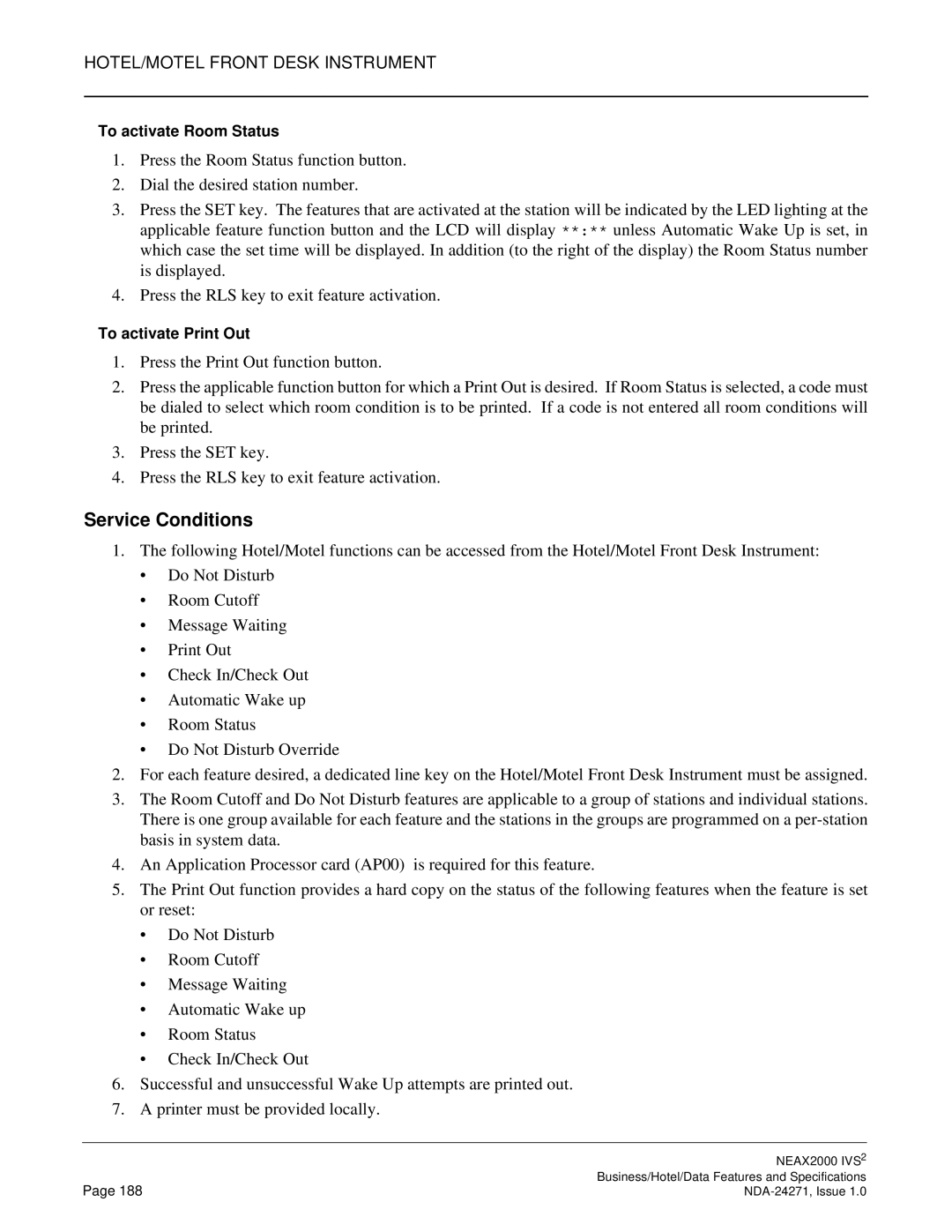HOTEL/MOTEL FRONT DESK INSTRUMENT
To activate Room Status
1.Press the Room Status function button.
2.Dial the desired station number.
3.Press the SET key. The features that are activated at the station will be indicated by the LED lighting at the applicable feature function button and the LCD will display **:** unless Automatic Wake Up is set, in which case the set time will be displayed. In addition (to the right of the display) the Room Status number is displayed.
4.Press the RLS key to exit feature activation.
To activate Print Out
1.Press the Print Out function button.
2.Press the applicable function button for which a Print Out is desired. If Room Status is selected, a code must be dialed to select which room condition is to be printed. If a code is not entered all room conditions will be printed.
3.Press the SET key.
4.Press the RLS key to exit feature activation.
Service Conditions
1.The following Hotel/Motel functions can be accessed from the Hotel/Motel Front Desk Instrument:
•Do Not Disturb
•Room Cutoff
•Message Waiting
•Print Out
•Check In/Check Out
•Automatic Wake up
•Room Status
•Do Not Disturb Override
2.For each feature desired, a dedicated line key on the Hotel/Motel Front Desk Instrument must be assigned.
3.The Room Cutoff and Do Not Disturb features are applicable to a group of stations and individual stations. There is one group available for each feature and the stations in the groups are programmed on a
4.An Application Processor card (AP00) is required for this feature.
5.The Print Out function provides a hard copy on the status of the following features when the feature is set or reset:
•Do Not Disturb
•Room Cutoff
•Message Waiting
•Automatic Wake up
•Room Status
•Check In/Check Out
6.Successful and unsuccessful Wake Up attempts are printed out.
7.A printer must be provided locally.
| NEAX2000 IVS2 |
Page 188 | Business/Hotel/Data Features and Specifications |