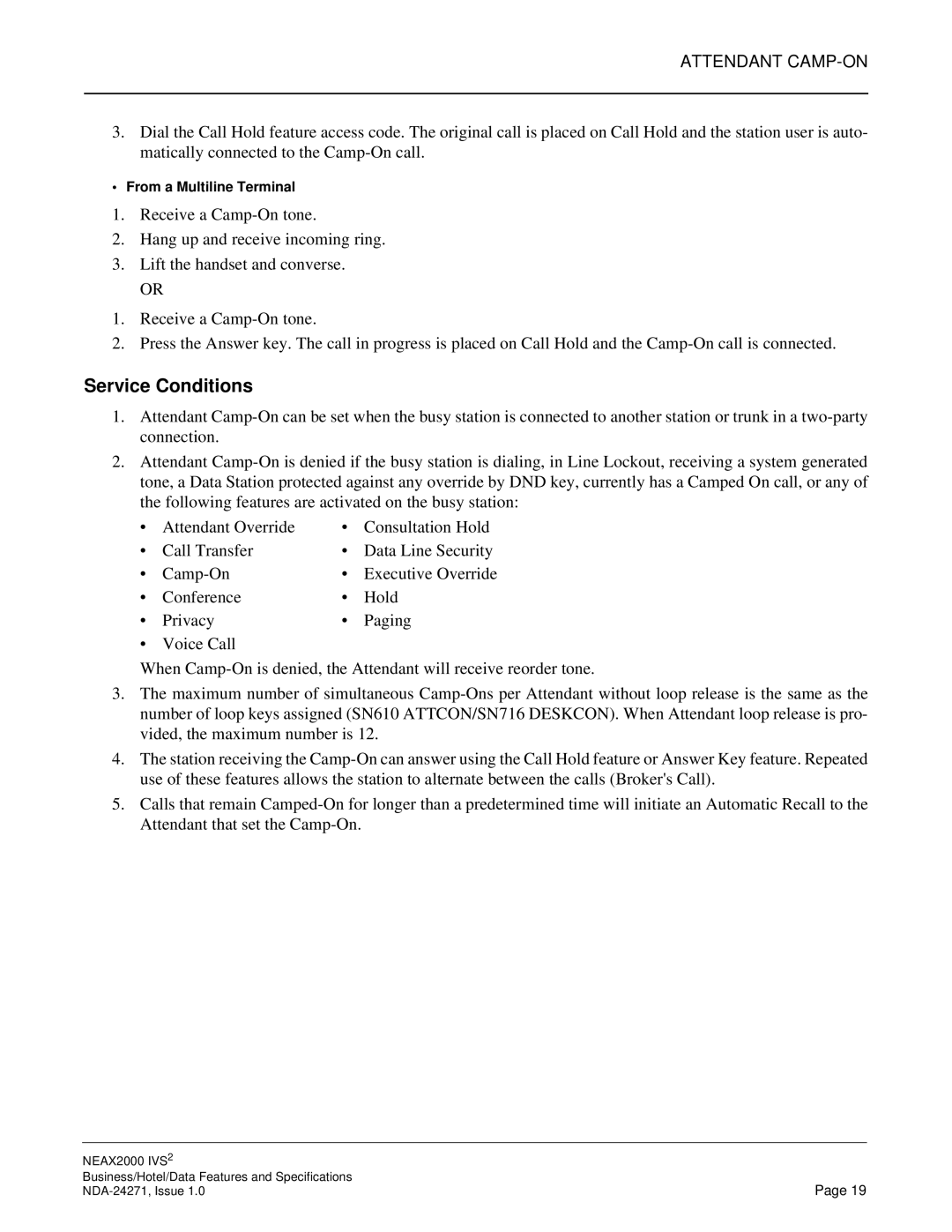ATTENDANT CAMP-ON
3.Dial the Call Hold feature access code. The original call is placed on Call Hold and the station user is auto- matically connected to the Camp-On call.
• From a Multiline Terminal
1.Receive a Camp-On tone.
2.Hang up and receive incoming ring.
3.Lift the handset and converse.
OR
1.Receive a Camp-On tone.
2.Press the Answer key. The call in progress is placed on Call Hold and the Camp-On call is connected.
Service Conditions
1.Attendant Camp-On can be set when the busy station is connected to another station or trunk in a two-party connection.
2.Attendant Camp-On is denied if the busy station is dialing, in Line Lockout, receiving a system generated tone, a Data Station protected against any override by DND key, currently has a Camped On call, or any of the following features are activated on the busy station:
• | Attendant Override | • | Consultation Hold |
• | Call Transfer | • | Data Line Security |
• | Camp-On | • | Executive Override |
• | Conference | • | Hold |
• | Privacy | • | Paging |
• | Voice Call | | |
When Camp-On is denied, the Attendant will receive reorder tone.
3.The maximum number of simultaneous Camp-Ons per Attendant without loop release is the same as the number of loop keys assigned (SN610 ATTCON/SN716 DESKCON). When Attendant loop release is pro- vided, the maximum number is 12.
4.The station receiving the Camp-On can answer using the Call Hold feature or Answer Key feature. Repeated use of these features allows the station to alternate between the calls (Broker's Call).
5.Calls that remain Camped-On for longer than a predetermined time will initiate an Automatic Recall to the Attendant that set the Camp-On.
NEAX2000 IVS2 | |
Business/Hotel/Data Features and Specifications | Page 19 |
NDA-24271, Issue 1.0 |