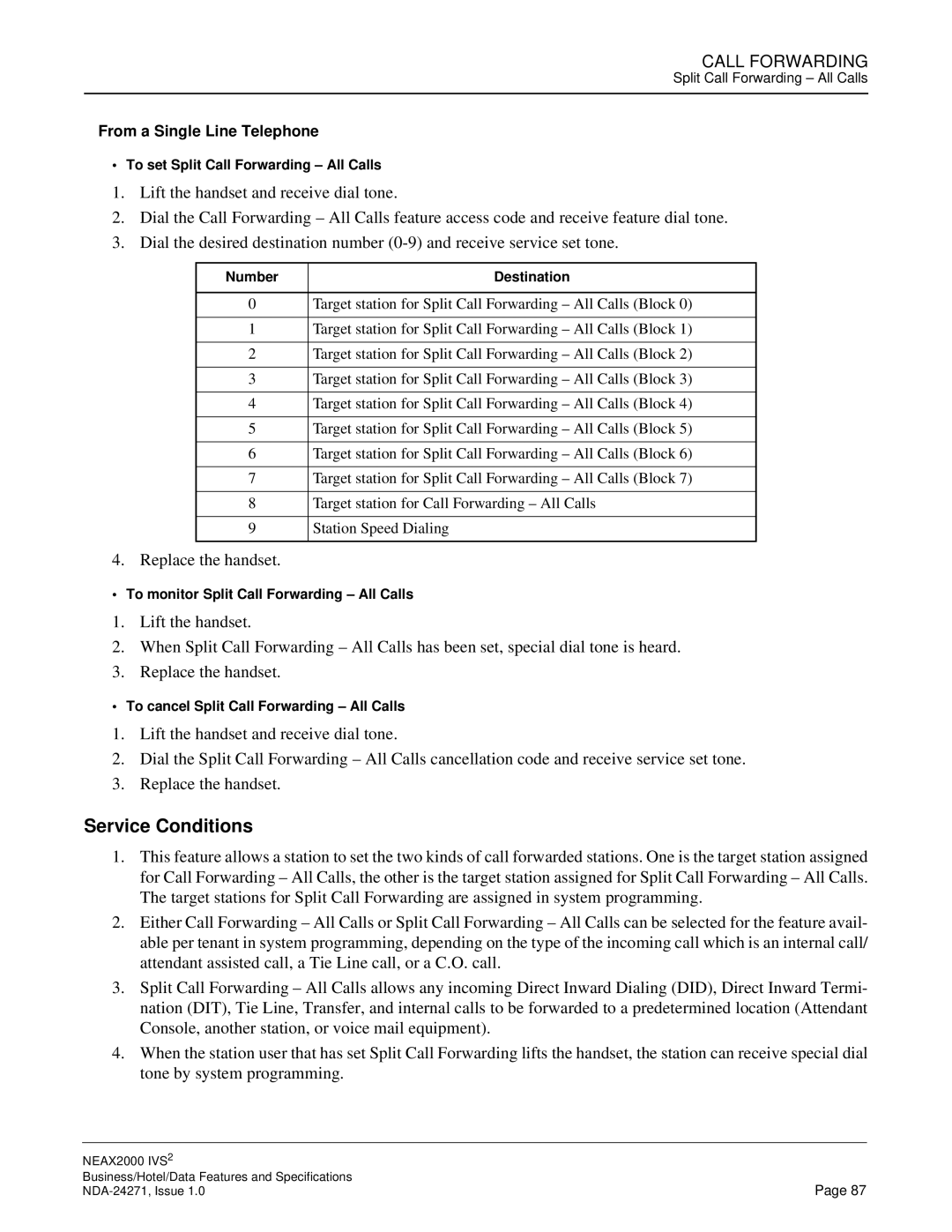CALL FORWARDING
Split Call Forwarding – All Calls
From a Single Line Telephone
• To set Split Call Forwarding – All Calls
1.Lift the handset and receive dial tone.
2.Dial the Call Forwarding – All Calls feature access code and receive feature dial tone.
3.Dial the desired destination number
Number | Destination |
|
|
0 | Target station for Split Call Forwarding – All Calls (Block 0) |
|
|
1 | Target station for Split Call Forwarding – All Calls (Block 1) |
|
|
2 | Target station for Split Call Forwarding – All Calls (Block 2) |
|
|
3 | Target station for Split Call Forwarding – All Calls (Block 3) |
|
|
4 | Target station for Split Call Forwarding – All Calls (Block 4) |
|
|
5 | Target station for Split Call Forwarding – All Calls (Block 5) |
|
|
6 | Target station for Split Call Forwarding – All Calls (Block 6) |
|
|
7 | Target station for Split Call Forwarding – All Calls (Block 7) |
|
|
8 | Target station for Call Forwarding – All Calls |
|
|
9 | Station Speed Dialing |
|
|
4. Replace the handset.
• To monitor Split Call Forwarding – All Calls
1.Lift the handset.
2.When Split Call Forwarding – All Calls has been set, special dial tone is heard.
3.Replace the handset.
• To cancel Split Call Forwarding – All Calls
1.Lift the handset and receive dial tone.
2.Dial the Split Call Forwarding – All Calls cancellation code and receive service set tone.
3.Replace the handset.
Service Conditions
1.This feature allows a station to set the two kinds of call forwarded stations. One is the target station assigned for Call Forwarding – All Calls, the other is the target station assigned for Split Call Forwarding – All Calls. The target stations for Split Call Forwarding are assigned in system programming.
2.Either Call Forwarding – All Calls or Split Call Forwarding – All Calls can be selected for the feature avail- able per tenant in system programming, depending on the type of the incoming call which is an internal call/ attendant assisted call, a Tie Line call, or a C.O. call.
3.Split Call Forwarding – All Calls allows any incoming Direct Inward Dialing (DID), Direct Inward Termi- nation (DIT), Tie Line, Transfer, and internal calls to be forwarded to a predetermined location (Attendant Console, another station, or voice mail equipment).
4.When the station user that has set Split Call Forwarding lifts the handset, the station can receive special dial tone by system programming.
NEAX2000 IVS2 |
|
Business/Hotel/Data Features and Specifications | Page 87 |