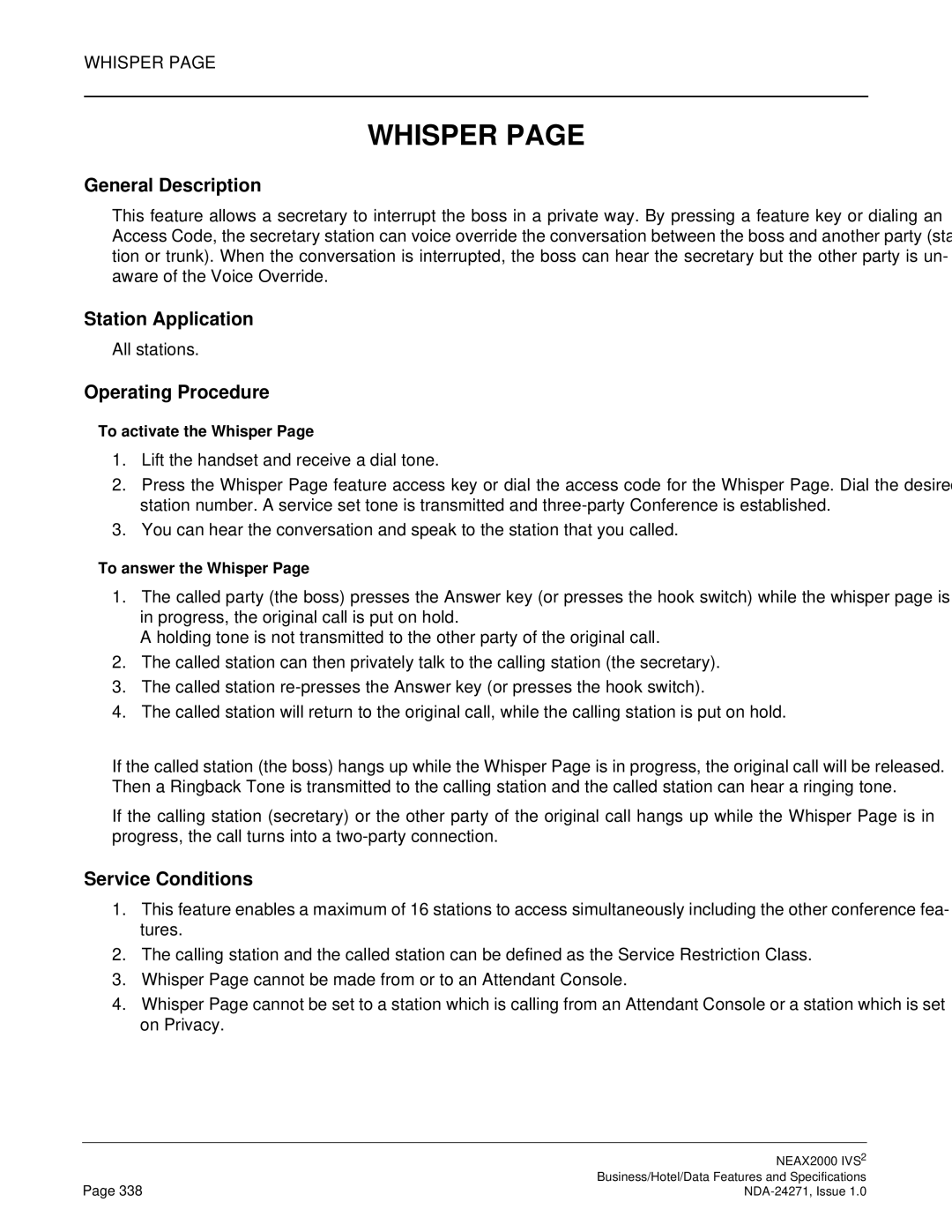WHISPER PAGE
WHISPER PAGE
General Description
This feature allows a secretary to interrupt the boss in a private way. By pressing a feature key or dialing an Access Code, the secretary station can voice override the conversation between the boss and another party (sta- tion or trunk). When the conversation is interrupted, the boss can hear the secretary but the other party is un- aware of the Voice Override.
Station Application
All stations.
Operating Procedure
To activate the Whisper Page
1.Lift the handset and receive a dial tone.
2.Press the Whisper Page feature access key or dial the access code for the Whisper Page. Dial the desired station number. A service set tone is transmitted and
3.You can hear the conversation and speak to the station that you called.
To answer the Whisper Page
1.The called party (the boss) presses the Answer key (or presses the hook switch) while the whisper page is in progress, the original call is put on hold.
A holding tone is not transmitted to the other party of the original call.
2.The called station can then privately talk to the calling station (the secretary).
3.The called station
4.The called station will return to the original call, while the calling station is put on hold.
If the called station (the boss) hangs up while the Whisper Page is in progress, the original call will be released. Then a Ringback Tone is transmitted to the calling station and the called station can hear a ringing tone.
If the calling station (secretary) or the other party of the original call hangs up while the Whisper Page is in progress, the call turns into a
Service Conditions
1.This feature enables a maximum of 16 stations to access simultaneously including the other conference fea- tures.
2.The calling station and the called station can be defined as the Service Restriction Class.
3.Whisper Page cannot be made from or to an Attendant Console.
4.Whisper Page cannot be set to a station which is calling from an Attendant Console or a station which is set on Privacy.
| NEAX2000 IVS2 |
Page 338 | Business/Hotel/Data Features and Specifications |