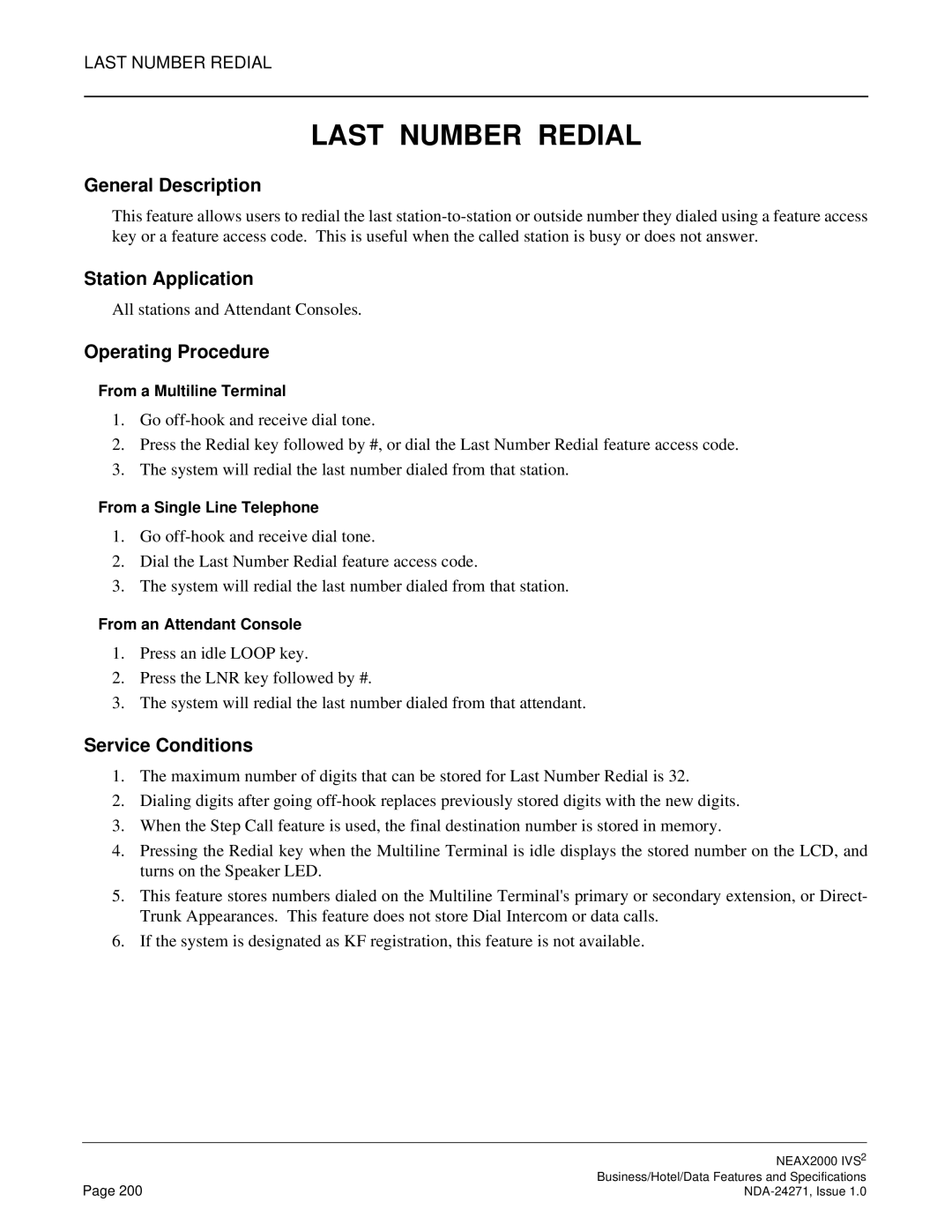LAST NUMBER REDIAL
LAST NUMBER REDIAL
General Description
This feature allows users to redial the last
Station Application
All stations and Attendant Consoles.
Operating Procedure
From a Multiline Terminal
1.Go
2.Press the Redial key followed by #, or dial the Last Number Redial feature access code.
3.The system will redial the last number dialed from that station.
From a Single Line Telephone
1.Go
2.Dial the Last Number Redial feature access code.
3.The system will redial the last number dialed from that station.
From an Attendant Console
1.Press an idle LOOP key.
2.Press the LNR key followed by #.
3.The system will redial the last number dialed from that attendant.
Service Conditions
1.The maximum number of digits that can be stored for Last Number Redial is 32.
2.Dialing digits after going
3.When the Step Call feature is used, the final destination number is stored in memory.
4.Pressing the Redial key when the Multiline Terminal is idle displays the stored number on the LCD, and turns on the Speaker LED.
5.This feature stores numbers dialed on the Multiline Terminal's primary or secondary extension, or Direct- Trunk Appearances. This feature does not store Dial Intercom or data calls.
6.If the system is designated as KF registration, this feature is not available.
| NEAX2000 IVS2 |
Page 200 | Business/Hotel/Data Features and Specifications |