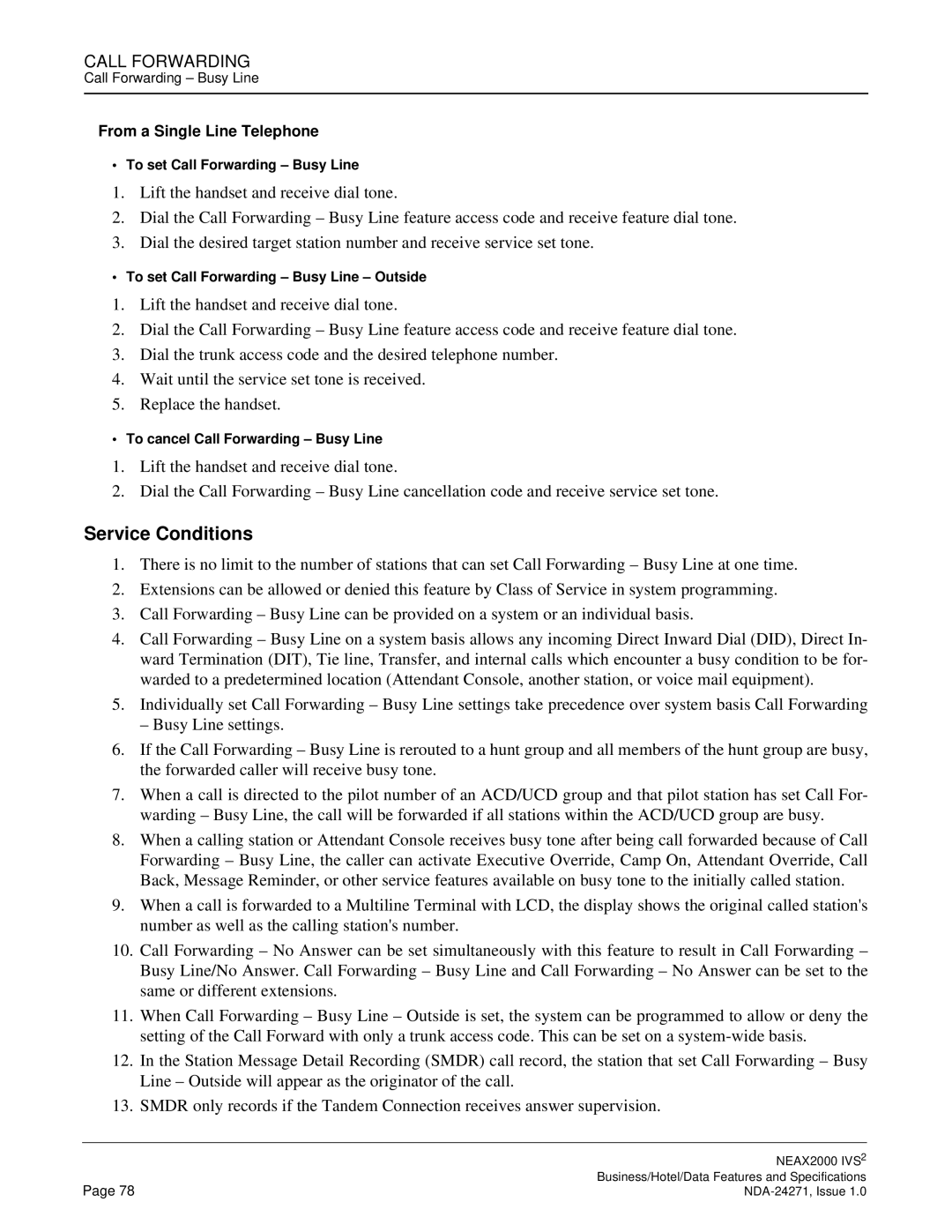CALL FORWARDING
Call Forwarding – Busy Line
From a Single Line Telephone
• To set Call Forwarding – Busy Line
1.Lift the handset and receive dial tone.
2.Dial the Call Forwarding – Busy Line feature access code and receive feature dial tone.
3.Dial the desired target station number and receive service set tone.
• To set Call Forwarding – Busy Line – Outside
1.Lift the handset and receive dial tone.
2.Dial the Call Forwarding – Busy Line feature access code and receive feature dial tone.
3.Dial the trunk access code and the desired telephone number.
4.Wait until the service set tone is received.
5.Replace the handset.
• To cancel Call Forwarding – Busy Line
1.Lift the handset and receive dial tone.
2.Dial the Call Forwarding – Busy Line cancellation code and receive service set tone.
Service Conditions
1.There is no limit to the number of stations that can set Call Forwarding – Busy Line at one time.
2.Extensions can be allowed or denied this feature by Class of Service in system programming.
3.Call Forwarding – Busy Line can be provided on a system or an individual basis.
4.Call Forwarding – Busy Line on a system basis allows any incoming Direct Inward Dial (DID), Direct In- ward Termination (DIT), Tie line, Transfer, and internal calls which encounter a busy condition to be for- warded to a predetermined location (Attendant Console, another station, or voice mail equipment).
5.Individually set Call Forwarding – Busy Line settings take precedence over system basis Call Forwarding
– Busy Line settings.
6.If the Call Forwarding – Busy Line is rerouted to a hunt group and all members of the hunt group are busy, the forwarded caller will receive busy tone.
7.When a call is directed to the pilot number of an ACD/UCD group and that pilot station has set Call For- warding – Busy Line, the call will be forwarded if all stations within the ACD/UCD group are busy.
8.When a calling station or Attendant Console receives busy tone after being call forwarded because of Call Forwarding – Busy Line, the caller can activate Executive Override, Camp On, Attendant Override, Call Back, Message Reminder, or other service features available on busy tone to the initially called station.
9.When a call is forwarded to a Multiline Terminal with LCD, the display shows the original called station's number as well as the calling station's number.
10.Call Forwarding – No Answer can be set simultaneously with this feature to result in Call Forwarding – Busy Line/No Answer. Call Forwarding – Busy Line and Call Forwarding – No Answer can be set to the same or different extensions.
11.When Call Forwarding – Busy Line – Outside is set, the system can be programmed to allow or deny the setting of the Call Forward with only a trunk access code. This can be set on a
12.In the Station Message Detail Recording (SMDR) call record, the station that set Call Forwarding – Busy Line – Outside will appear as the originator of the call.
13.SMDR only records if the Tandem Connection receives answer supervision.
| NEAX2000 IVS2 |
Page 78 | Business/Hotel/Data Features and Specifications |