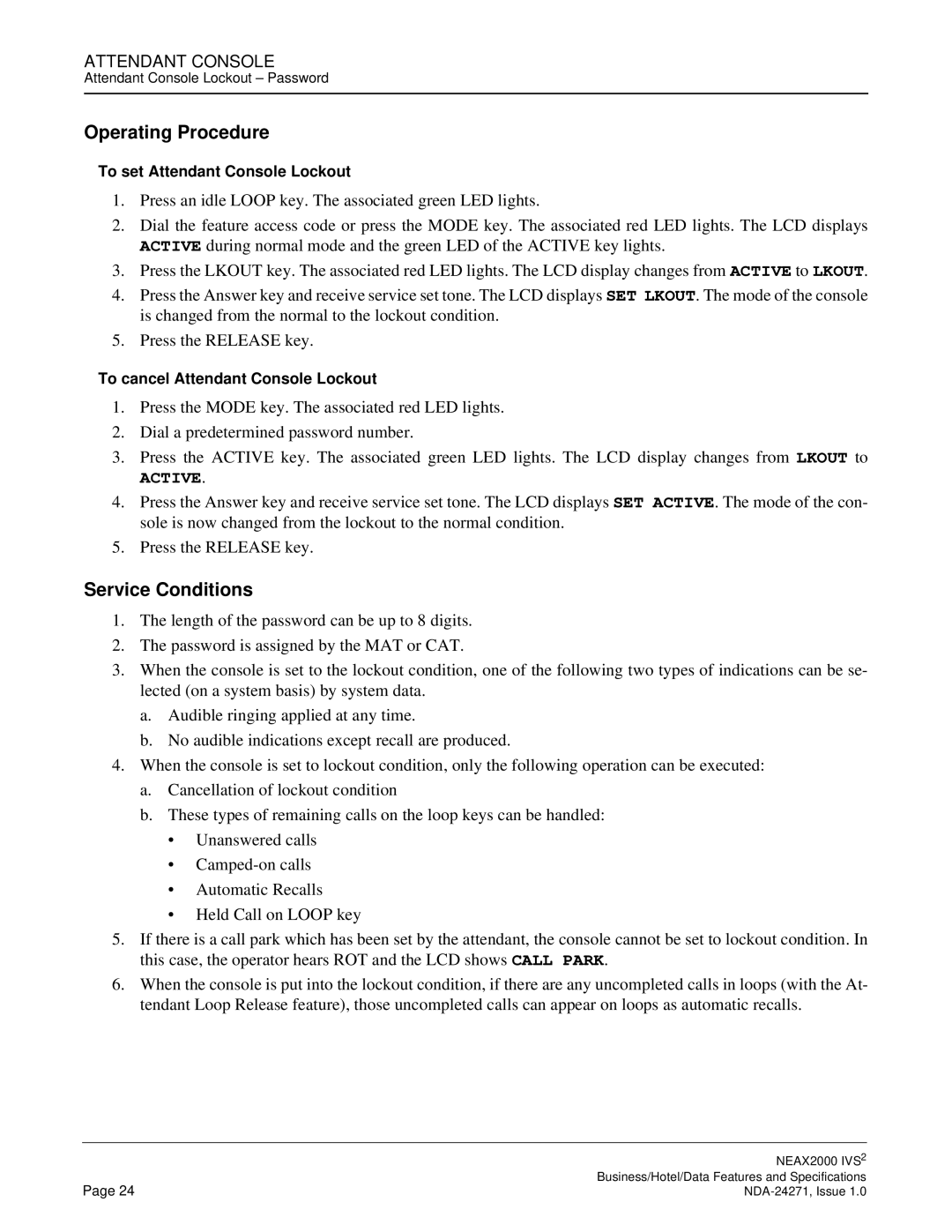ATTENDANT CONSOLE
Attendant Console Lockout – Password
Operating Procedure
To set Attendant Console Lockout
1.Press an idle LOOP key. The associated green LED lights.
2.Dial the feature access code or press the MODE key. The associated red LED lights. The LCD displays ACTIVE during normal mode and the green LED of the ACTIVE key lights.
3.Press the LKOUT key. The associated red LED lights. The LCD display changes from ACTIVE to LKOUT.
4.Press the Answer key and receive service set tone. The LCD displays SET LKOUT. The mode of the console is changed from the normal to the lockout condition.
5.Press the RELEASE key.
To cancel Attendant Console Lockout
1.Press the MODE key. The associated red LED lights.
2.Dial a predetermined password number.
3.Press the ACTIVE key. The associated green LED lights. The LCD display changes from LKOUT to
ACTIVE.
4.Press the Answer key and receive service set tone. The LCD displays SET ACTIVE. The mode of the con- sole is now changed from the lockout to the normal condition.
5.Press the RELEASE key.
Service Conditions
1.The length of the password can be up to 8 digits.
2.The password is assigned by the MAT or CAT.
3.When the console is set to the lockout condition, one of the following two types of indications can be se- lected (on a system basis) by system data.
a.Audible ringing applied at any time.
b.No audible indications except recall are produced.
4.When the console is set to lockout condition, only the following operation can be executed:
a.Cancellation of lockout condition
b.These types of remaining calls on the loop keys can be handled:
•Unanswered calls
•
•Automatic Recalls
•Held Call on LOOP key
5.If there is a call park which has been set by the attendant, the console cannot be set to lockout condition. In this case, the operator hears ROT and the LCD shows CALL PARK.
6.When the console is put into the lockout condition, if there are any uncompleted calls in loops (with the At- tendant Loop Release feature), those uncompleted calls can appear on loops as automatic recalls.
| NEAX2000 IVS2 |
Page 24 | Business/Hotel/Data Features and Specifications |