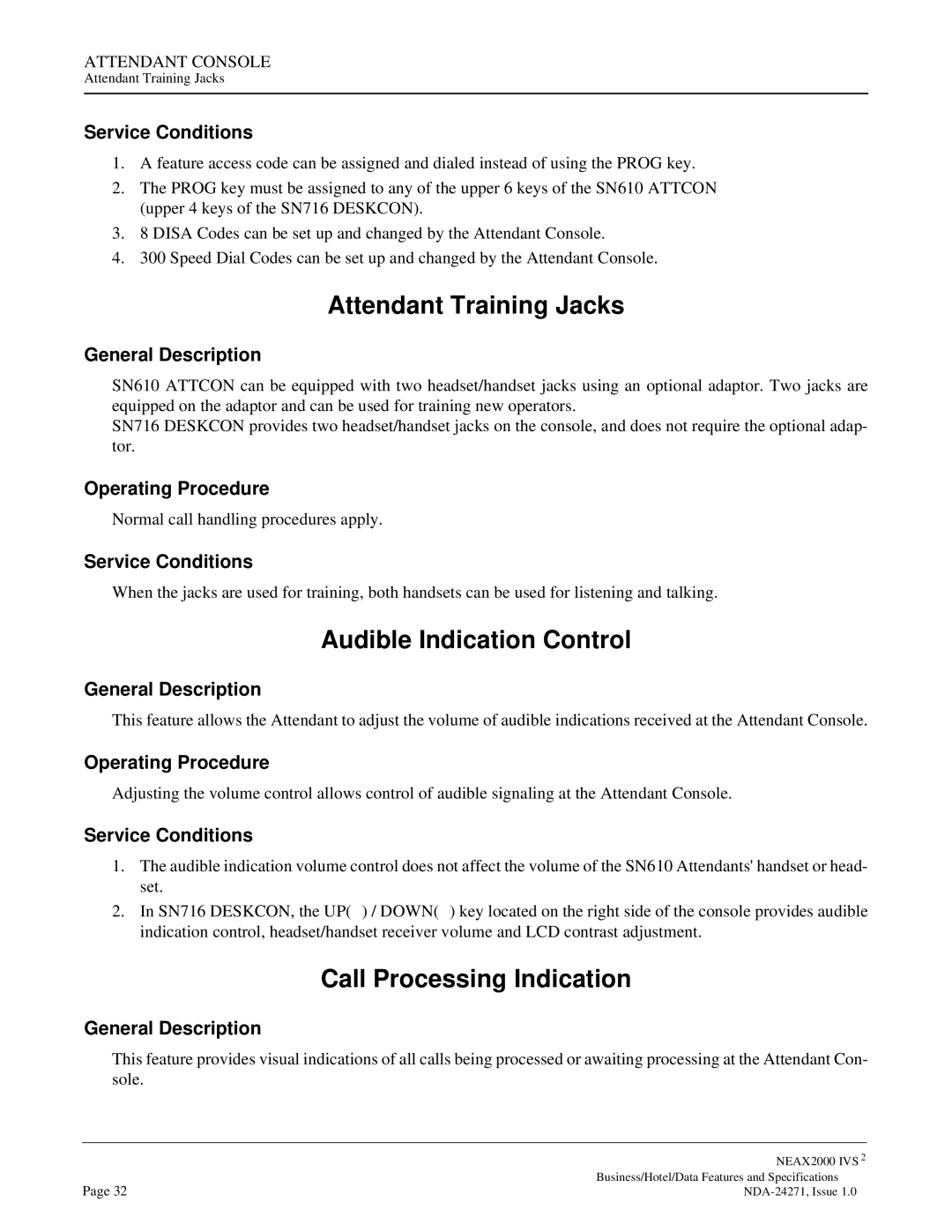ATTENDANT CONSOLE
Attendant Training Jacks
Service Conditions
1.A feature access code can be assigned and dialed instead of using the PROG key.
2.The PROG key must be assigned to any of the upper 6 keys of the SN610 ATTCON (upper 4 keys of the SN716 DESKCON).
3.8 DISA Codes can be set up and changed by the Attendant Console.
4.300 Speed Dial Codes can be set up and changed by the Attendant Console.
Attendant Training Jacks
General Description
SN610 ATTCON can be equipped with two headset/handset jacks using an optional adaptor. Two jacks are equipped on the adaptor and can be used for training new operators.
SN716 DESKCON provides two headset/handset jacks on the console, and does not require the optional adap- tor.
Operating Procedure
Normal call handling procedures apply.
Service Conditions
When the jacks are used for training, both handsets can be used for listening and talking.
Audible Indication Control
General Description
This feature allows the Attendant to adjust the volume of audible indications received at the Attendant Console.
Operating Procedure
Adjusting the volume control allows control of audible signaling at the Attendant Console.
Service Conditions
1.The audible indication volume control does not affect the volume of the SN610 Attendants' handset or head- set.
2.In SN716 DESKCON, the UP(↑ ) / DOWN(↓ ) key located on the right side of the console provides audible indication control, headset/handset receiver volume and LCD contrast adjustment.
Call Processing Indication
General Description
This feature provides visual indications of all calls being processed or awaiting processing at the Attendant Con- sole.
| NEAX2000 IVS2 |
Page 32 | Business/Hotel/Data Features and Specifications |