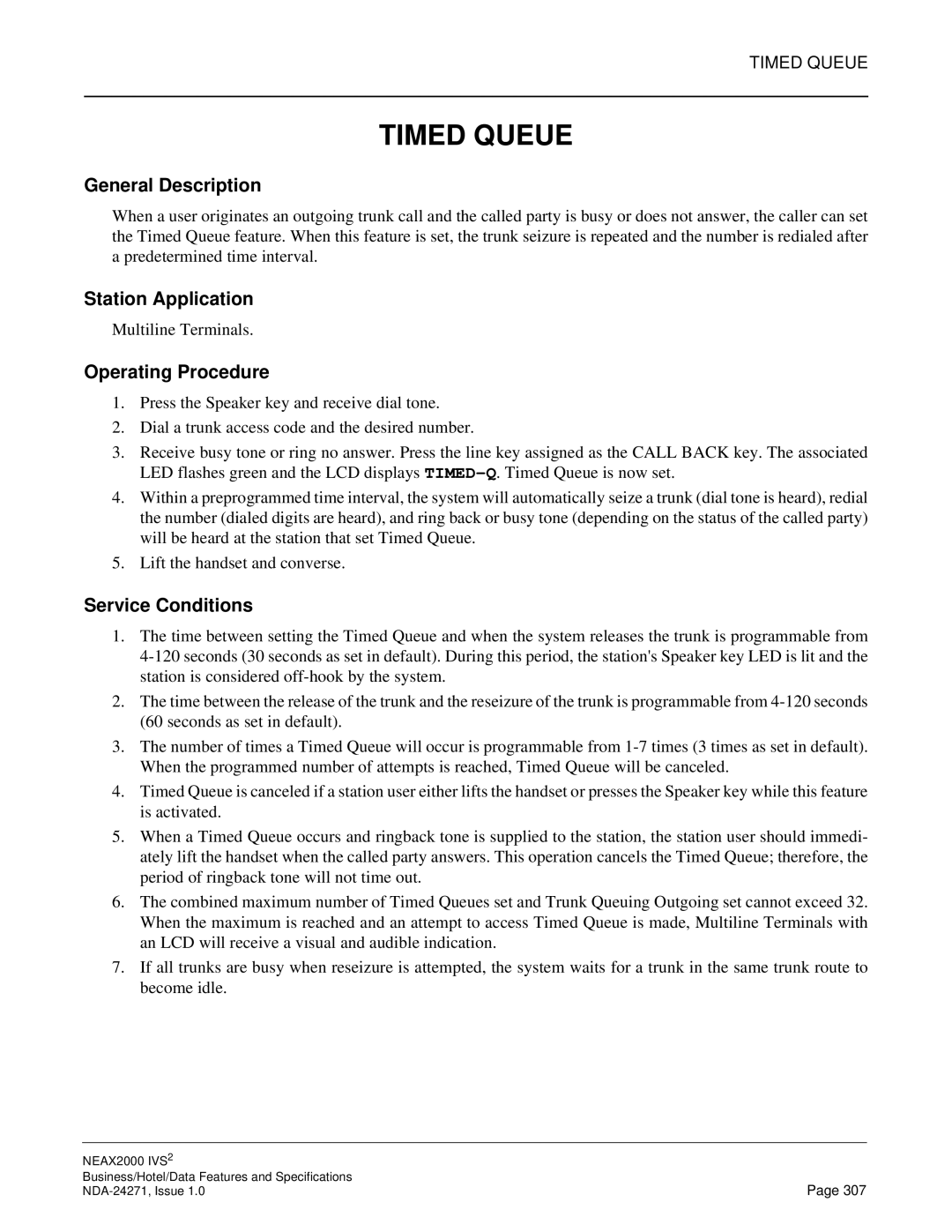TIMED QUEUE
TIMED QUEUE
General Description
When a user originates an outgoing trunk call and the called party is busy or does not answer, the caller can set the Timed Queue feature. When this feature is set, the trunk seizure is repeated and the number is redialed after a predetermined time interval.
Station Application
Multiline Terminals.
Operating Procedure
1.Press the Speaker key and receive dial tone.
2.Dial a trunk access code and the desired number.
3.Receive busy tone or ring no answer. Press the line key assigned as the CALL BACK key. The associated LED flashes green and the LCD displays
4.Within a preprogrammed time interval, the system will automatically seize a trunk (dial tone is heard), redial the number (dialed digits are heard), and ring back or busy tone (depending on the status of the called party) will be heard at the station that set Timed Queue.
5.Lift the handset and converse.
Service Conditions
1.The time between setting the Timed Queue and when the system releases the trunk is programmable from
2.The time between the release of the trunk and the reseizure of the trunk is programmable from
3.The number of times a Timed Queue will occur is programmable from
4.Timed Queue is canceled if a station user either lifts the handset or presses the Speaker key while this feature is activated.
5.When a Timed Queue occurs and ringback tone is supplied to the station, the station user should immedi- ately lift the handset when the called party answers. This operation cancels the Timed Queue; therefore, the period of ringback tone will not time out.
6.The combined maximum number of Timed Queues set and Trunk Queuing Outgoing set cannot exceed 32. When the maximum is reached and an attempt to access Timed Queue is made, Multiline Terminals with an LCD will receive a visual and audible indication.
7.If all trunks are busy when reseizure is attempted, the system waits for a trunk in the same trunk route to become idle.
NEAX2000 IVS2 |
|
Business/Hotel/Data Features and Specifications | Page 307 |