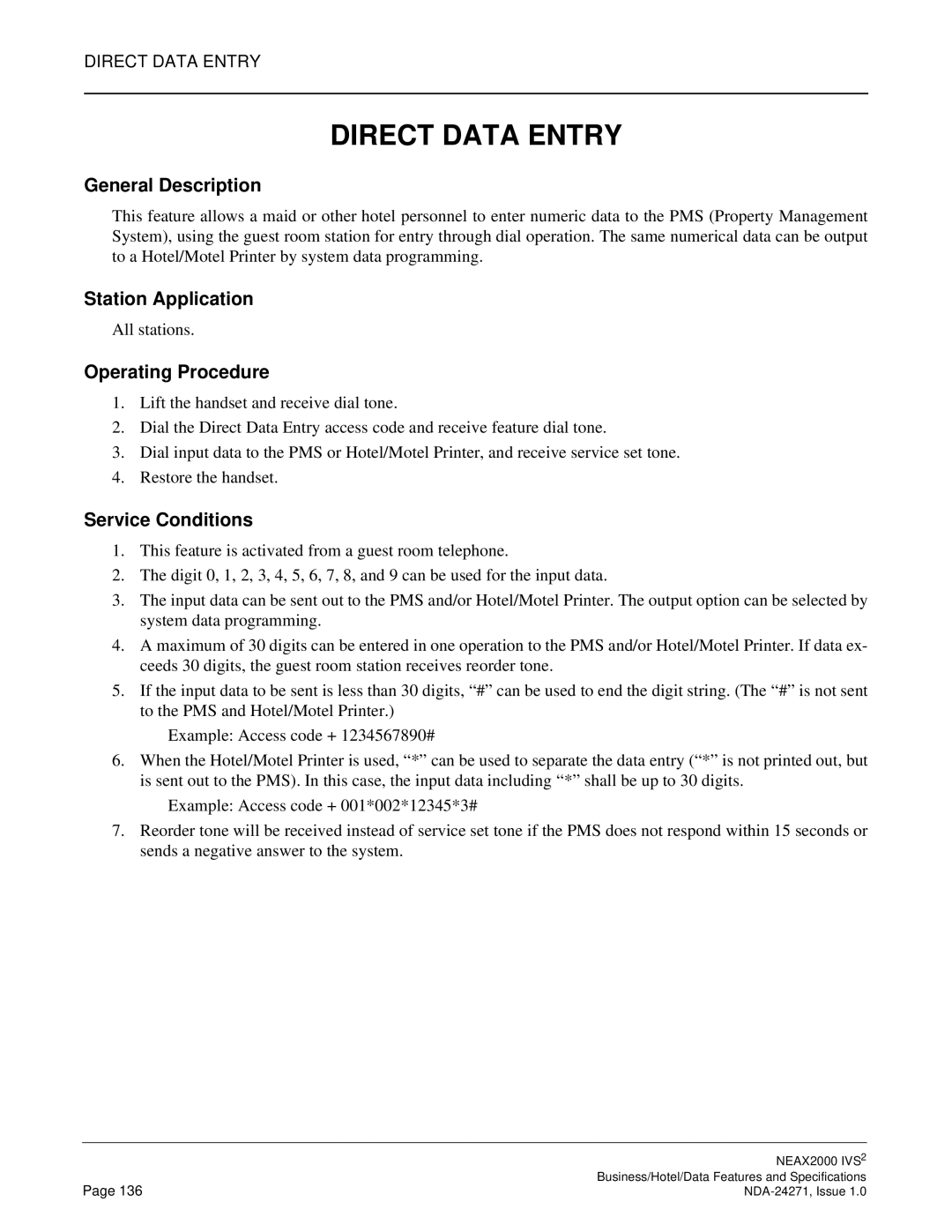DIRECT DATA ENTRY
DIRECT DATA ENTRY
General Description
This feature allows a maid or other hotel personnel to enter numeric data to the PMS (Property Management System), using the guest room station for entry through dial operation. The same numerical data can be output to a Hotel/Motel Printer by system data programming.
Station Application
All stations.
Operating Procedure
1.Lift the handset and receive dial tone.
2.Dial the Direct Data Entry access code and receive feature dial tone.
3.Dial input data to the PMS or Hotel/Motel Printer, and receive service set tone.
4.Restore the handset.
Service Conditions
1.This feature is activated from a guest room telephone.
2.The digit 0, 1, 2, 3, 4, 5, 6, 7, 8, and 9 can be used for the input data.
3.The input data can be sent out to the PMS and/or Hotel/Motel Printer. The output option can be selected by system data programming.
4.A maximum of 30 digits can be entered in one operation to the PMS and/or Hotel/Motel Printer. If data ex- ceeds 30 digits, the guest room station receives reorder tone.
5.If the input data to be sent is less than 30 digits, “#” can be used to end the digit string. (The “#” is not sent to the PMS and Hotel/Motel Printer.)
Example: Access code + 1234567890#
6.When the Hotel/Motel Printer is used, “*” can be used to separate the data entry (“*” is not printed out, but is sent out to the PMS). In this case, the input data including “*” shall be up to 30 digits.
Example: Access code + 001*002*12345*3#
7.Reorder tone will be received instead of service set tone if the PMS does not respond within 15 seconds or sends a negative answer to the system.
| NEAX2000 IVS2 |
Page 136 | Business/Hotel/Data Features and Specifications |