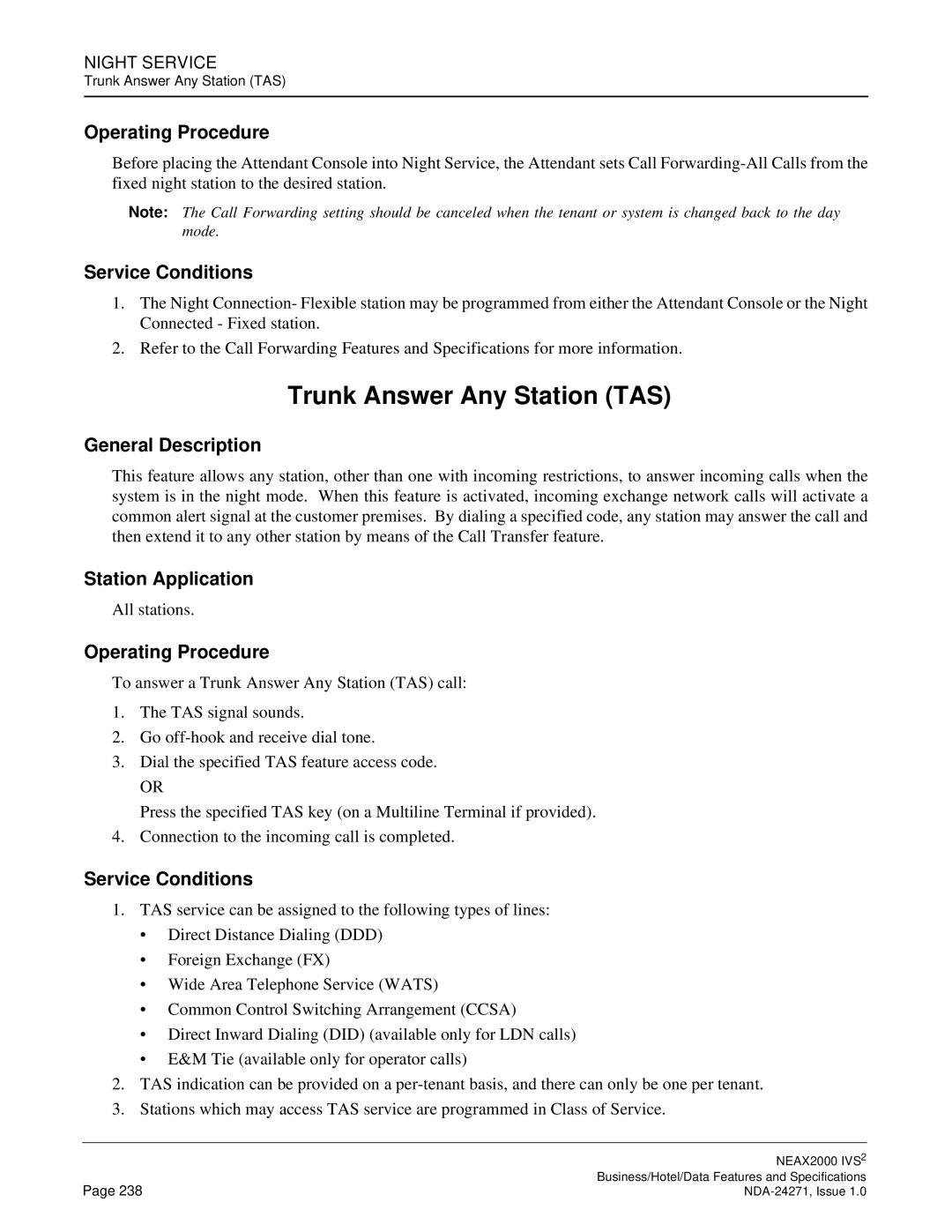NIGHT SERVICE
Trunk Answer Any Station (TAS)
Operating Procedure
Before placing the Attendant Console into Night Service, the Attendant sets Call
Note: The Call Forwarding setting should be canceled when the tenant or system is changed back to the day mode.
Service Conditions
1.The Night Connection- Flexible station may be programmed from either the Attendant Console or the Night Connected - Fixed station.
2.Refer to the Call Forwarding Features and Specifications for more information.
Trunk Answer Any Station (TAS)
General Description
This feature allows any station, other than one with incoming restrictions, to answer incoming calls when the system is in the night mode. When this feature is activated, incoming exchange network calls will activate a common alert signal at the customer premises. By dialing a specified code, any station may answer the call and then extend it to any other station by means of the Call Transfer feature.
Station Application
All stations.
Operating Procedure
To answer a Trunk Answer Any Station (TAS) call:
1.The TAS signal sounds.
2.Go
3.Dial the specified TAS feature access code.
OR
Press the specified TAS key (on a Multiline Terminal if provided).
4.Connection to the incoming call is completed.
Service Conditions
1.TAS service can be assigned to the following types of lines:
•Direct Distance Dialing (DDD)
•Foreign Exchange (FX)
•Wide Area Telephone Service (WATS)
•Common Control Switching Arrangement (CCSA)
•Direct Inward Dialing (DID) (available only for LDN calls)
•E&M Tie (available only for operator calls)
2.TAS indication can be provided on a
3.Stations which may access TAS service are programmed in Class of Service.
| NEAX2000 IVS2 |
Page 238 | Business/Hotel/Data Features and Specifications |