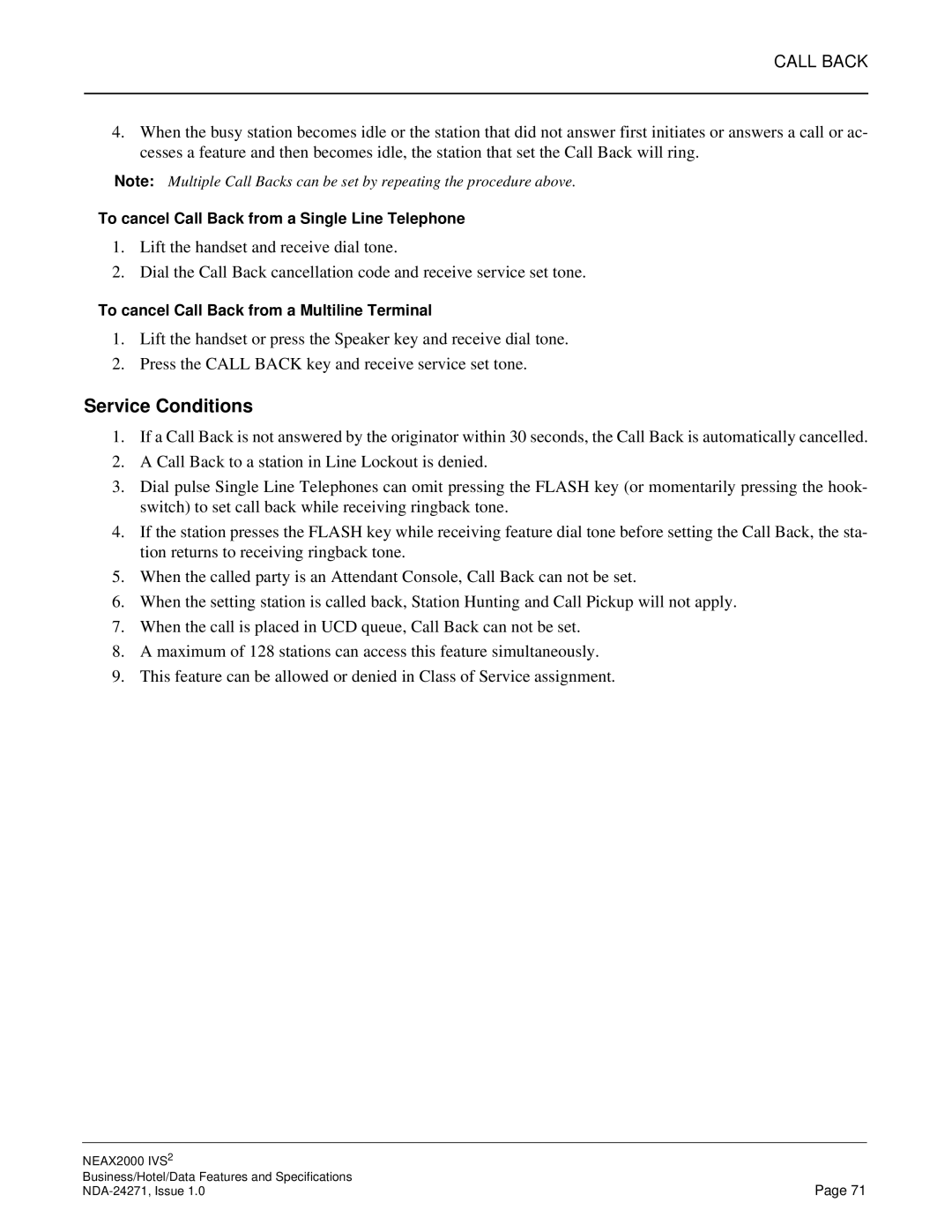CALL BACK
4.When the busy station becomes idle or the station that did not answer first initiates or answers a call or ac- cesses a feature and then becomes idle, the station that set the Call Back will ring.
Note: Multiple Call Backs can be set by repeating the procedure above.
To cancel Call Back from a Single Line Telephone
1.Lift the handset and receive dial tone.
2.Dial the Call Back cancellation code and receive service set tone.
To cancel Call Back from a Multiline Terminal
1.Lift the handset or press the Speaker key and receive dial tone.
2.Press the CALL BACK key and receive service set tone.
Service Conditions
1.If a Call Back is not answered by the originator within 30 seconds, the Call Back is automatically cancelled.
2.A Call Back to a station in Line Lockout is denied.
3.Dial pulse Single Line Telephones can omit pressing the FLASH key (or momentarily pressing the hook- switch) to set call back while receiving ringback tone.
4.If the station presses the FLASH key while receiving feature dial tone before setting the Call Back, the sta- tion returns to receiving ringback tone.
5.When the called party is an Attendant Console, Call Back can not be set.
6.When the setting station is called back, Station Hunting and Call Pickup will not apply.
7.When the call is placed in UCD queue, Call Back can not be set.
8.A maximum of 128 stations can access this feature simultaneously.
9.This feature can be allowed or denied in Class of Service assignment.
NEAX2000 IVS2 |
|
Business/Hotel/Data Features and Specifications | Page 71 |