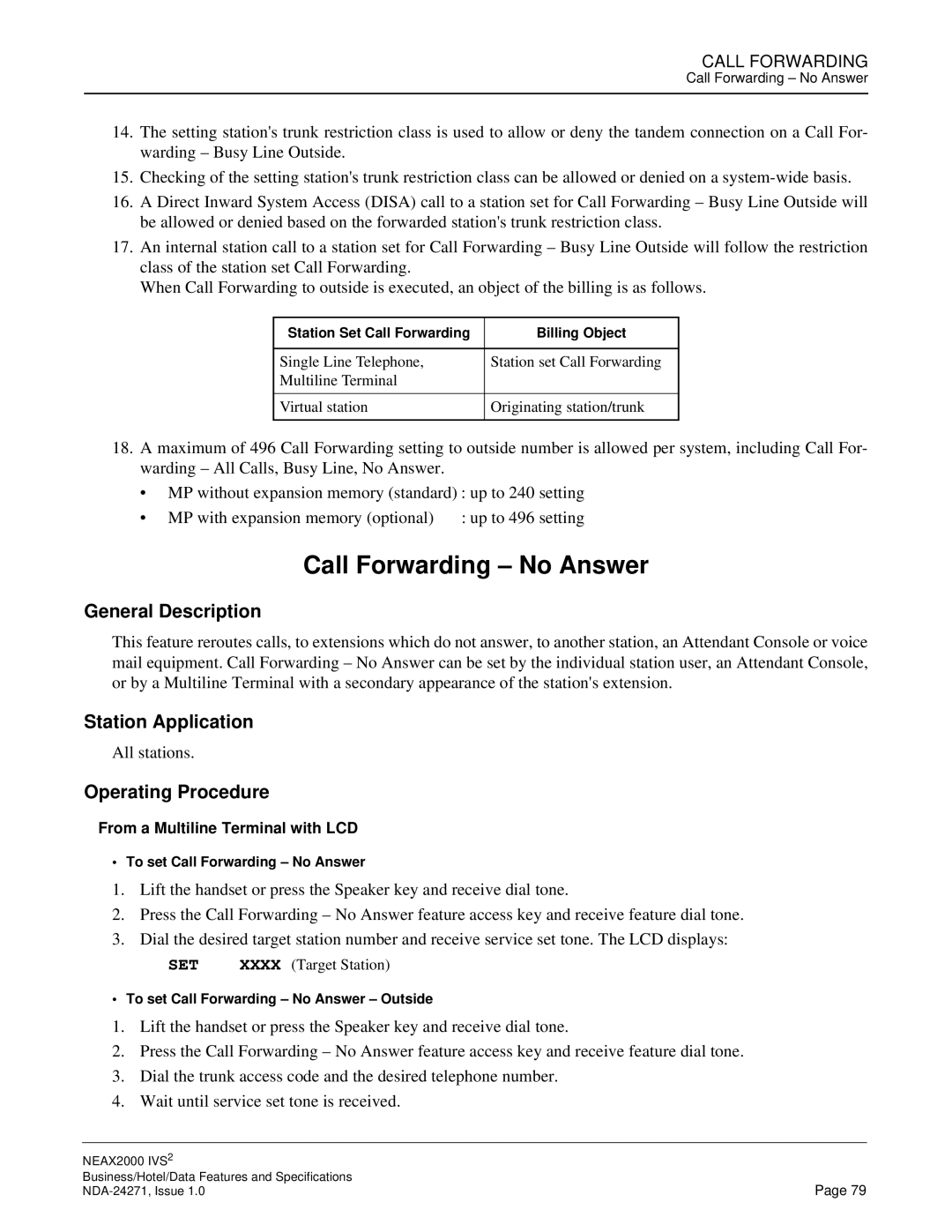CALL FORWARDING
Call Forwarding – No Answer
14.The setting station's trunk restriction class is used to allow or deny the tandem connection on a Call For- warding – Busy Line Outside.
15.Checking of the setting station's trunk restriction class can be allowed or denied on a
16.A Direct Inward System Access (DISA) call to a station set for Call Forwarding – Busy Line Outside will be allowed or denied based on the forwarded station's trunk restriction class.
17.An internal station call to a station set for Call Forwarding – Busy Line Outside will follow the restriction class of the station set Call Forwarding.
When Call Forwarding to outside is executed, an object of the billing is as follows.
Station Set Call Forwarding | Billing Object |
|
|
Single Line Telephone, | Station set Call Forwarding |
Multiline Terminal |
|
|
|
Virtual station | Originating station/trunk |
|
|
18.A maximum of 496 Call Forwarding setting to outside number is allowed per system, including Call For- warding – All Calls, Busy Line, No Answer.
• MP without expansion memory (standard) : up to 240 setting
• MP with expansion memory (optional) : up to 496 setting
Call Forwarding – No Answer
General Description
This feature reroutes calls, to extensions which do not answer, to another station, an Attendant Console or voice mail equipment. Call Forwarding – No Answer can be set by the individual station user, an Attendant Console, or by a Multiline Terminal with a secondary appearance of the station's extension.
Station Application
All stations.
Operating Procedure
From a Multiline Terminal with LCD
• To set Call Forwarding – No Answer
1.Lift the handset or press the Speaker key and receive dial tone.
2.Press the Call Forwarding – No Answer feature access key and receive feature dial tone.
3.Dial the desired target station number and receive service set tone. The LCD displays:
SET | XXXX (Target Station) |
• To set Call Forwarding – No Answer – Outside
1.Lift the handset or press the Speaker key and receive dial tone.
2.Press the Call Forwarding – No Answer feature access key and receive feature dial tone.
3.Dial the trunk access code and the desired telephone number.
4.Wait until service set tone is received.
NEAX2000 IVS2 |
|
Business/Hotel/Data Features and Specifications | Page 79 |