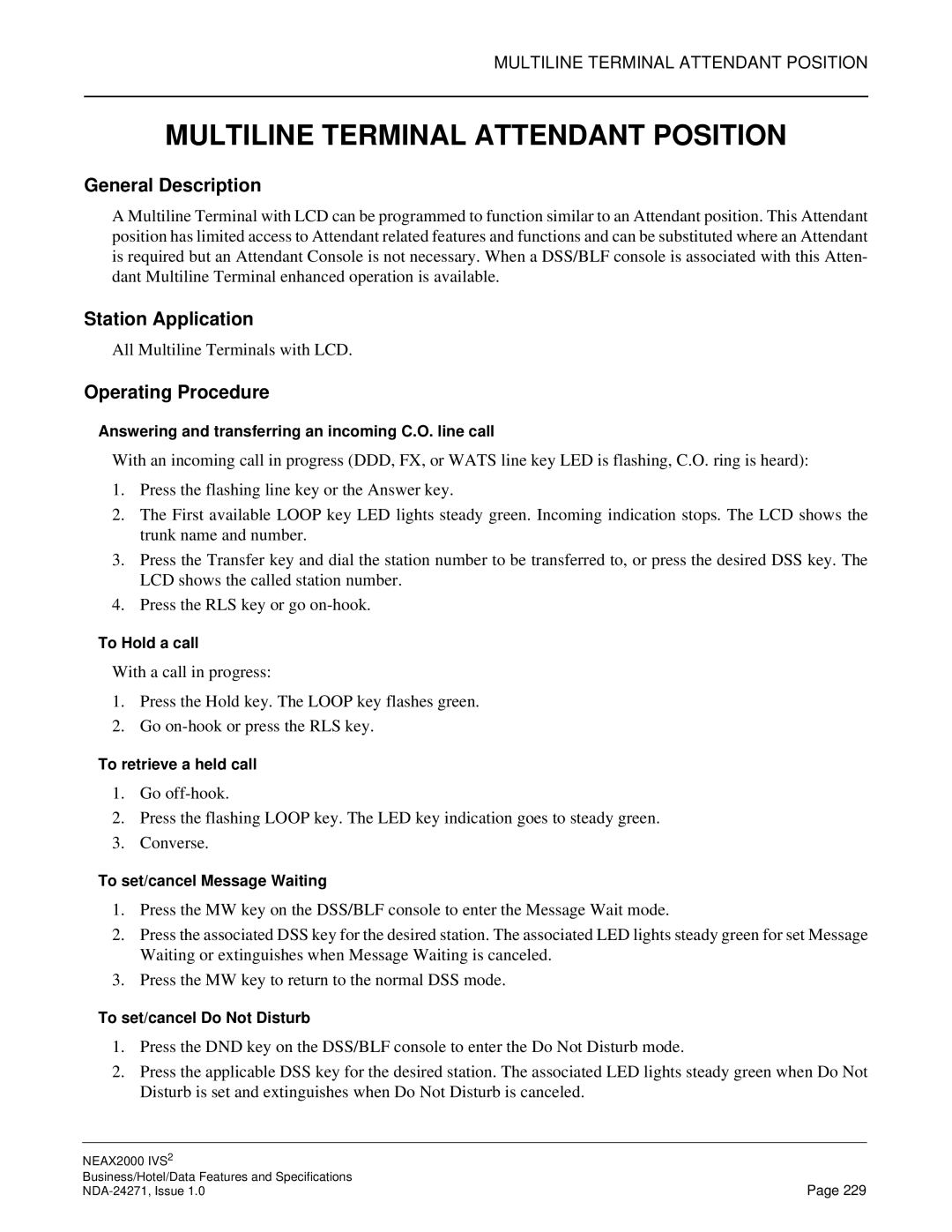MULTILINE TERMINAL ATTENDANT POSITION
MULTILINE TERMINAL ATTENDANT POSITION
General Description
A Multiline Terminal with LCD can be programmed to function similar to an Attendant position. This Attendant position has limited access to Attendant related features and functions and can be substituted where an Attendant is required but an Attendant Console is not necessary. When a DSS/BLF console is associated with this Atten- dant Multiline Terminal enhanced operation is available.
Station Application
All Multiline Terminals with LCD.
Operating Procedure
Answering and transferring an incoming C.O. line call
With an incoming call in progress (DDD, FX, or WATS line key LED is flashing, C.O. ring is heard):
1.Press the flashing line key or the Answer key.
2.The First available LOOP key LED lights steady green. Incoming indication stops. The LCD shows the trunk name and number.
3.Press the Transfer key and dial the station number to be transferred to, or press the desired DSS key. The LCD shows the called station number.
4.Press the RLS key or go
To Hold a call
With a call in progress:
1.Press the Hold key. The LOOP key flashes green.
2.Go
To retrieve a held call
1.Go
2.Press the flashing LOOP key. The LED key indication goes to steady green.
3.Converse.
To set/cancel Message Waiting
1.Press the MW key on the DSS/BLF console to enter the Message Wait mode.
2.Press the associated DSS key for the desired station. The associated LED lights steady green for set Message Waiting or extinguishes when Message Waiting is canceled.
3.Press the MW key to return to the normal DSS mode.
To set/cancel Do Not Disturb
1.Press the DND key on the DSS/BLF console to enter the Do Not Disturb mode.
2.Press the applicable DSS key for the desired station. The associated LED lights steady green when Do Not Disturb is set and extinguishes when Do Not Disturb is canceled.
NEAX2000 IVS2 |
|
Business/Hotel/Data Features and Specifications | Page 229 |