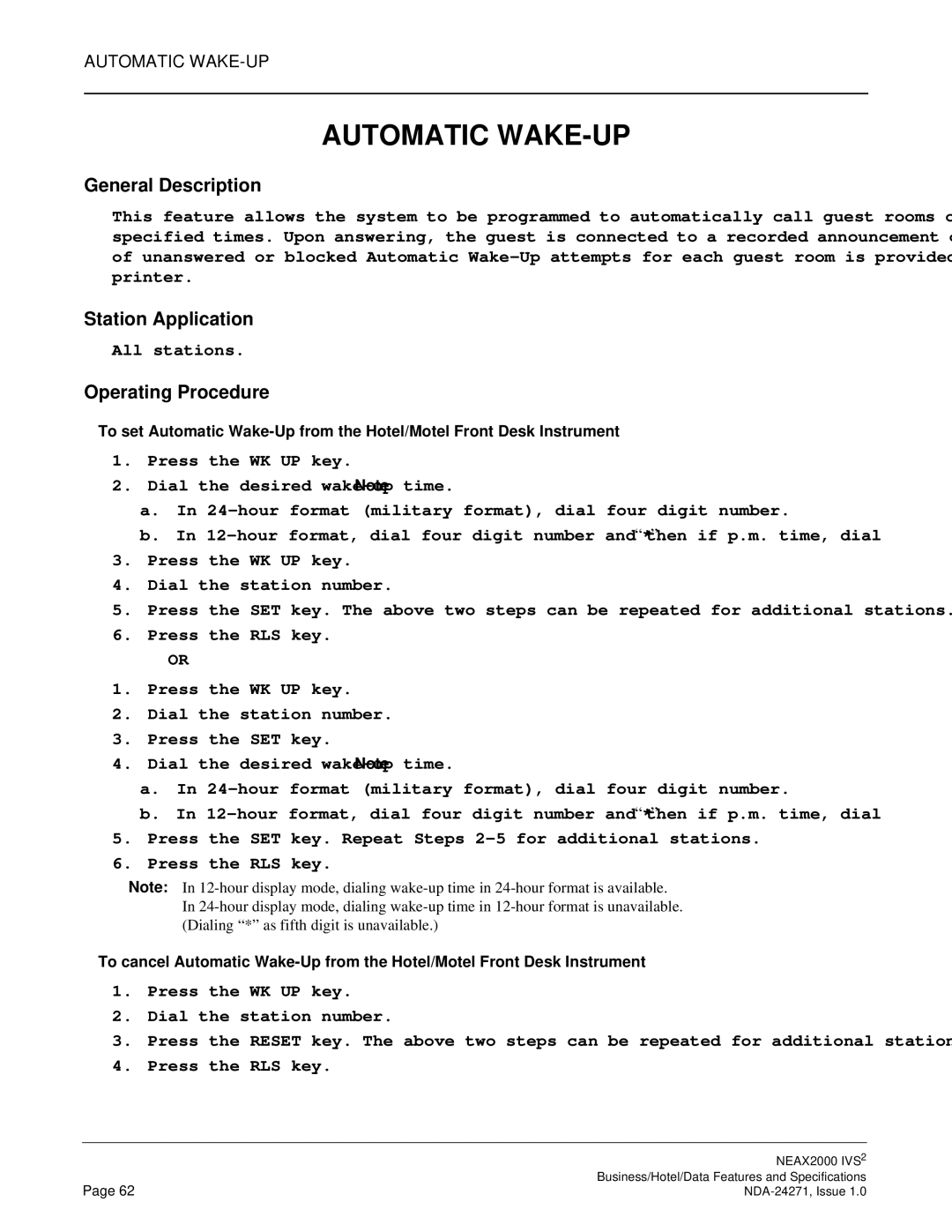AUTOMATIC
AUTOMATIC WAKE-UP
General Description
This feature allows the system to be programmed to automatically call guest rooms or administration stations at specified times. Upon answering, the guest is connected to a recorded announcement or music source. A printout of unanswered or blocked Automatic
Station Application
All stations.
Operating Procedure
To set Automatic
1.Press the WK UP key.
2.Dial the desired
a.In
b.In
3.Press the WK UP key.
4.Dial the station number.
5.Press the SET key. The above two steps can be repeated for additional stations.
6.Press the RLS key.
OR
1.Press the WK UP key.
2.Dial the station number.
3.Press the SET key.
4.Dial the desired
a.In
b.In
5.Press the SET key. Repeat Steps
6.Press the RLS key.
Note: In
To cancel Automatic
1.Press the WK UP key.
2.Dial the station number.
3.Press the RESET key. The above two steps can be repeated for additional stations.
4.Press the RLS key.
| NEAX2000 IVS2 |
Page 62 | Business/Hotel/Data Features and Specifications |