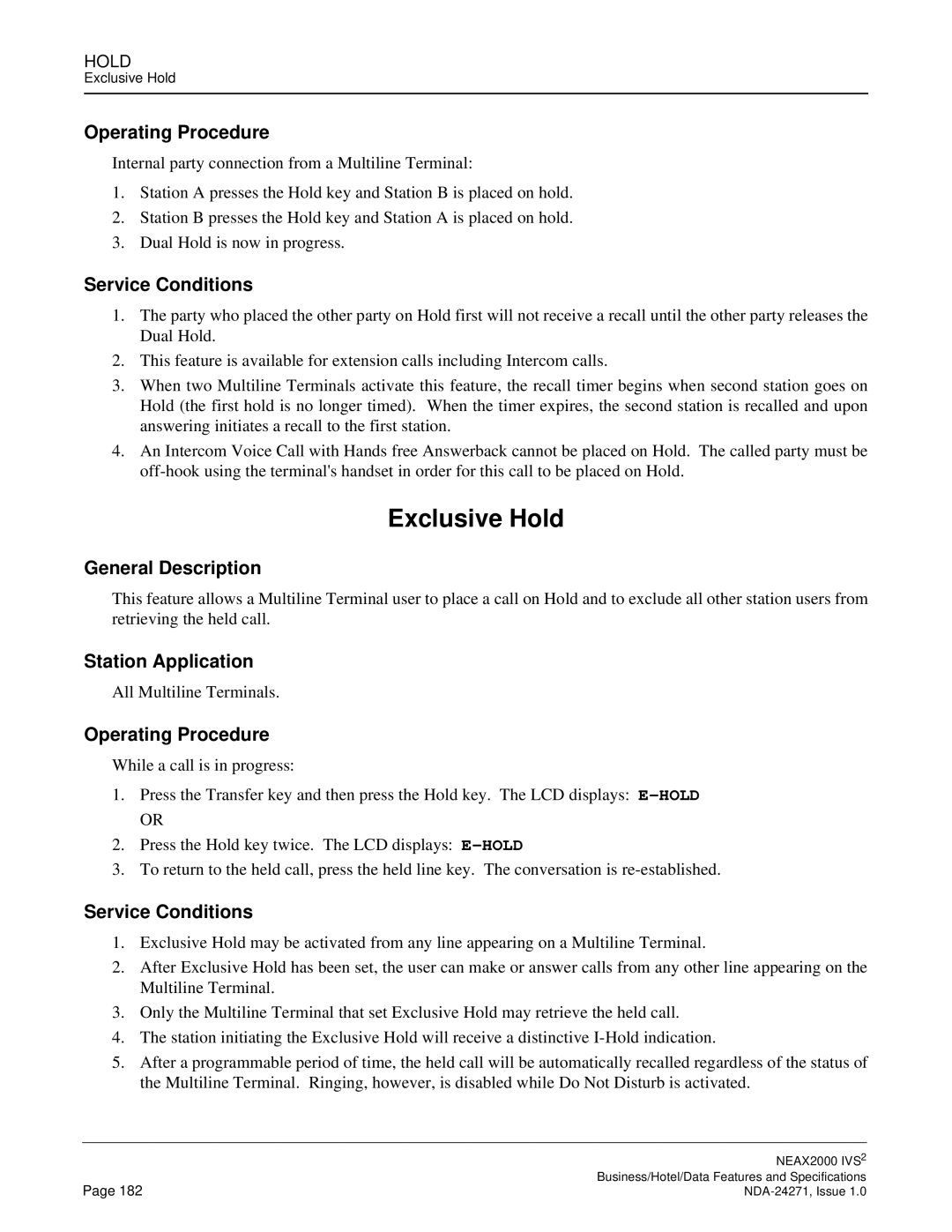HOLD
Exclusive Hold
Operating Procedure
Internal party connection from a Multiline Terminal:
1.Station A presses the Hold key and Station B is placed on hold.
2.Station B presses the Hold key and Station A is placed on hold.
3.Dual Hold is now in progress.
Service Conditions
1.The party who placed the other party on Hold first will not receive a recall until the other party releases the Dual Hold.
2.This feature is available for extension calls including Intercom calls.
3.When two Multiline Terminals activate this feature, the recall timer begins when second station goes on Hold (the first hold is no longer timed). When the timer expires, the second station is recalled and upon answering initiates a recall to the first station.
4.An Intercom Voice Call with Hands free Answerback cannot be placed on Hold. The called party must be
Exclusive Hold
General Description
This feature allows a Multiline Terminal user to place a call on Hold and to exclude all other station users from retrieving the held call.
Station Application
All Multiline Terminals.
Operating Procedure
While a call is in progress:
1.Press the Transfer key and then press the Hold key. The LCD displays:
OR
2.Press the Hold key twice. The LCD displays:
3.To return to the held call, press the held line key. The conversation is
Service Conditions
1.Exclusive Hold may be activated from any line appearing on a Multiline Terminal.
2.After Exclusive Hold has been set, the user can make or answer calls from any other line appearing on the Multiline Terminal.
3.Only the Multiline Terminal that set Exclusive Hold may retrieve the held call.
4.The station initiating the Exclusive Hold will receive a distinctive
5.After a programmable period of time, the held call will be automatically recalled regardless of the status of the Multiline Terminal. Ringing, however, is disabled while Do Not Disturb is activated.
| NEAX2000 IVS2 |
Page 182 | Business/Hotel/Data Features and Specifications |