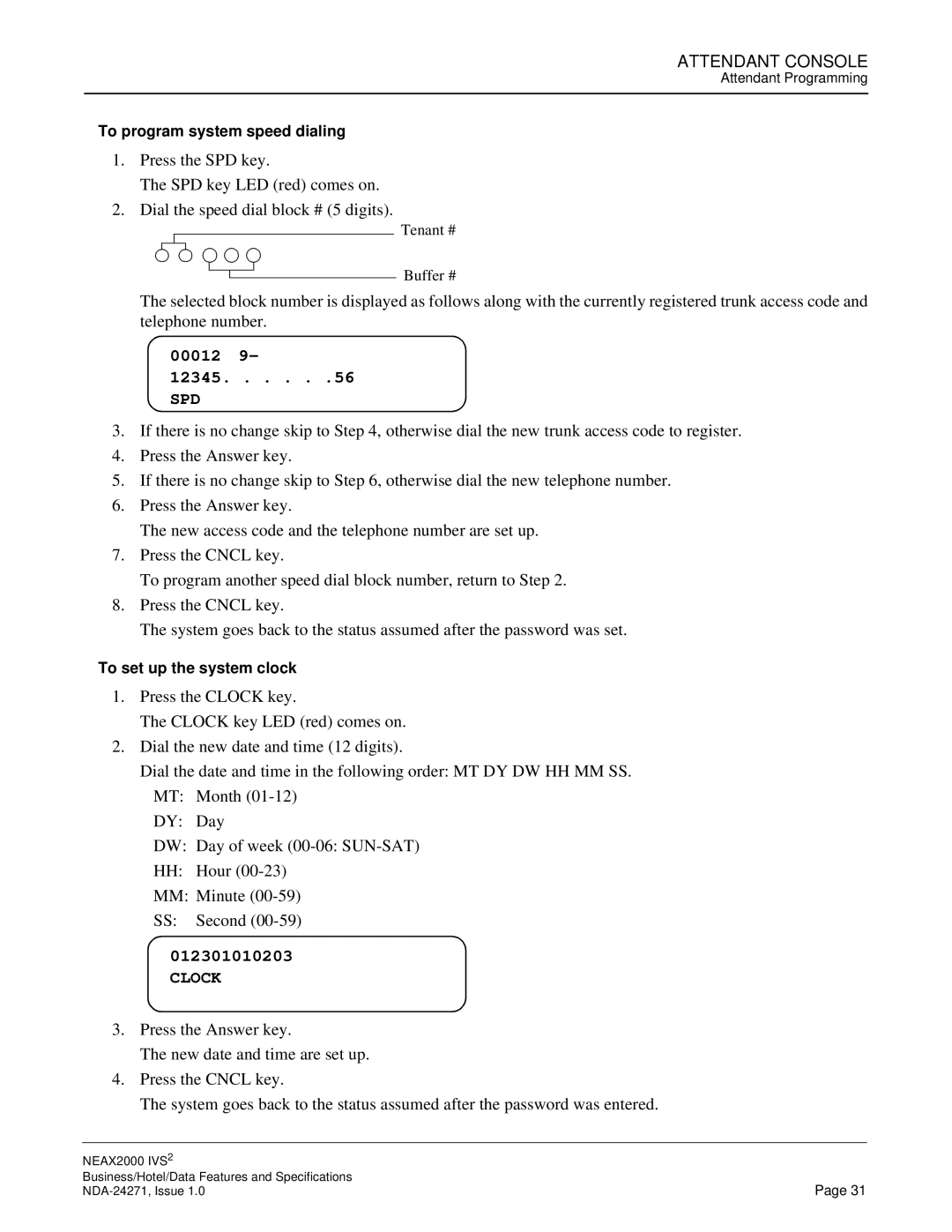ATTENDANT CONSOLE
Attendant Programming
To program system speed dialing
1.Press the SPD key.
The SPD key LED (red) comes on.
2.Dial the speed dial block # (5 digits).
Tenant #
Buffer #
The selected block number is displayed as follows along with the currently registered trunk access code and telephone number.
00012 9–
12345. . . . . .56
SPD
3.If there is no change skip to Step 4, otherwise dial the new trunk access code to register.
4.Press the Answer key.
5.If there is no change skip to Step 6, otherwise dial the new telephone number.
6.Press the Answer key.
The new access code and the telephone number are set up.
7.Press the CNCL key.
To program another speed dial block number, return to Step 2.
8.Press the CNCL key.
The system goes back to the status assumed after the password was set.
To set up the system clock
1.Press the CLOCK key.
The CLOCK key LED (red) comes on.
2.Dial the new date and time (12 digits).
Dial the date and time in the following order: MT DY DW HH MM SS. MT: Month
DY: Day
DW: Day of week
HH:Hour
MM:Minute
SS:Second
012301010203
CLOCK
3.Press the Answer key.
The new date and time are set up.
4.Press the CNCL key.
The system goes back to the status assumed after the password was entered.
NEAX2000 IVS2 |
|
Business/Hotel/Data Features and Specifications | Page 31 |