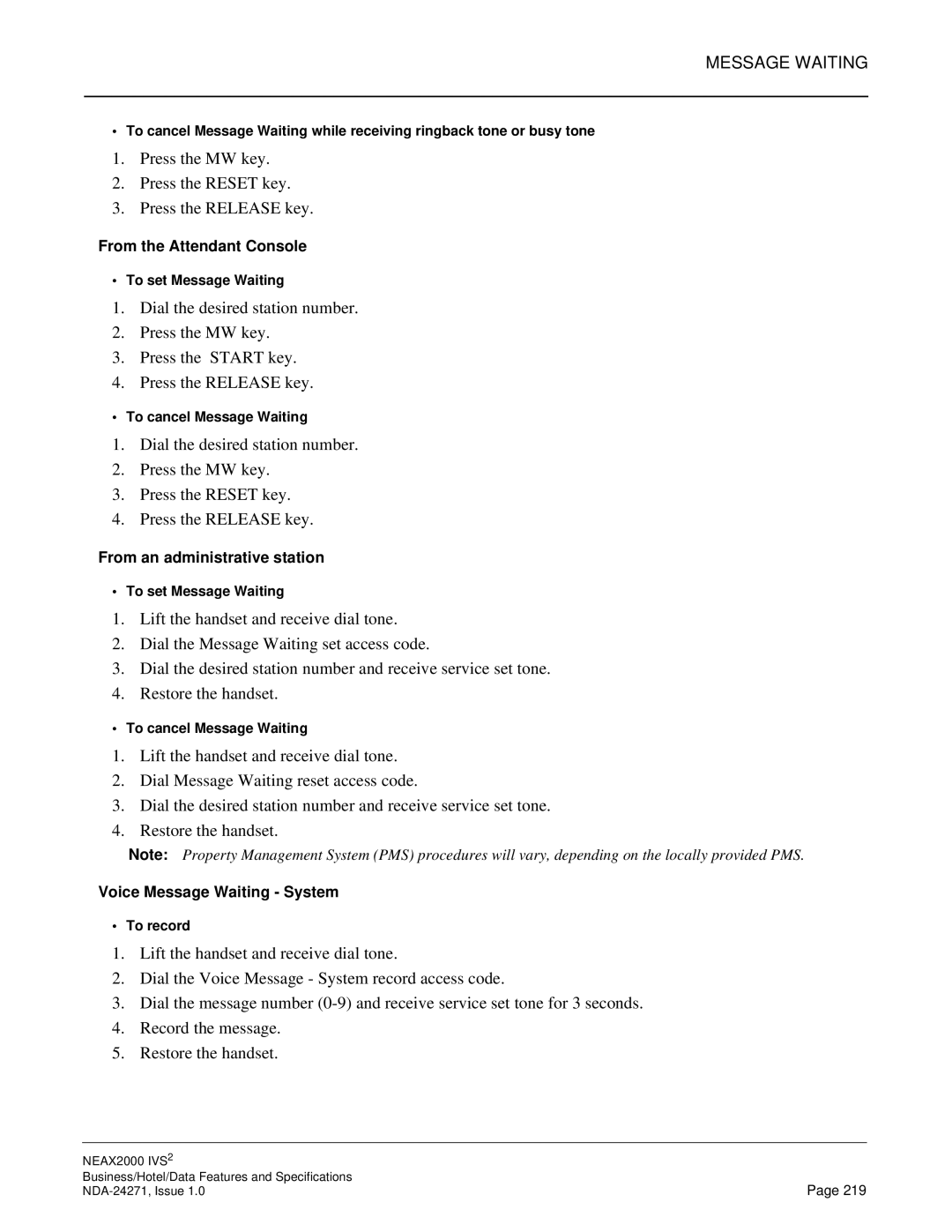MESSAGE WAITING
• To cancel Message Waiting while receiving ringback tone or busy tone
1.Press the MW key.
2.Press the RESET key.
3.Press the RELEASE key.
From the Attendant Console
• To set Message Waiting
1.Dial the desired station number.
2.Press the MW key.
3.Press the START key.
4.Press the RELEASE key.
• To cancel Message Waiting
1.Dial the desired station number.
2.Press the MW key.
3.Press the RESET key.
4.Press the RELEASE key.
From an administrative station
• To set Message Waiting
1.Lift the handset and receive dial tone.
2.Dial the Message Waiting set access code.
3.Dial the desired station number and receive service set tone.
4.Restore the handset.
• To cancel Message Waiting
1.Lift the handset and receive dial tone.
2.Dial Message Waiting reset access code.
3.Dial the desired station number and receive service set tone.
4.Restore the handset.
Note: Property Management System (PMS) procedures will vary, depending on the locally provided PMS.
Voice Message Waiting - System
• To record
1.Lift the handset and receive dial tone.
2.Dial the Voice Message - System record access code.
3.Dial the message number
4.Record the message.
5.Restore the handset.
NEAX2000 IVS2 |
|
Business/Hotel/Data Features and Specifications | Page 219 |