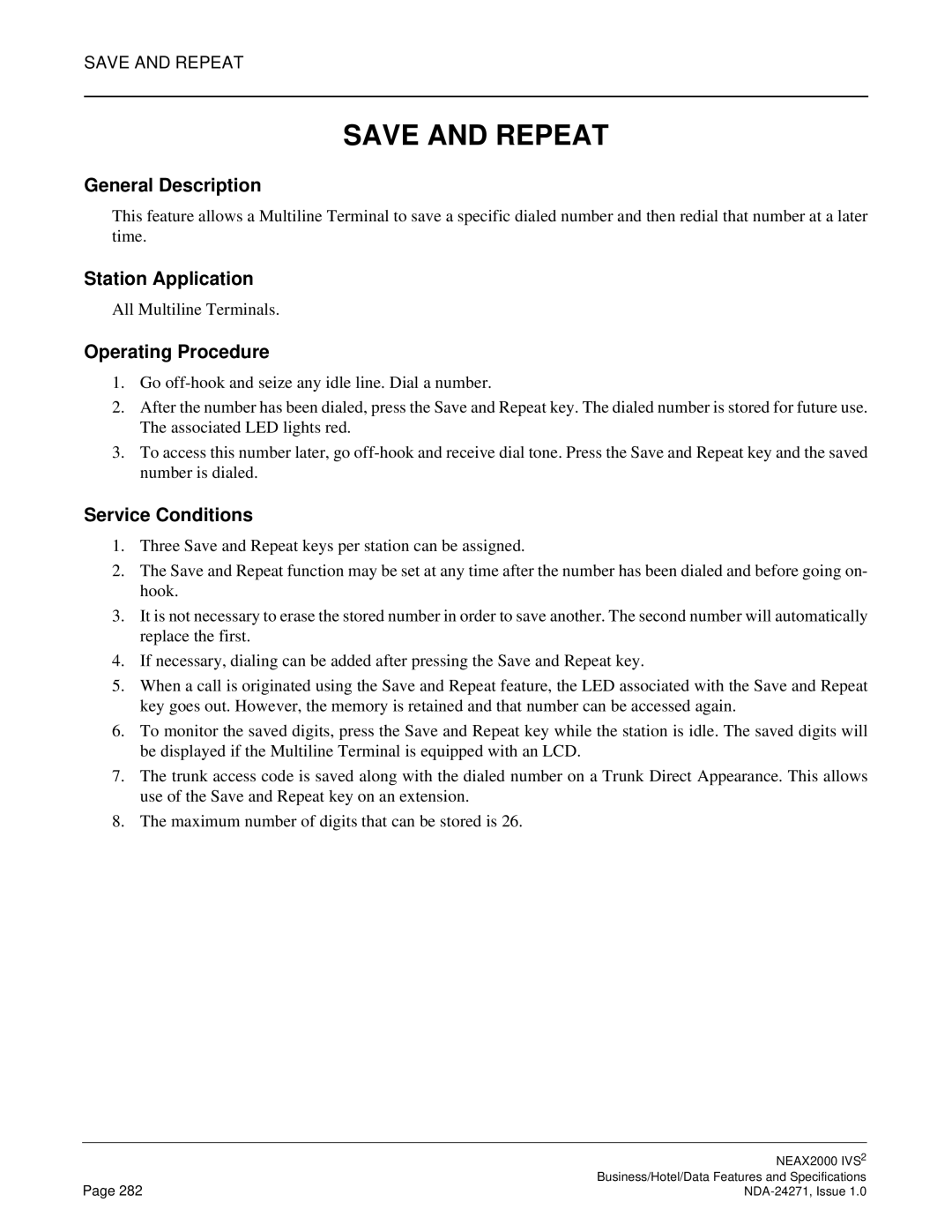SAVE AND REPEAT
SAVE AND REPEAT
General Description
This feature allows a Multiline Terminal to save a specific dialed number and then redial that number at a later time.
Station Application
All Multiline Terminals.
Operating Procedure
1.Go
2.After the number has been dialed, press the Save and Repeat key. The dialed number is stored for future use. The associated LED lights red.
3.To access this number later, go
Service Conditions
1.Three Save and Repeat keys per station can be assigned.
2.The Save and Repeat function may be set at any time after the number has been dialed and before going on- hook.
3.It is not necessary to erase the stored number in order to save another. The second number will automatically replace the first.
4.If necessary, dialing can be added after pressing the Save and Repeat key.
5.When a call is originated using the Save and Repeat feature, the LED associated with the Save and Repeat key goes out. However, the memory is retained and that number can be accessed again.
6.To monitor the saved digits, press the Save and Repeat key while the station is idle. The saved digits will be displayed if the Multiline Terminal is equipped with an LCD.
7.The trunk access code is saved along with the dialed number on a Trunk Direct Appearance. This allows use of the Save and Repeat key on an extension.
8.The maximum number of digits that can be stored is 26.
| NEAX2000 IVS2 |
Page 282 | Business/Hotel/Data Features and Specifications |