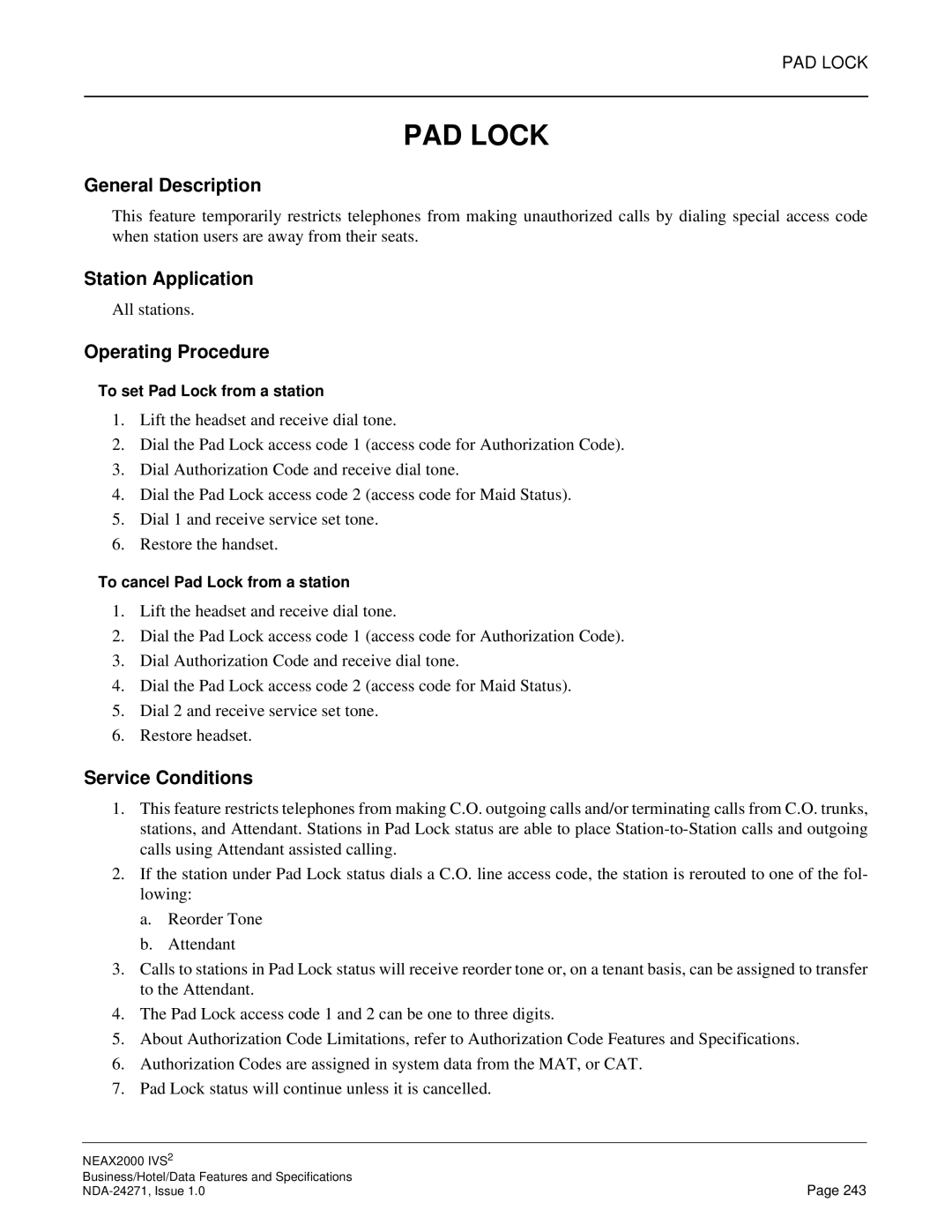PAD LOCK
PAD LOCK
General Description
This feature temporarily restricts telephones from making unauthorized calls by dialing special access code when station users are away from their seats.
Station Application
All stations.
Operating Procedure
To set Pad Lock from a station
1.Lift the headset and receive dial tone.
2.Dial the Pad Lock access code 1 (access code for Authorization Code).
3.Dial Authorization Code and receive dial tone.
4.Dial the Pad Lock access code 2 (access code for Maid Status).
5.Dial 1 and receive service set tone.
6.Restore the handset.
To cancel Pad Lock from a station
1.Lift the headset and receive dial tone.
2.Dial the Pad Lock access code 1 (access code for Authorization Code).
3.Dial Authorization Code and receive dial tone.
4.Dial the Pad Lock access code 2 (access code for Maid Status).
5.Dial 2 and receive service set tone.
6.Restore headset.
Service Conditions
1.This feature restricts telephones from making C.O. outgoing calls and/or terminating calls from C.O. trunks, stations, and Attendant. Stations in Pad Lock status are able to place
2.If the station under Pad Lock status dials a C.O. line access code, the station is rerouted to one of the fol- lowing:
a.Reorder Tone
b.Attendant
3.Calls to stations in Pad Lock status will receive reorder tone or, on a tenant basis, can be assigned to transfer to the Attendant.
4.The Pad Lock access code 1 and 2 can be one to three digits.
5.About Authorization Code Limitations, refer to Authorization Code Features and Specifications.
6.Authorization Codes are assigned in system data from the MAT, or CAT.
7.Pad Lock status will continue unless it is cancelled.
NEAX2000 IVS2 |
|
Business/Hotel/Data Features and Specifications | Page 243 |